Sprint 40-41 - August 9, 2023
- Feature
We’re thrilled to introduce a powerful update that brings enhanced pricing control and improved administration to our platform. This feature empowers Course Admins to tailor prices based on audience segments, including subscription holders, members, non-members, and the public.
Here’s what’s new:
- Distinct Pricing: Admins can set unique prices for different participant categories, applicable to both mandatory and optional course products.
- Multiple Price Levels: Define multiple prices per product, from lowest to highest, for a more personalized participant experience.
- Early Bird Ease: Easily create early bird pricing by setting start and end dates for each price. Toggle off for standard pricing.
- Membership Integration: Participants’ discounts now reflect their membership status, enhancing their membership value.
- Simplified Admin: Replace complex discount codes with straightforward pricing options for smoother admin workflows.
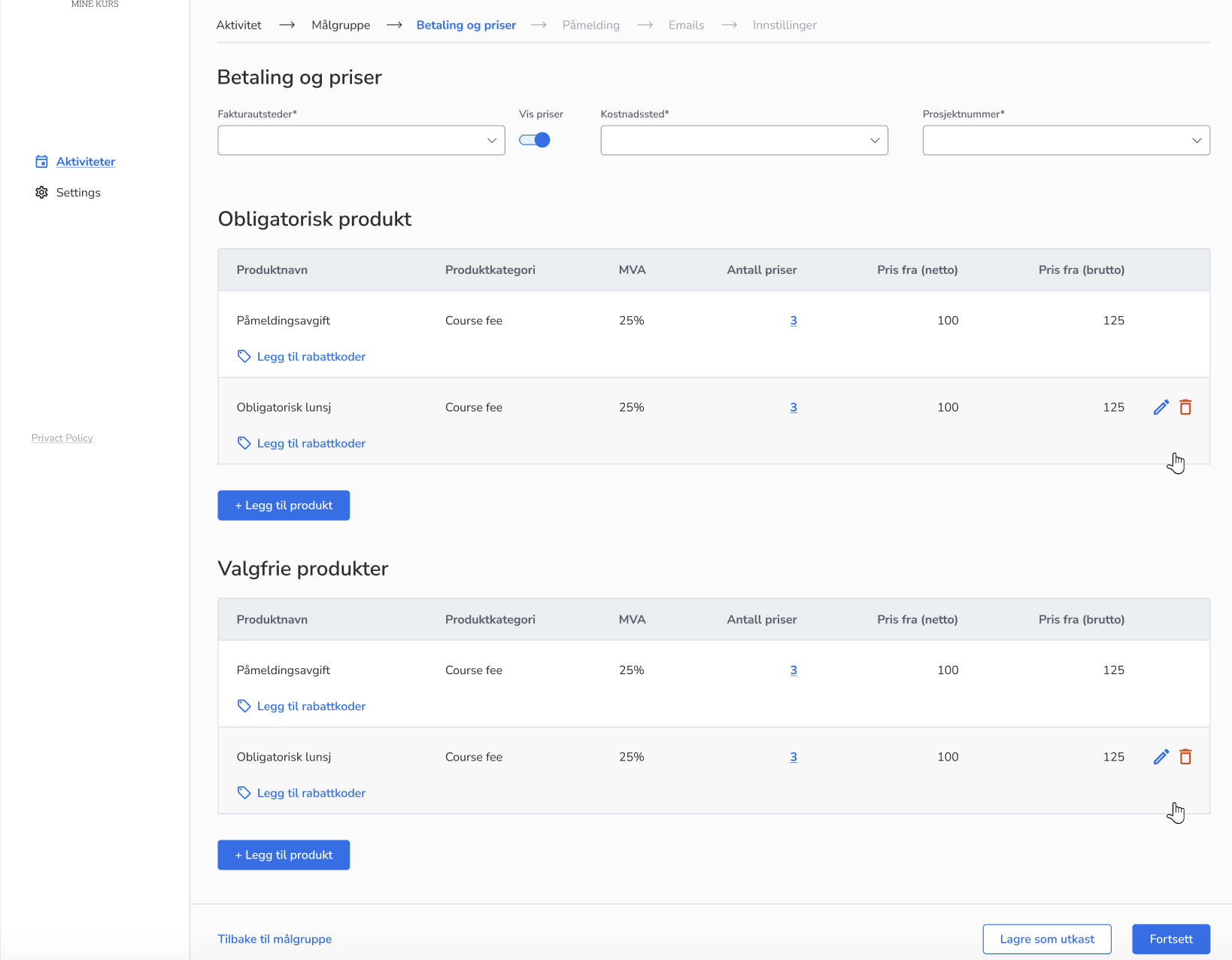
UX Enhancements:
- Modal Convenience: Access product rules via the modal window and action button, streamlining price management.
- Subscription/level Clarity: Opеion to display subscription/level names for accurate price setting.
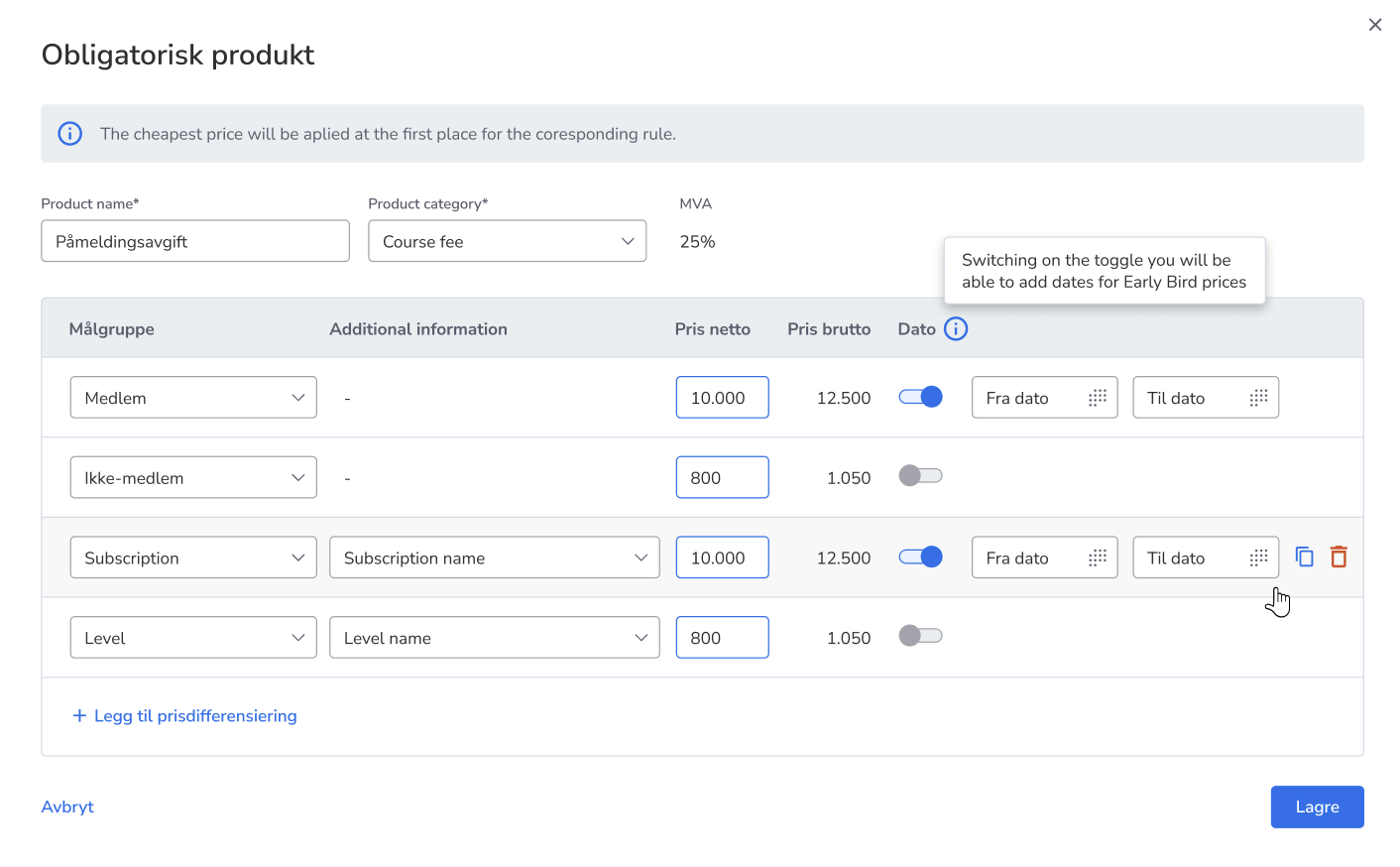
This feature simplifies pricing management for Admins while delivering customized pricing for Participants.
We value your feedback and are excited to see this improve your course management.
Reach out to our support for questions – start optimizing your pricing strategies today!
- Feature
We’re excited to introduce a new feature for Organization (Super) Admins: a filtering option that allows you to easily track refunded invoices.
This enhancement brings the following benefits:
- Effortless Refund Tracking: Admins can now quickly identify refunded invoices using the “Refunded: Yes/No” filter in the left menu on the invoice tab in Back Office.
- Comprehensive Coverage: This feature covers all invoice types – paid, partially paid, overpaid, and credited (with refund).
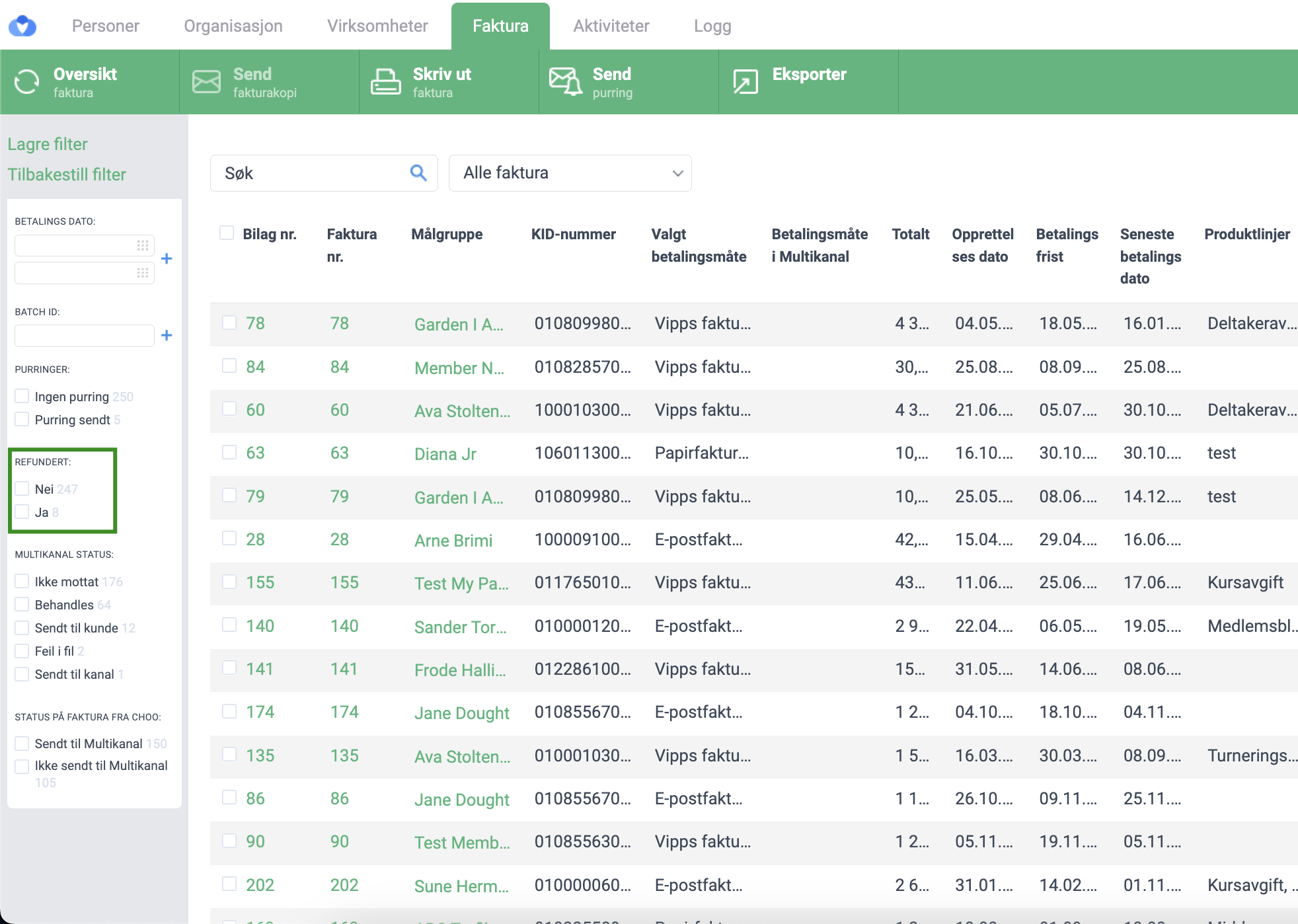
Experience improved financial management with better visibility into refunds. This update simplifies administration, ensuring you stay on top of your organization’s financial operations.
For questions or support, reach out anytime.
Start streamlining your refund tracking today!
- Feature
We have worked on a significant enhancement that brings improved registration flexibility and user experience to our platform. This update empowers both Course Administrators and Participants with the ability to select multiple options during registration.
Here’s what’s new:
Checkbox Empowerment:
- Flexible Selection: Administrators can now create registration fields with checkboxes, enabling participants to select multiple options.
- User-Friendly: Participants can easily choose from multiple options during registration, reducing errors and aligning with real scenarios.
- Streamlined Process: Admins can save time by using checkboxes instead of setting up multiple radio-button questions.
- Enhanced Experience: Participants enjoy a smoother registration process with more possibilities.
User Interface Update:
As part of this release, we’ve refreshed the question choice view to enhance usability and aesthetics.
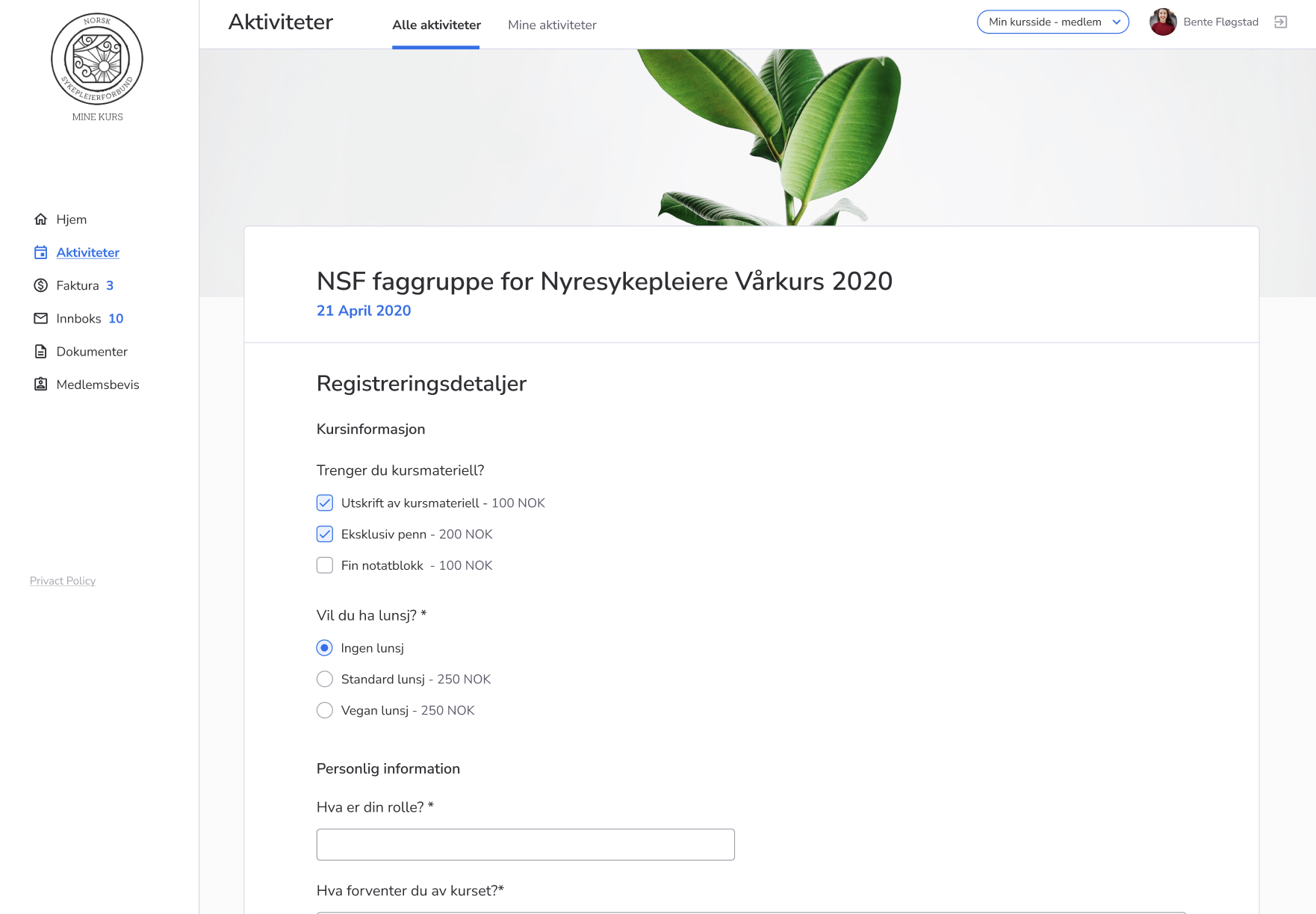
If you have any questions or need assistance, please reach out to our support.
Upgrade your registration process today and enjoy the benefits of enhanced flexibility and user-friendliness!
- Feature
We’re happy to introduce a new feature designed to enhance the experience for both Course Administrators and Participants. This feature increases awareness of upcoming activities for Participants while giving Administrators the power to manage registration. The streamlined interface enhances efficiency during course creation.
Here’s what’s new:
- “Save the Date” Functionality: Course Administrators can now publish courses with upcoming registration dates. The register button on the description page will be greyed out, displaying a “Registration not yet open” message upon hover.
- Simple Setup: Administrators can enable the “Save the Date” feature using a switch in the “påmelding” tab during course creation.
- Enhanced User Interface: The user input on the page has been streamlined, displaying all functions vertically. Input fields for each function are hidden when switches are turned off.
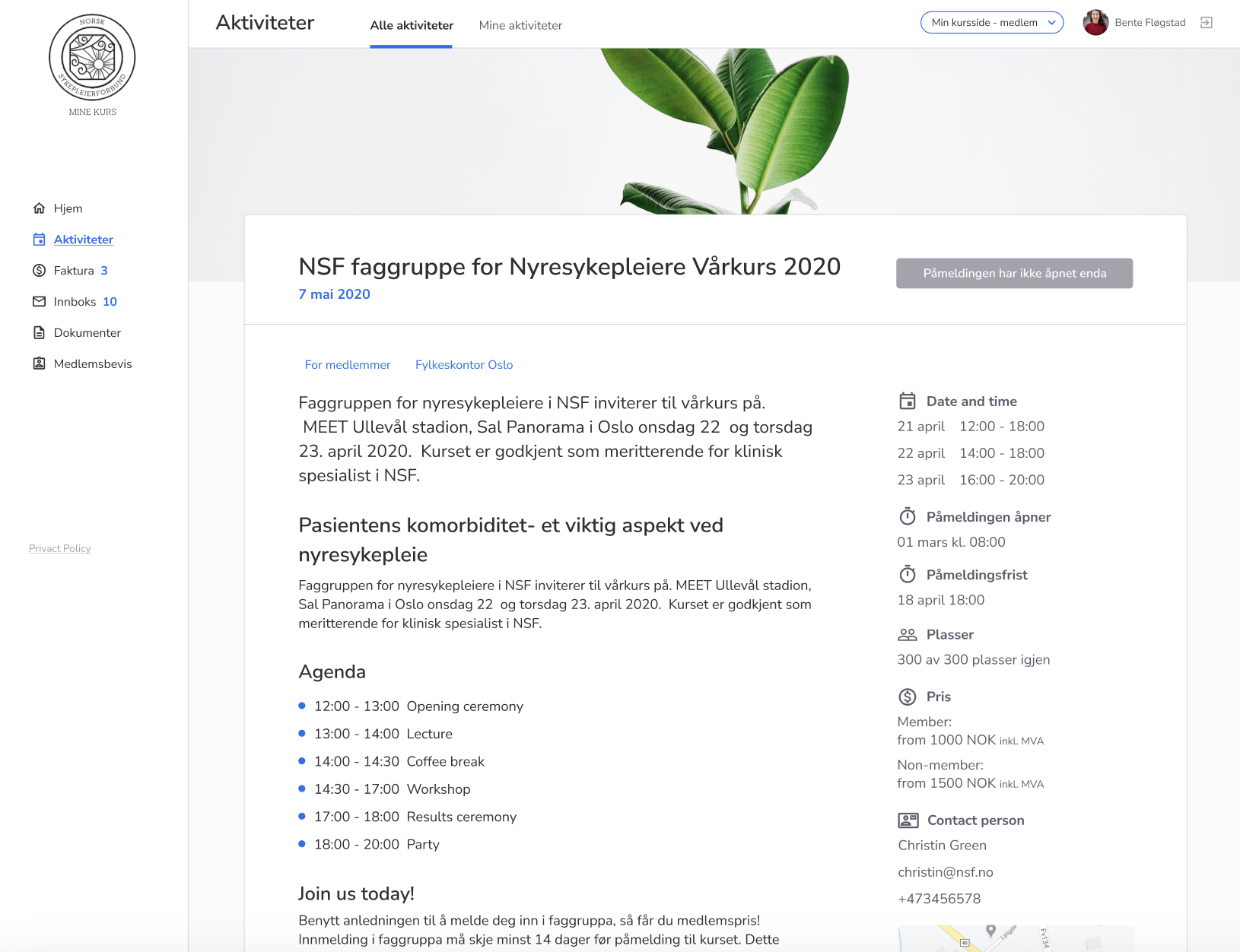
Benefits:
- Participant Awareness: Participants can view course descriptions and anticipate future registration availability.
- Administrator Control: Administrators can disable the registration button for courses with upcoming registration, providing more flexibility in course management.
- Improved User Experience: A cleaner interface prevents errors during course creation, enhancing the experience for Administrators.
Experience the benefits of this new feature and user interface improvements.
For any inquiries or assistance, feel free to contact our support.
Upgrade your course management today and provide a smoother experience for all users.
