Sprint 38-39 – June 29, 2023
- Feature
We have added a new feature for administrators who have rights to the company, courses and person lists in the administrator view (front). They are now able to go to apply filters on either companies or courses and then view all people connected to those ашдеукі, in the person list.
This will allow administrators to create better mailing lists and generate better statistics, more efficiently.
- Mailing lists with fewer people and the correct people means, fewer people unsubscribing to emails, more registrators and more accuracy.
-
Saving time to make lists and requested statistics
-
Saving time making email lists
In the course list, find this feature under “Handlinger”:
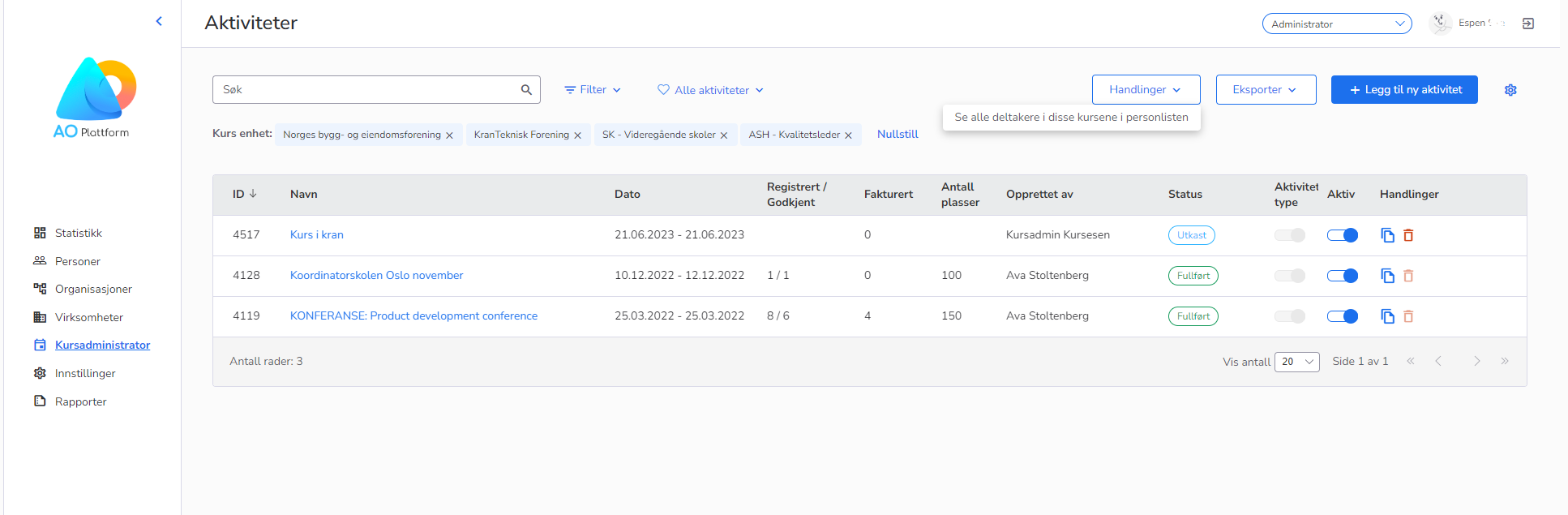
And see all people connected to those courses in the persons’ list:
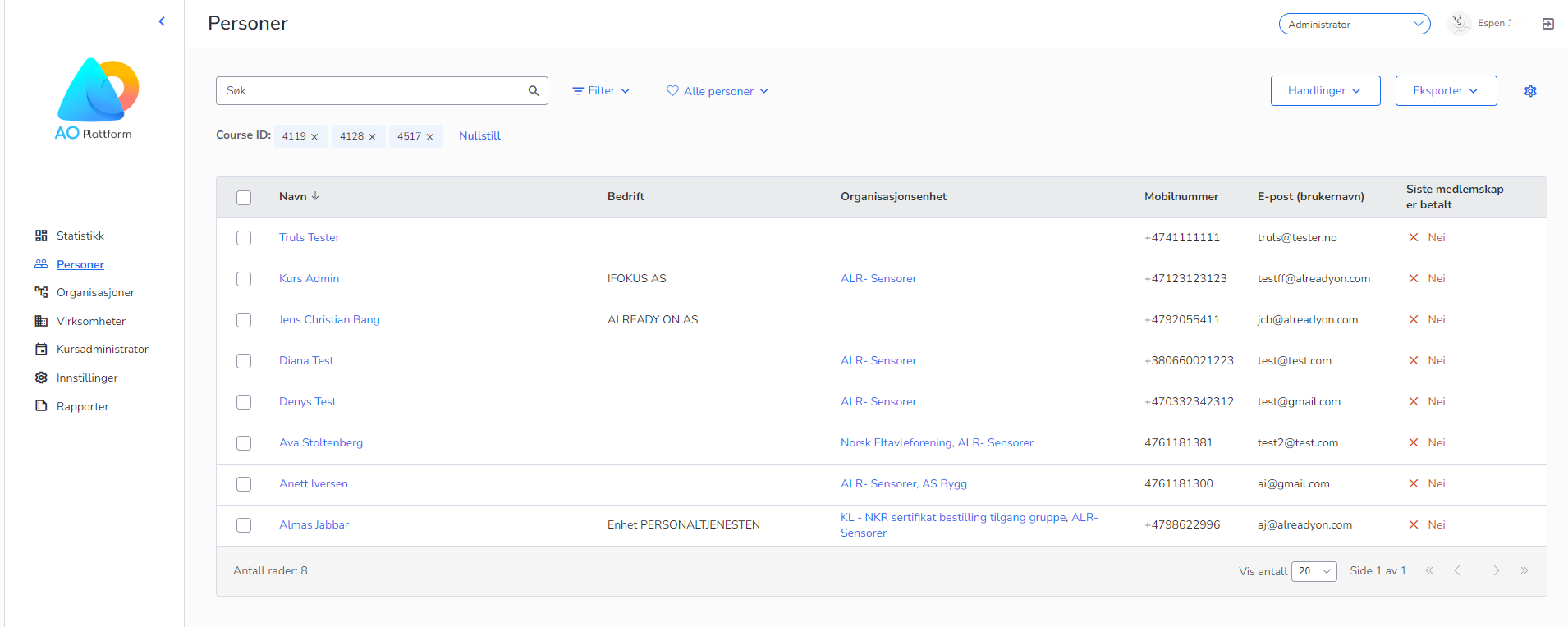
Additionally, we have added a filter option on the courses lists page. You can now filter on “Kostnadssted”.
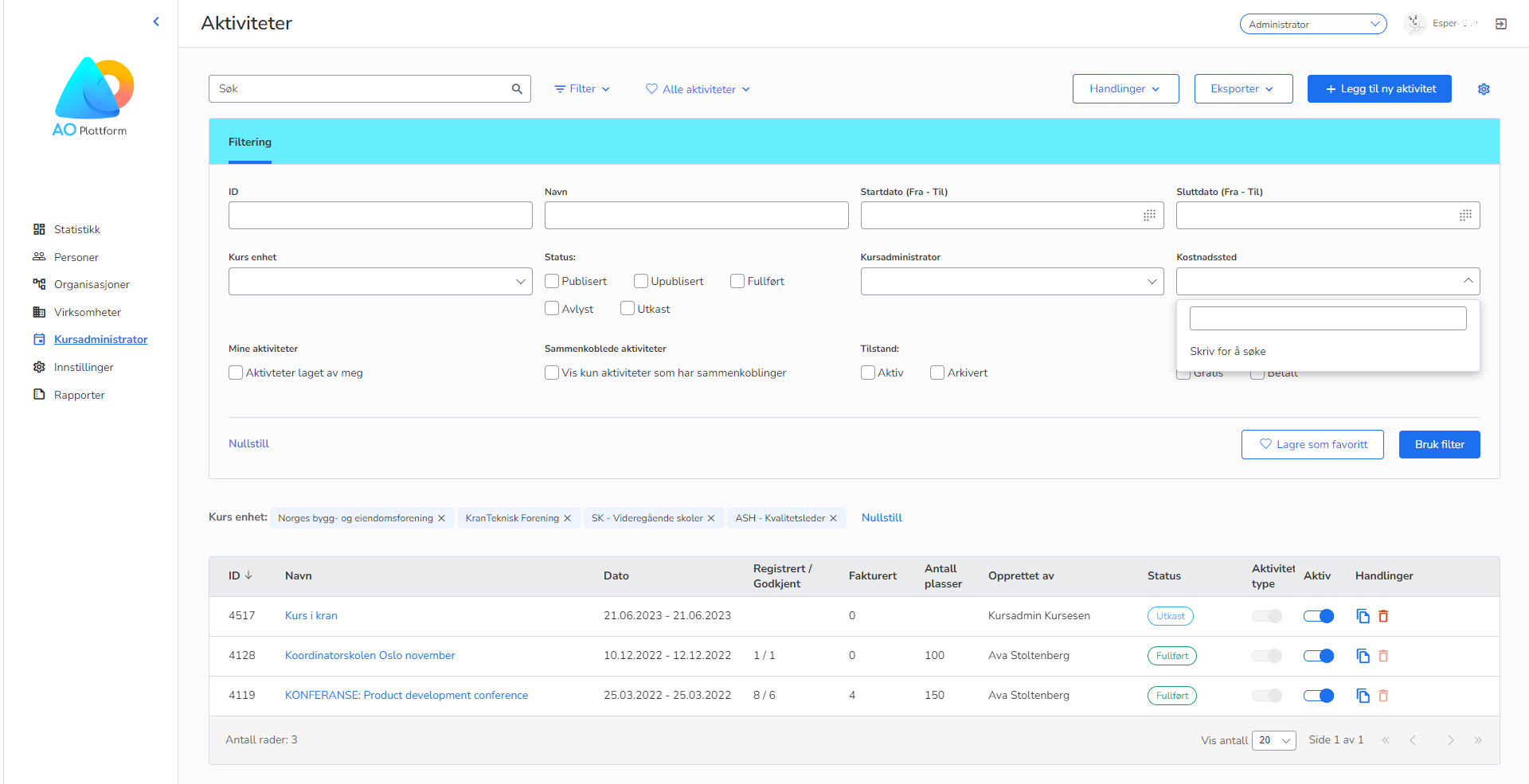
Other changes:
We have reorganized the filters on the person list page by moving some filters “Medlemskap” over to a new tab called “Relasjoner”.
On the companies list page, the “Visma Power Office report” button has been moved to the “Export”-dropdown button.
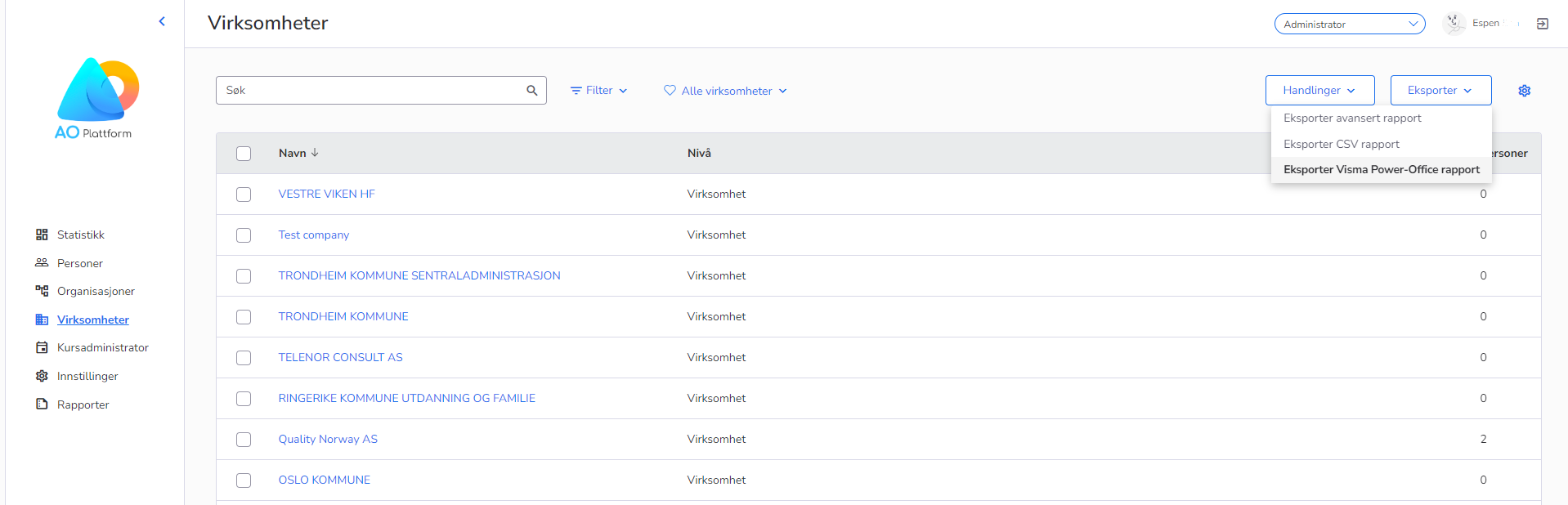
- Feature
We have added a feature which lets super administrators set criteria for when users should be automatically deleted from the system.
The feature can be turned on and off by a switch.
First, you select who should be included in the automatic deletion routine. Choose between:
- All active users (except people with active subscriptions, or with roles)
- Only users manually marked with inactive status
Then, you can set a maximum time limit for 4 separate user activities:
- Time since the last login
- Time since the subscription ended
- Time since the last free course
- Time since the last paid course
Choose from 1 month to 10 years for each category. It is strongly recommended not to choose the one month time period, as this may inadvertently result in the deactivation and deletion of new users who have not had a chance to log in.
Inactive users will be automatically deleted once they match all criteria selected.
Active users will now receive a notification prompting them to log in to the system within two weeks to avoid being marked as inactive and then deleted.
It is strongly advised not to modify the predefined rules or disable the deletion routine feature, as doing so may result in unintended consequences.
Please see the screenshot below:
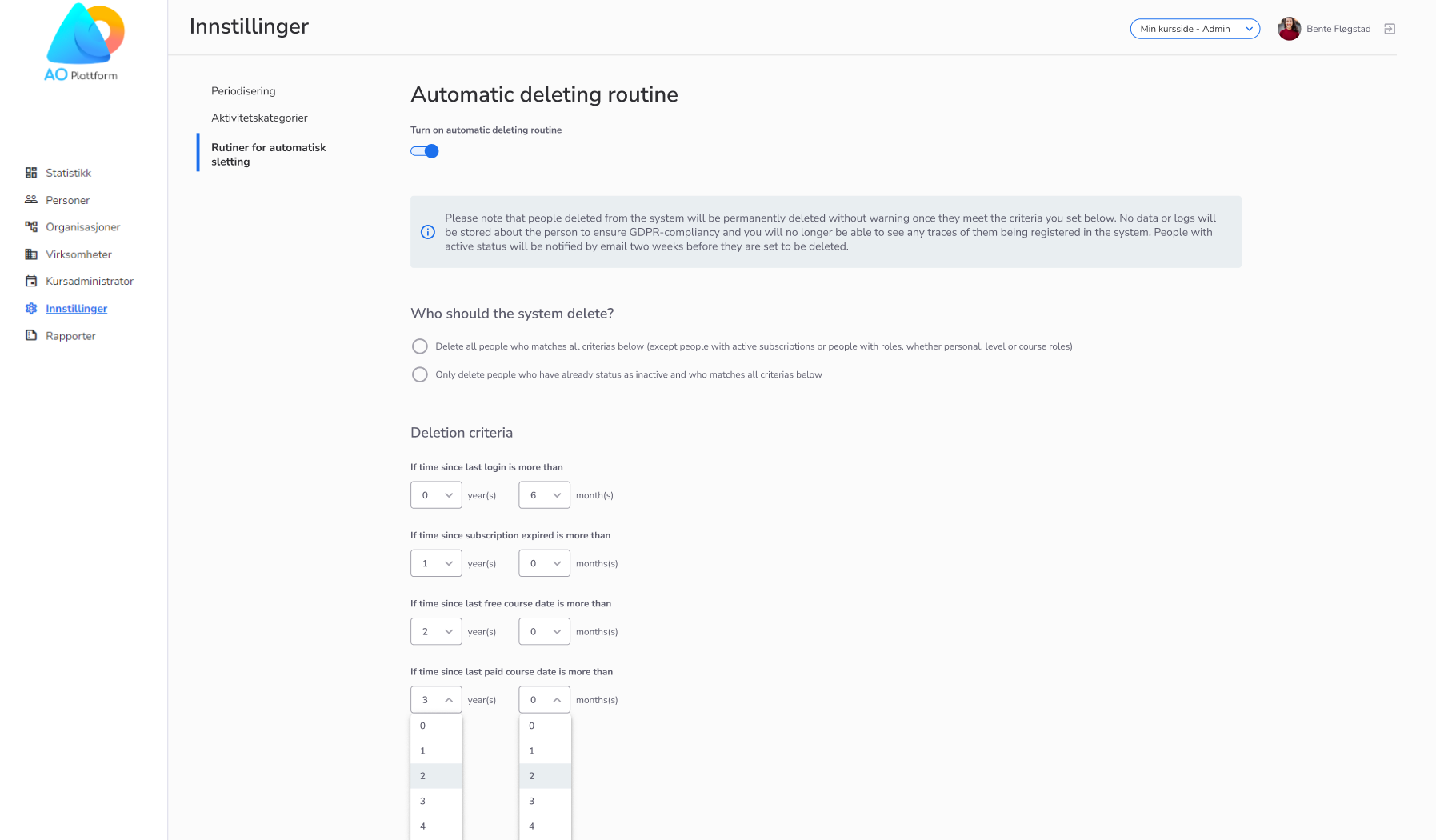
The purpose of this feature is to prevent many inactive people from still registered in the system.
This will in turn:
- Ensure higher quality of data in the database
- Save time handling data
- Ensure better GDPR compliance
- Ensure better system performance
