Sprint 45 – December 13, 2023
- Feature
As part of our commitment to GDPR compliance, we identified an opportunity to improve user access to consents.
You will now find a new main menu item, “My Consents”, placed as the last item on your “My Page.”
Upon clicking, you’ll discover the consent information previously placed under “My Profile.”
This dedicated menu item streamlines access, making it easier for you to manage and review your consents.
We believe this enhancement will contribute to a more user-friendly and GDPR-compliant experience for everyone.
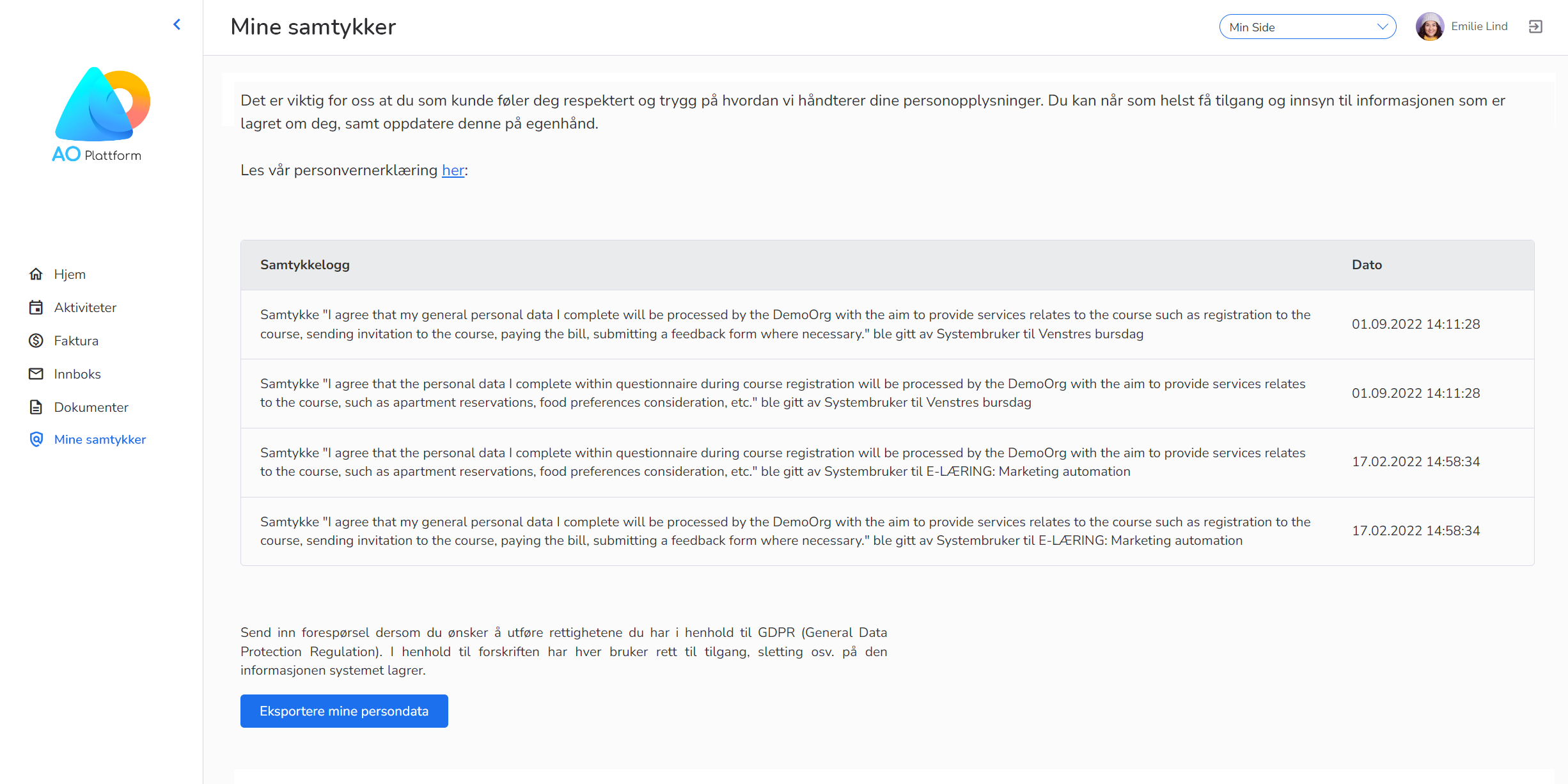
- Feature
We’d like to inform you of a recent enhancement to our course registration process tailored to meet your organization’s specific needs.
The “Reference/Referanse” field is now marked with an asterisk (*) and is a mandatory field for course participants registering for payable courses within your organization. This ensures that all invoices are processed smoothly, providing clarity and reducing queries from invoice recipients.
Important note: This change is specific to paid courses within your organization.
This feature can be easily turned on or off for individual organizations, so please contact us at support@alreadyon.com, and we will gladly help you with setting up this change.
- Feature
We’re excited to introduce a new feature to enhance your experience on AO Platform.
This update includes the “Course Statistic” role and an improved statistics page. So, now users with the “Course Statisitc” role can access course information without viewing specific participant details, ensuring GDPR compliance and protecting personal data. These users will only have access to registration fields and basic statistics.
“Course Statistic” role has two possible scenarios:
- System Administrator:
Can assign the “Course Statistic” role to individuals on a specific level. - Course Admin:
Can assign the “Course Statistic” role to individuals on a per-course basis.
Accessing Statistics:
- Individuals with the “Course Statistic” role can access the course list and view detailed statistics by clicking on the statistic icon under “Settings/Handlinger.”
- Users with any course user rights can also access statistics by clicking on the statistic icon, conveniently placed next to other icons.
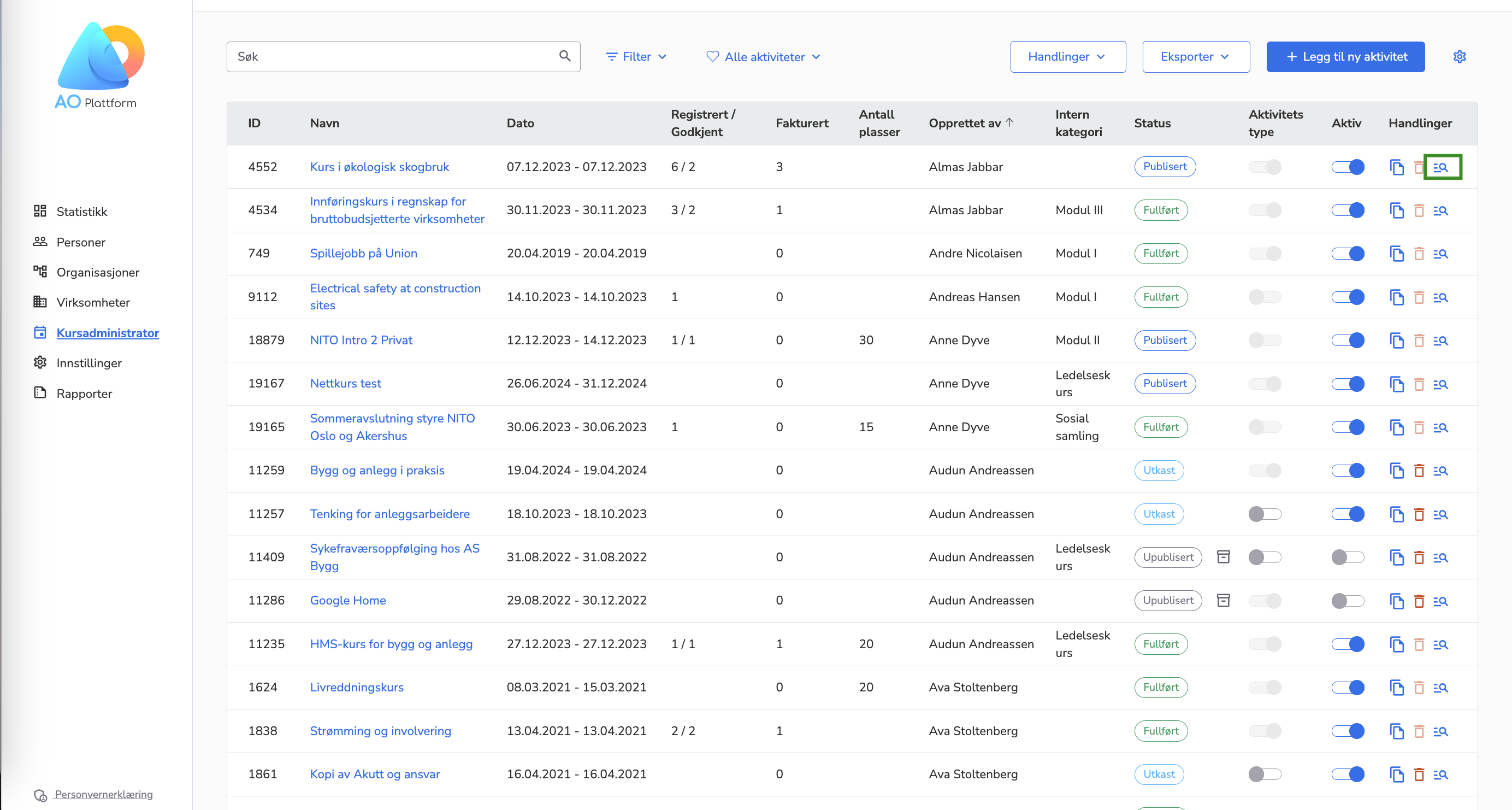
Statistic Page Overview:
The course statistics page is visible for published, unpublished, finished, and cancelled courses (excluding draft courses).
What is displayed on the Statistics page:
- Course Name
- Course Status
- Course ID
- Approved Participants
- Registered Participants
- Waiting List
- Maximum Number of Participants
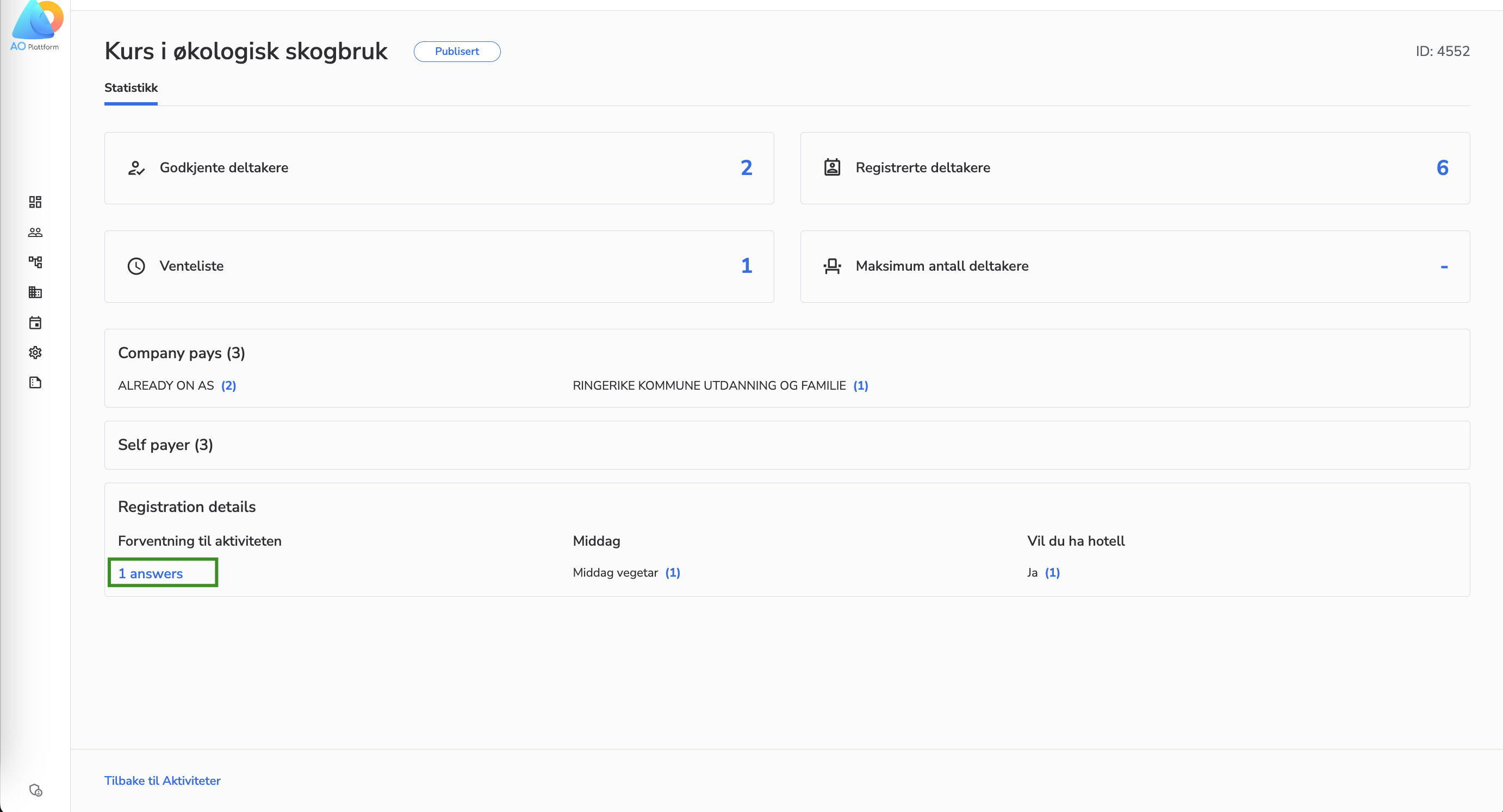
Additional Boxes:
- Companies:
- Lists companies for participants who choose the “Company Pays” option, sorted alphabetically.
- I Pay:
- Displays the total number of participants who have chosen to pay for themselves.
- Manual Registration Fields:
- Lists all extra questions for participant registration, including options for radio buttons or checkboxes (showing the number of answers per option) and short/long text questions (clickable for detailed answers in a new window, which are not grouped).
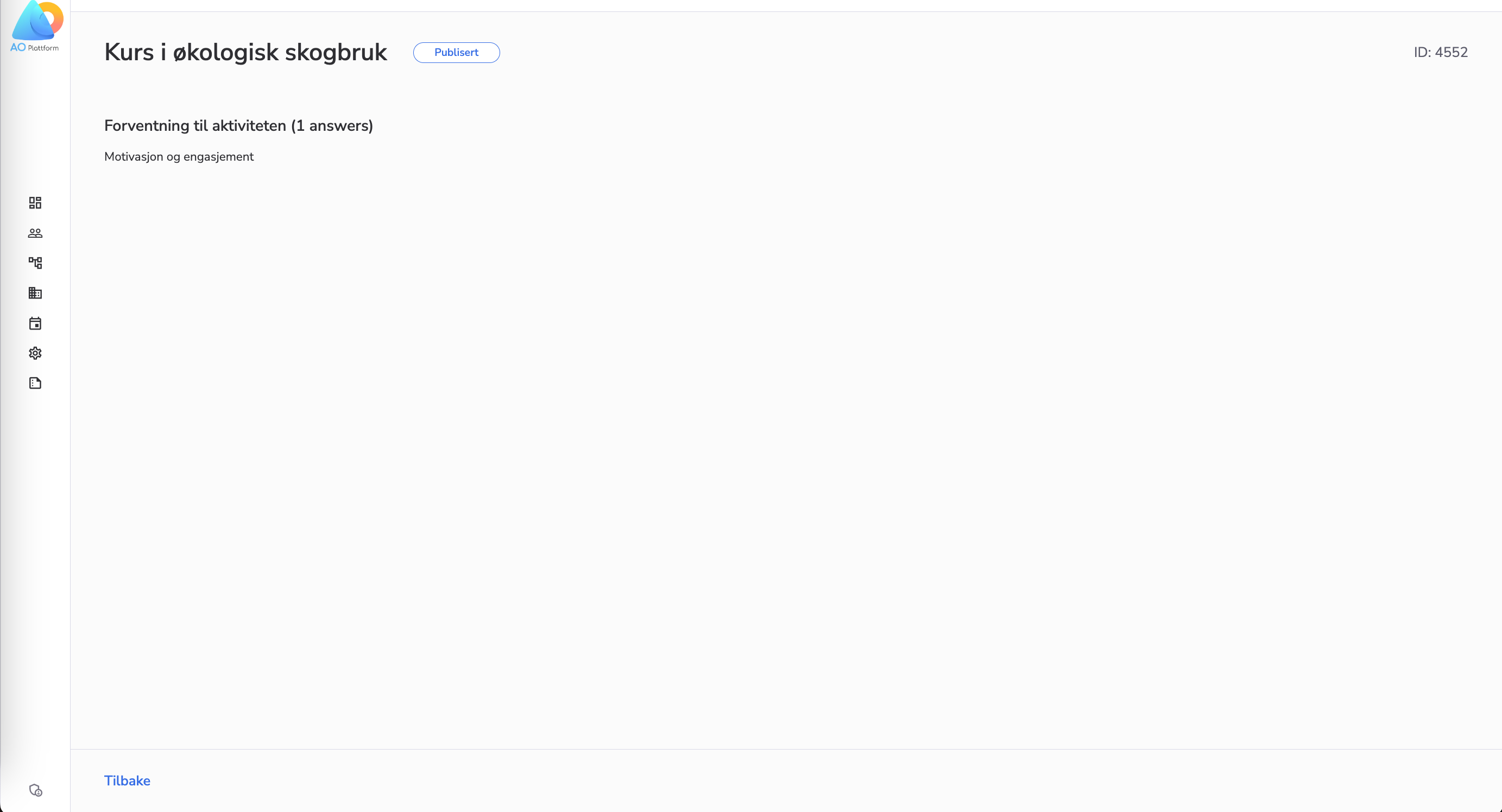
Important Note: The “I Pay” box is only displayed when there are participants who have chosen to pay for themselves.
We believe these enhancements will provide a more tailored and efficient experience for you.
- Feature
Our system has some essential changes, particularly regarding payment methods for courses.
Some of our organizations create courses exclusively for individuals working in governmental companies. These companies only accept invoices in EHF format, and only ELMA-registered companies can be designated payers. To align with this requirement, we’ve made vital adjustments in AO to ensure a seamless and compliant payment process.
Changes in AO:
- Revised Payment Method Selection:
- The choice of payment method now precedes the selection of the company.
- Organization-Defined Payment Options:
- Organizations can define payment options during the course registration, such as “Me” or “Company”.
- If an organization has only one payment option (e.g. only “Company Pays” which is the default), the choice is not presented to the course participant.
- Single Payment Method Visibility:
- If only one payment method is set for the organization (e.g., EHF for the company), it is not displayed to the course participant. This applies to both cards/invoices.
- ELMA Registration Validation:
- If the payment method is set to EHF for the company, participants can only select companies listed in the ELMA register. Note: Applicable only for those organizations where this setting is on; others can still choose any company.
- Search Functionality:
-
- When the payment method is EHF, participants and admins can search and find companies using the “Organization Nr.”. For non-EHF payment methods, searching can be done by name or “Org Nr.”
These updates are designed to enhance the efficiency and compliance of the payment process for courses.
