Sprint 48-49-April 24, 2024
- Feature
AO Platform now have the feature “Learning journey”.
The feature provides the possibility to connect several activities/courses into one learning journey. You will be able to develop and offer course “Packages” to your members/customers and employees. This will gives the participant a much better overview over their activities. The administrators will also be able to follow the progression of their participants in a better way. For courses that are free and e-learning the user will also only need to be registered once and that make the registration prosses and interface much more smooth. You will also be able to offer more complex learning.
If you are interested in the feature please contact Already On for details.
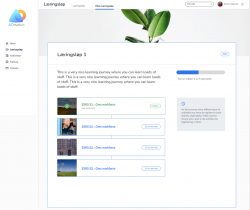
- Feature
Now “Main contact information” for companies are available in the administrator.
- Hovedkontakt
- Hovedkontakt e-post
- Hovedkontakt mobilnummer

Admin only needs to select a person as “Hovedkontakt” and then “Hovedkontakt e-post” and “Hovedkontakt mobilnummer” will automatically be filled out with corresponding data.
- Feature
As an administrator you will now be able to see a person’s course history in the administrator page. Only users with both course administrator and person administrator rights will be able to see the menu item “Course history” on a person card. This tab takes the administrator to a filtered list of courses. The list is filtered with the persons ID so you can only see courses that the person has a connection/status on. This list only includes courses that the person is registered to, have attended or are on waiting list for.
This is also limited to your user rights. (You can only see courses in the list that you have access to).

Here it will show “Finished“ courses where participant has “Finished“ or “Approved“ status. It will also show “Published“ courses where participant has:
- signed up
- waiting for approval
- waiting list
- attended
- Feature
Course admins now can take out an advanced report from the course list view.

The fields that should be possible to choose to export:
Id/ID
- Course name/navn
- Start date/startdato
- End date/sluttdato
- Amount registered/Registrert
- Approved/Godkjent
- Invoiced/fakturert
- Spaces/Antall plasser
- Category/Intern kategori
- Status
- Type of activity/Aktivitets type (paid/free)
- State/Tilstand – (Active/archived)
- Feature
As a course administrator, when you update the course date then the date for automatic invoicing (when course have invoicing) will change accordingly.
Example:
There is a template with a course that has the course date 01.01.2027 and invoice date 15.01.2027.
As a course administrator you can copy this course and change the course date to 01.07.2024. Then the invoice date will automatically change to 15.07.2024. (according to that organisations automatic invoicing date rule – database setting).
The date will only change if the course date is in the future and if it is the last date on the course that is changed (the one influencing invoicing).
There is also an information message when you change effect the invoice date.
