Sprint 3 - March 03, 2021
- Feature
Before the current update, Back-Office Admins were able to download a report with the current state of the invoices. With the new release, it will be possible to download a Saldorapport that contains exactly the same information as if it has been generated in past. It means Back-Office now are able to see today what invoices are not paid and for how long in past, e.g, in September this year, or any date inside the previous years.
- Feature
The new update includes adjustments to the logic of how the system includes invoices, payments, credit notes, and refunds to the report. Now it becomes possible to pick the report date and to see the reskontro back in time as if the report has been exported on a chosen date.
E.g, if now you generate the report for Jan 1, 2020, to Sept 1, 2020, you will see only those invoices and credit notes that have been generated during the chosen period, together with payments and refunds (payouts) done before Sept 1, 2020.
- Feature
In the current release, we’re launching an ability for setting up a separate sender email for each course separately. It means you can decide which email will be used as “from” email for all automatic system notifications connected to the course (e.g, email about participant status changing, etc). Previously, the system always used the email defined as “email for outgoing system notifications” defined in the onboarding form.
How to use:
- Open the course card in the Back-Office or on My Page.
- Go to the “Activity” tab/step.
- Find a new field “Activity sender email”.
- By default, the system shows standard email for outgoing system notifications for your organization. You can change the email (just the main part, without the ability to change the email domain).
On My Page, this field is available for Course Super Admins, Admins, and Editors for viewing and updating, and Contributors are able to read only the new field.
- Feature
As an extension of the existing ability for turning on the Dashboard for each separate level type of your account, we’re releasing a new way of keeping the history of roles within any level. Now Choo i Skyen starts recording a separate history of roles to provide your level leaders with more opportunities in the future. Due to the GDPR, the history of roles is limited to not tracking the personal information about members. This means that in our history the system keeps track of member names only for people having any kind of position, e.g, level leaders, secretaries, etc.
- Feature
Continuing extending the functionality available inside the Dashboard module, this release we’re launching an ability for a level leader to track more parameters regarding members development inside the level. Now two new parameters are available:
- Number of new members
- Number of resigned members
- Feature
To make the Dashboard module even more powerful, we’re adding an ability to switch between different periods to track the trends of members’ development inside any level. Now your leaders within levels for which you decided to turn the Dashboard on, are able to change the period for the following parameters:
- “Total members”
- “New members”
- “Resigned members”
You can use this feature, e.g, to see how many new members are there in the current year and compare how many did you have in the previous year.
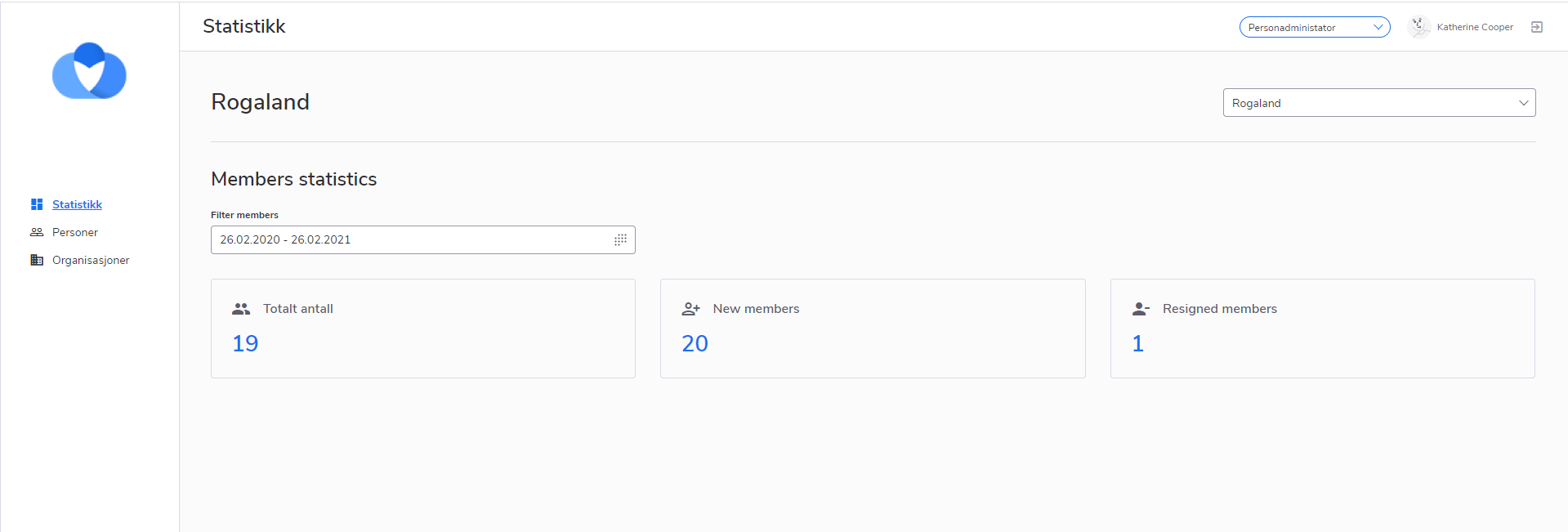
- Feature
We got feedback from the Super Admins that sometimes it’s taking too much time to manage the existing level leaders. Relying on this feedback, we’re releasing a new ability for Person Super Admins and Person Admins to manage (add, delete, update) level leaders of the own level. Aligning with the existing ACL rules, we’re limiting this ability to the following:
- Person Super Admin is able to manage existing Person Super Admins, Admins, Editors, and Contributors (add, delete, update)
- Person Admin is able to manage existing Person Admins, Editors, and Contributors (add, delete, update)
- Feature
Previously, Course Editors were limited to create only courses/activities without the registration form from My Page. Taking into account different feedback collected from our customers, we’re adding an ability for Course Editors to choose what type of course they want to create – with or without the registration form.
Aligning the ACL update with the existing logic, we’re still limiting Course Editor to the following:
- Course Editor is able to manage (change) registration form of the course for those courses created by him/her only. For any other courses (created by other users), Course Editor still has read-only access.
- Course Editor cannot create a course with payments and is still limited to creating free courses only.
- Feature
As one of the planned technical updates to keep going with the modern technologies and provide a better, more stable, and secure service, we’re launching an update of the PostgreSQL for Choo i Skyen.
- Feature
To make the course creation process easier for you course leaders as well as Super Admins, we’re releasing an ability to use the gallery of the course images they can use by default.
Now it becomes possible to do the following:
- Choose how would you like to add a course image – by uploading a file manually, or by choosing the course image from the default gallery.
- If you choose the first course image from the gallery, it is possible to say that the second course image should be the same.
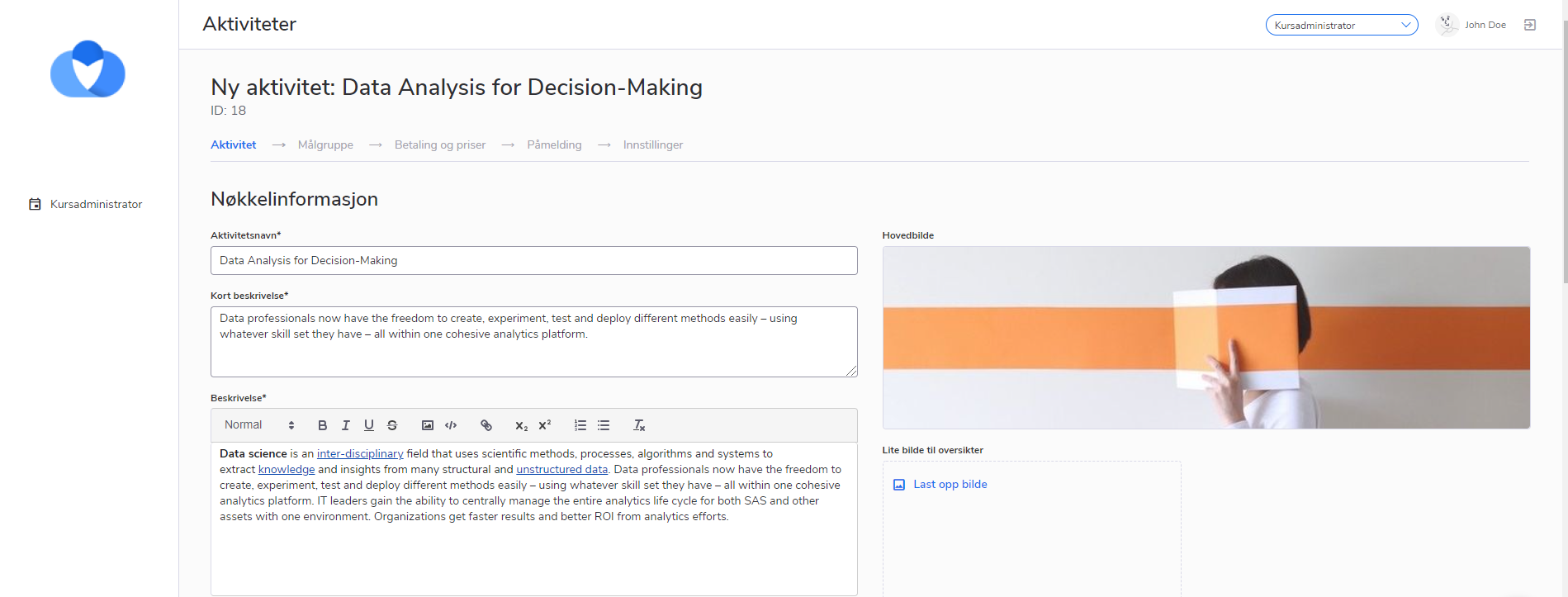
Additionally, we can set up the default set of images for courses just for your association. In this case, you’ll get a set of unique pictures available for your admins only. Talk to us if you’re interested in.
- Feature
From now on, once you’ll download the participant report from the list of participants of one course, the report name will contain the name of the course.
- Feature
Taking care of the product UX, we’re adding an ability for your course leaders to always see the ID of the particular course on any course card on My Page.
- Bug fix
If Administrator in BackOffice add placeholders to the e-mail it was added quotes/brackets to the text body of the e-mail. The issue has been caused by the different approaches used for coding the symbols and fixed in the this release.
- Bug fix
Previously an Administrator in BackOffice was not able to credit the invoiced issued to Company by click at “Save and Close” button. The issue has been fixed.
- Bug fix
While sending e-mails both from BackOffice and MyPage in the Choo system, the attachment was not sent to the message. The issue has been caused by a non-obvious error in code structure that appeared while developing the feature “File uploader on the registration wizard” and has been fixed in this release.
