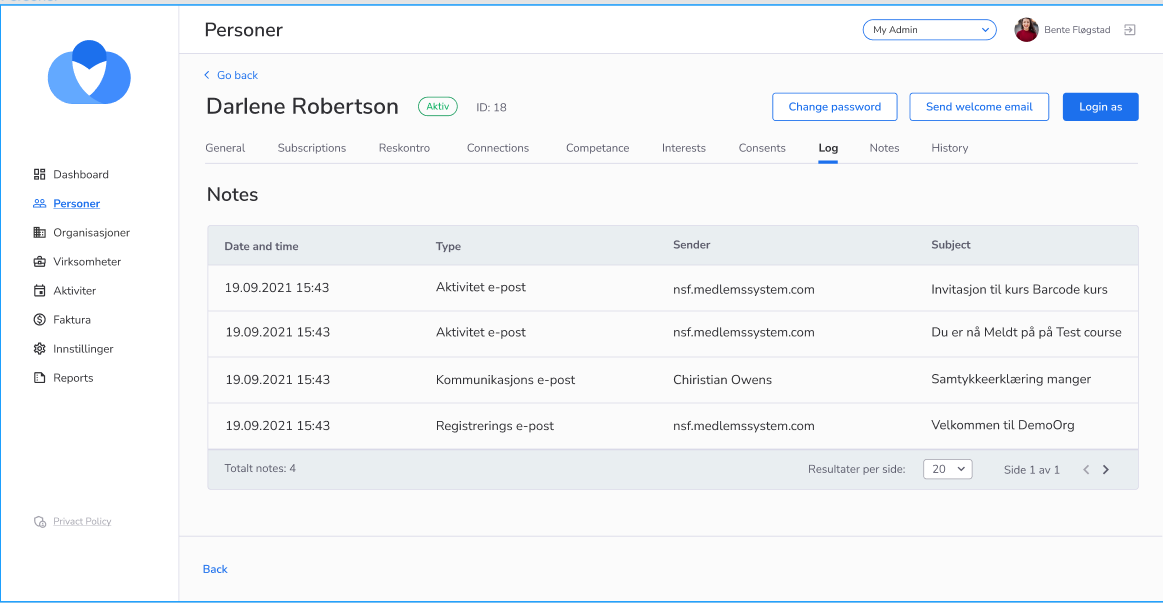Sprint 27 - August 10, 2022
- Feature
We have added functionality for the admin to be able to set up the order and number of displayed columns in order to make it simpler to manage information.
When the admin clicks on the settings icon and selects Configure table button, a new window is opened in which the admin can select:
- Which columns to display or not by clicking the checkboxes
- The order of displayed columns by using the drag-drop option
When the changes are applied, the latest saved version of the ordering is displayed in the system. At the same time, by clicking the Reset button, it’s possible to restore the default version of the column list
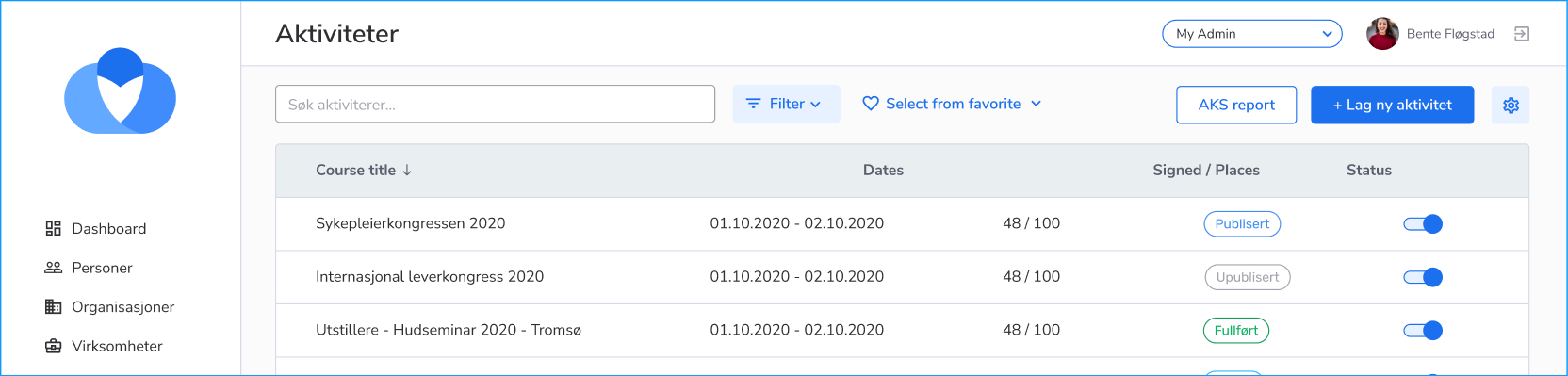
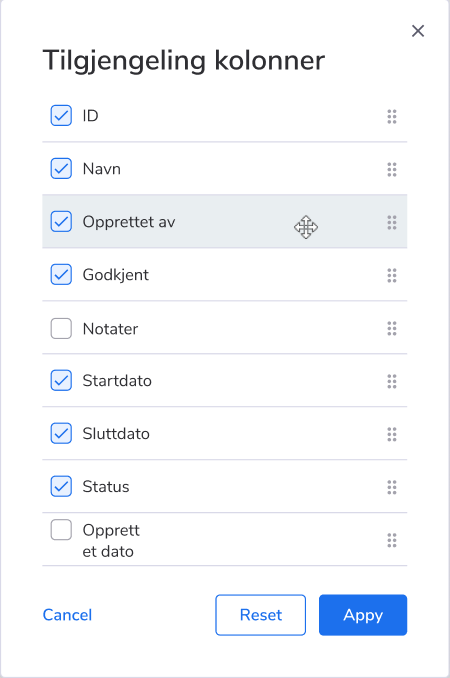
- Feature
We have added new functionality for the admin to be able to mark the questions as confidential data when creating a new course. So, when the course status becomes Finished or Canceled, the confidential questions and the answers to them will be automatically deleted.
When a user creates a new course and selects any question type except Radio Button, there is a possibility to mark the added question as confidential data by clicking the Confidential checkbox.
Note that questions related to the product (Radio Button option) can not be marked as confidential data questions, since we won’t be able to generate the correct invoice for the course participant in case the questions and answers are deleted.
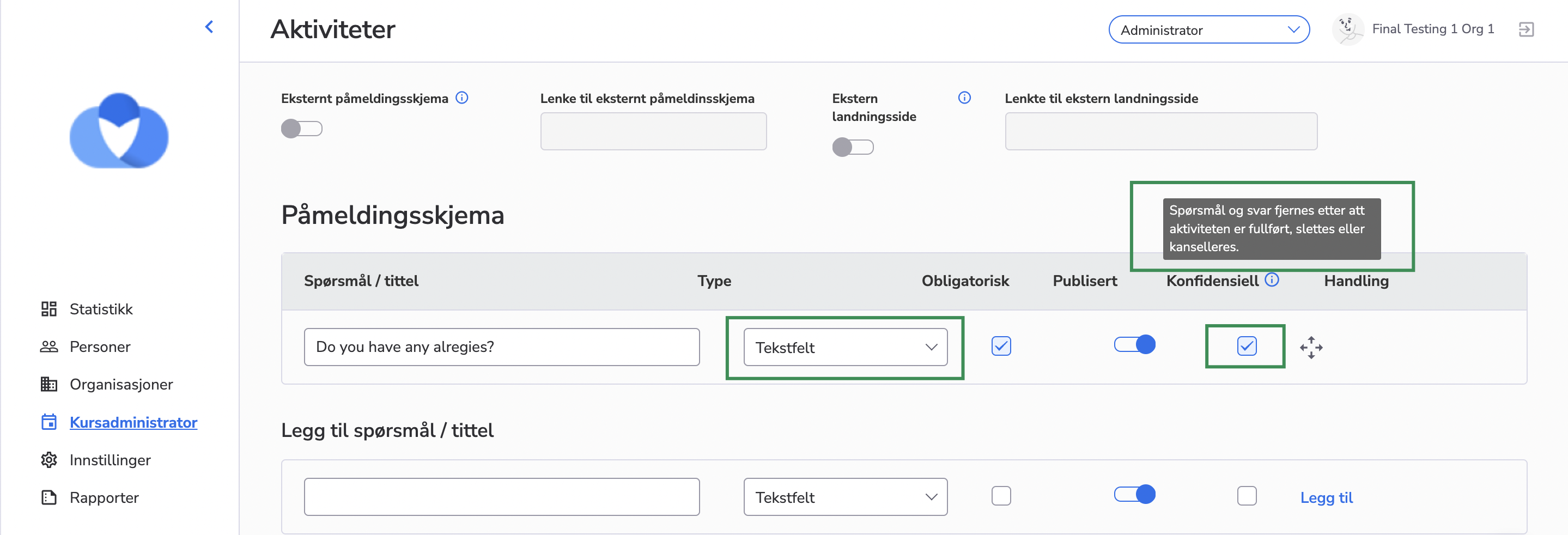
- Feature
We have added functionality for the admin to get a notification regarding when adding the user to the course, in case the user doesn’t have payment information
When the admin adds the person with the missing payment information to the course, the system displays the following message in the pop-up: “This person does not have the required payment information. Please fill in the person’s payment information before adding him/her to the course“
Note that this validation is only applied to paid courses.
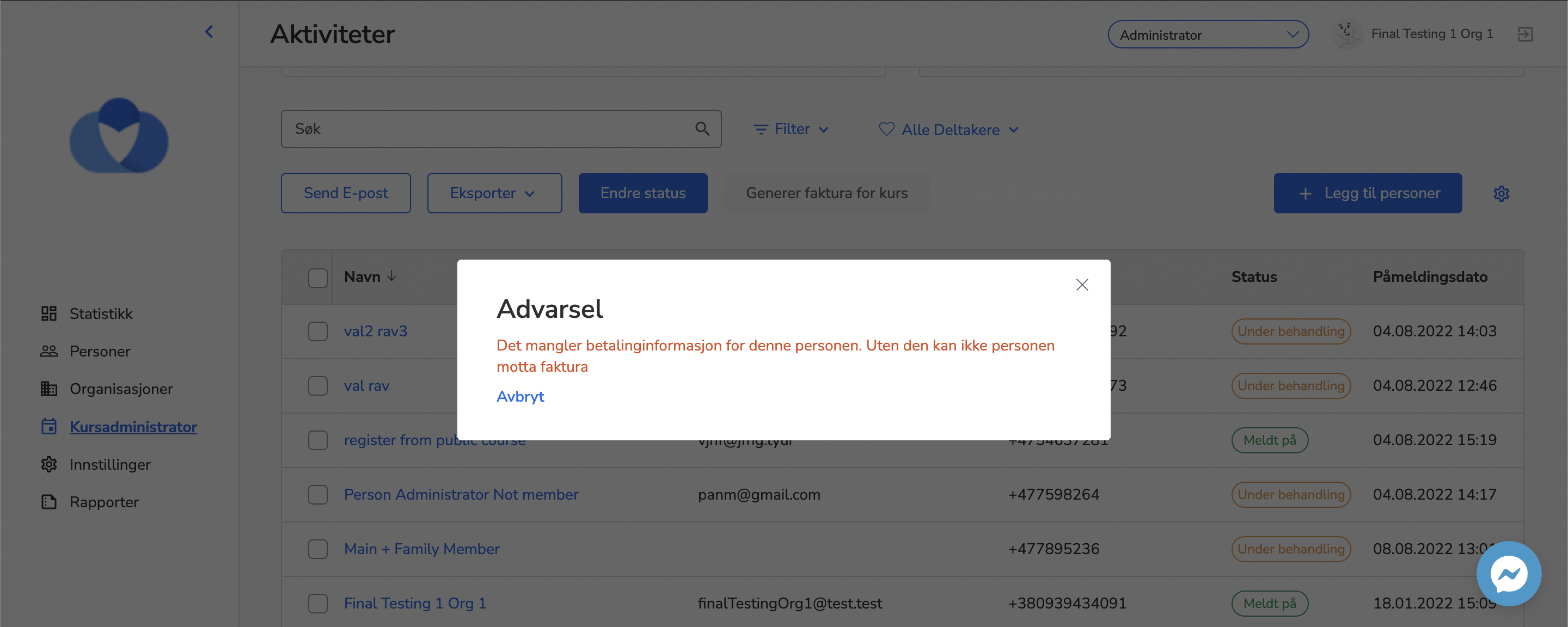
- Feature
We have a possibility to hide the left (navigation) menu in order to have more space for displaying the data.
When the user clicks the LEFT icon button in the open navigation menu, the menu is closed and only icons of the menu items are displayed. And the selected menu item is displayed in a different colour (blue) in order to show that it’s selected. Once, you hover over the hidden menu item you can see the name of the item in the pop-up.
The hidden menu is opened when the same icon (in this case it’s directed to RIGHT) is clicked.
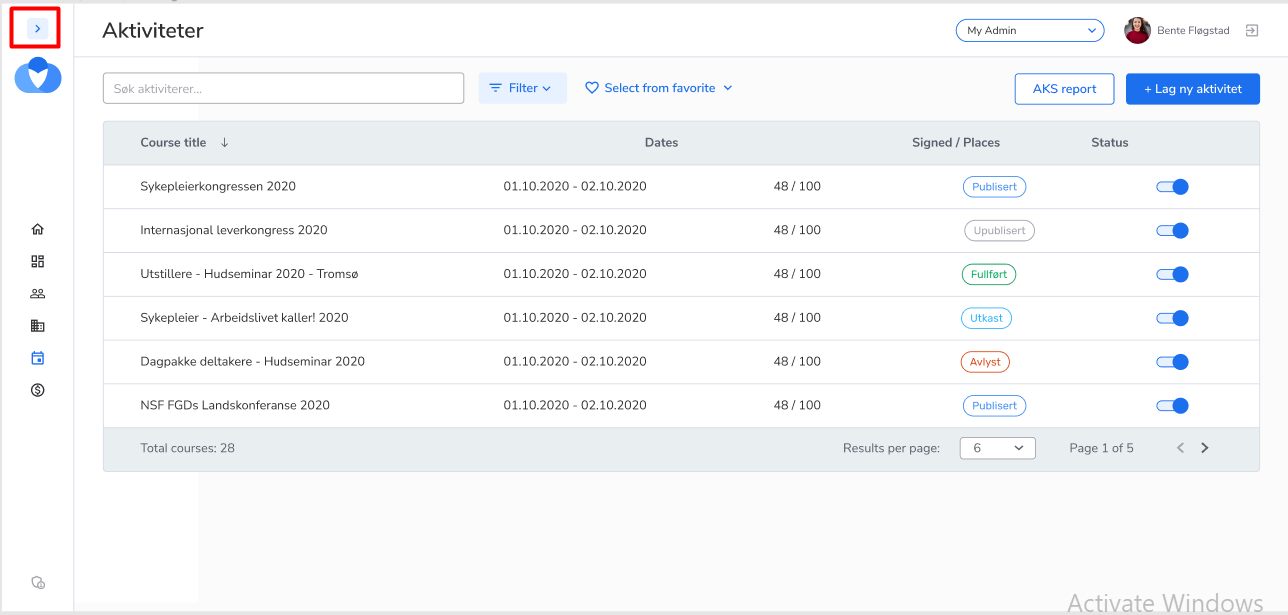
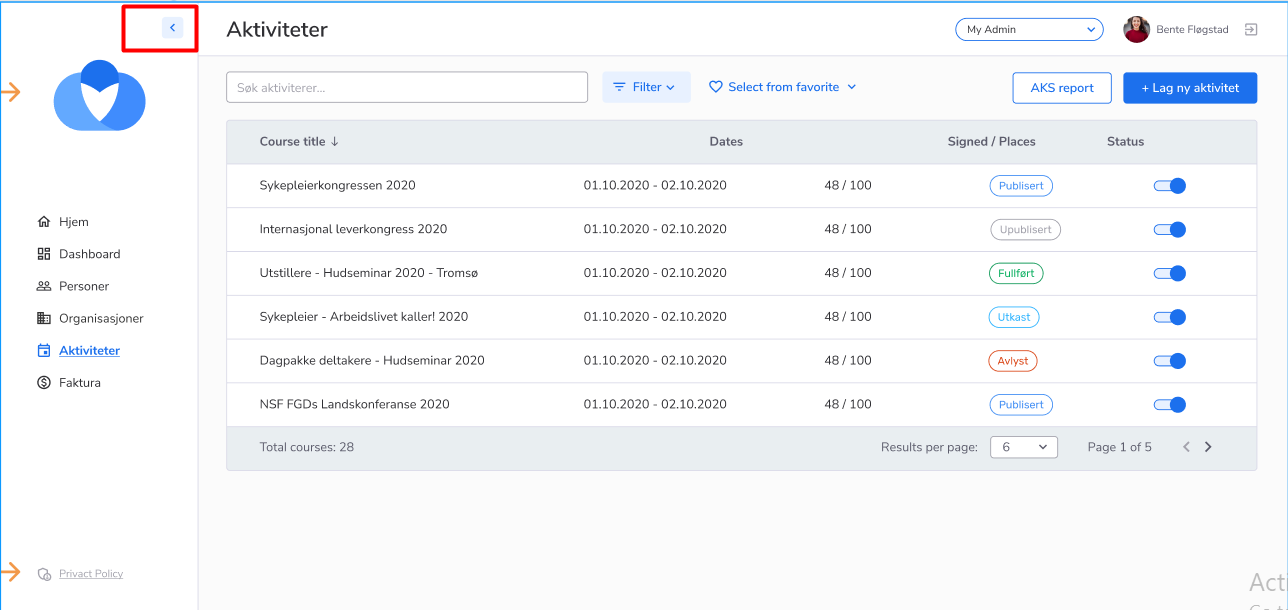
- Feature
We have added a feature for the admin to be able to see the sent communication messages to the person. This feature already exists in the back office.
By clicking the “Logg” tab in the “Persons” tab, the user can see the communication messages that were sent to that person. Once the “Logg” tab is opened, there is a grid opened with the following columns:
– Date – should display the date and time when the communication was received
– Type – should display the type of the communication, in the same way, and the same types as it is displayed in Back Office
– Senders – displays who send the message either it person (in this case, the name should be displayed) or it was sent by the system (in this case display the name organization
– Subject – the logic of displaying the subject is the same as in the Back Office