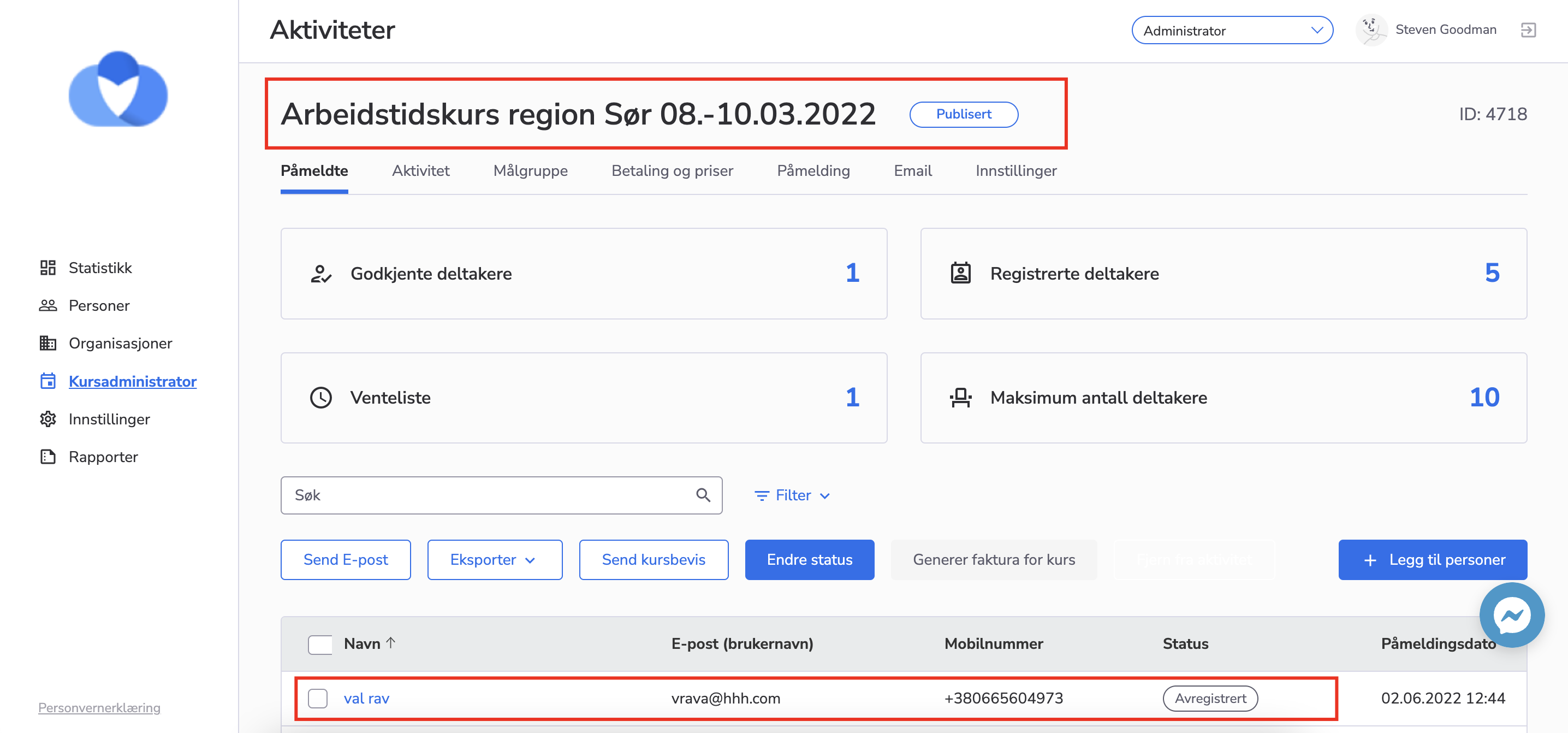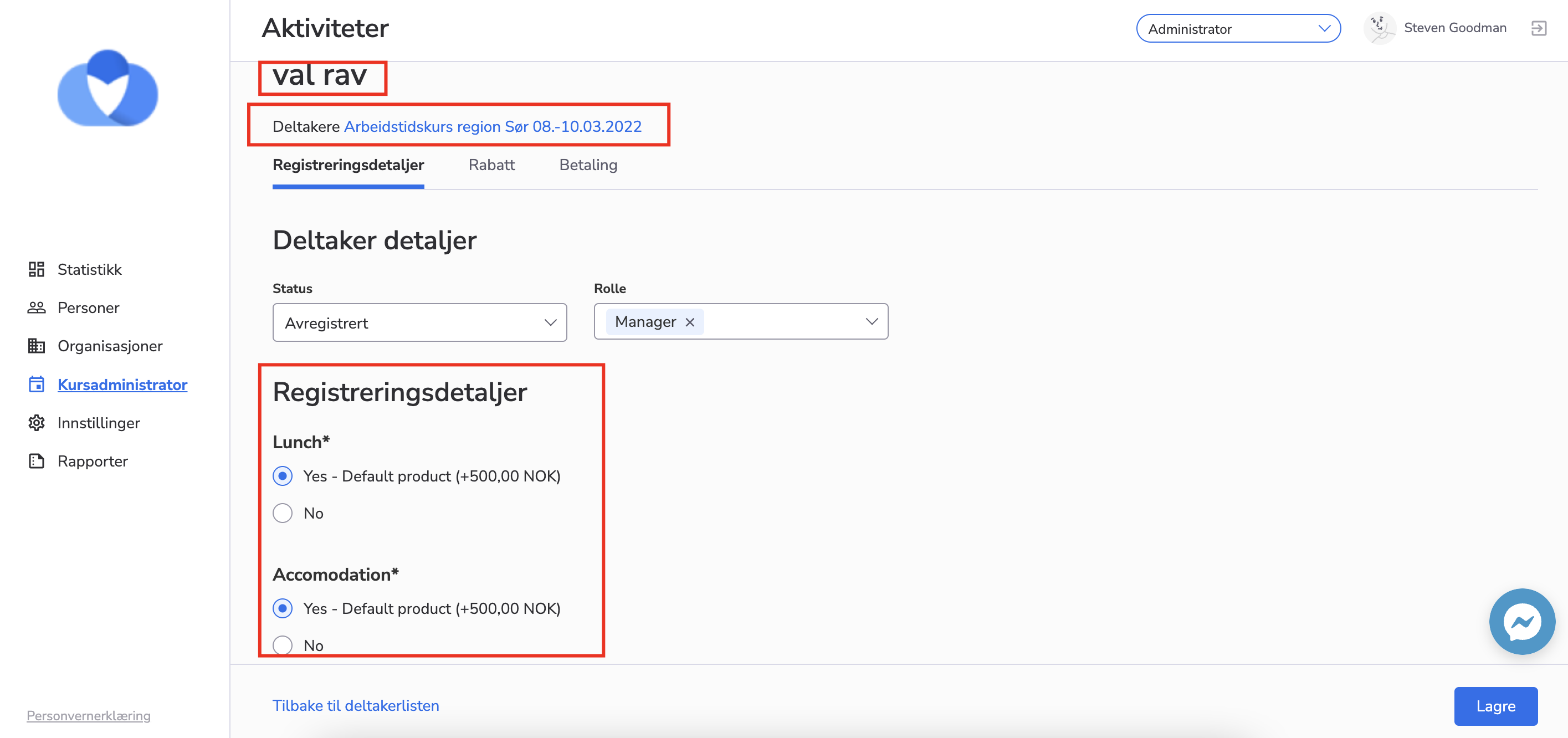Sprint 24 - June 8, 2022
- Feature
Now, the system will highlight the mistakes in the placeholders of course email templates.
So, if you change the placeholder into the state, that will be invalid for the system, and then the mistake will be highlighted.
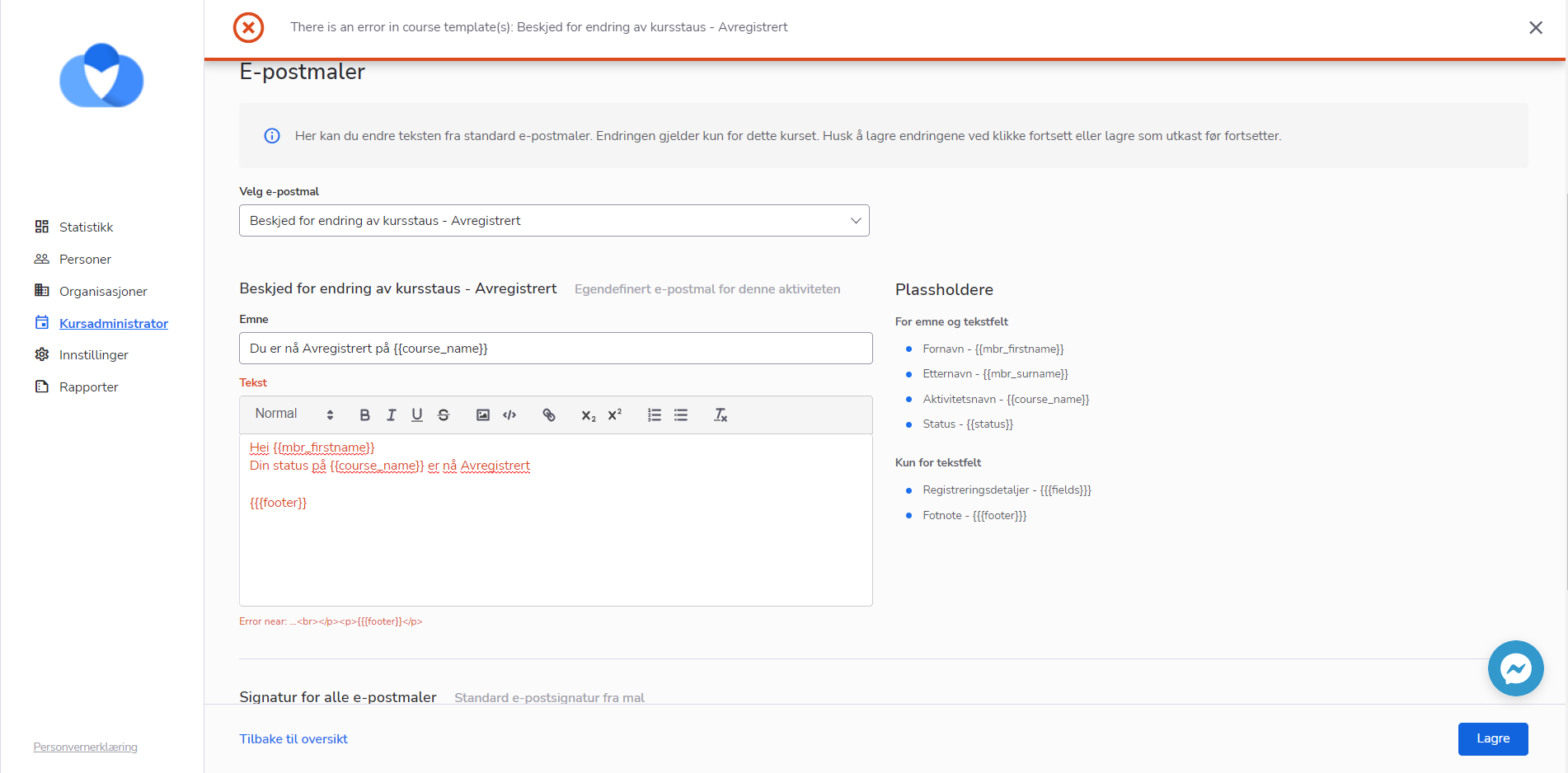
- Feature
Now, you can use the predefined filter on the product list in the Back Office. It works in the same way, as the predefined filters on the other pages (invoice list, OCR list, etc.)
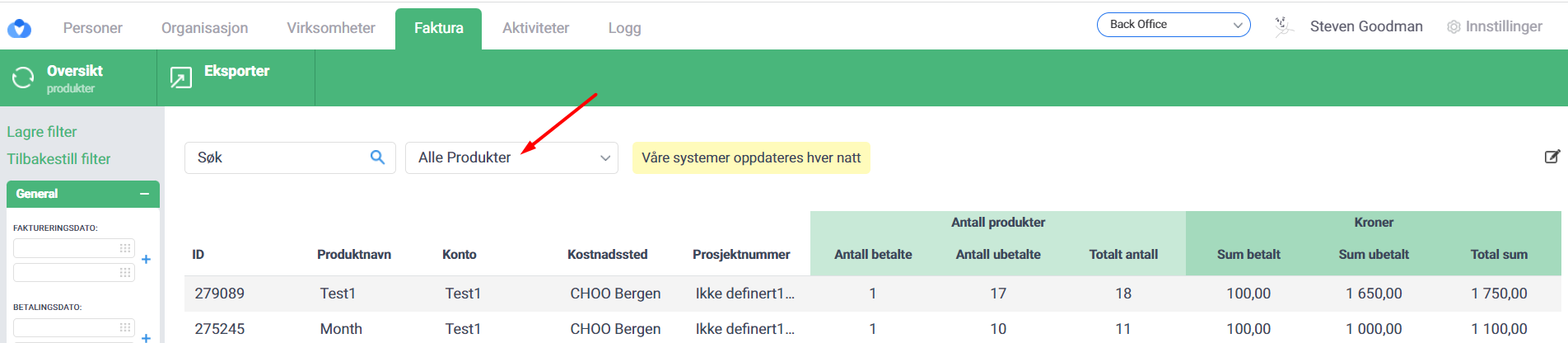
- Feature
Now, it is possible to include the data about the course participant’s PO and reference (in case this information is filled in the course participant account) when generating the advanced report. In order to do this, you need to check the PO and Reference checkboxes and upload the report
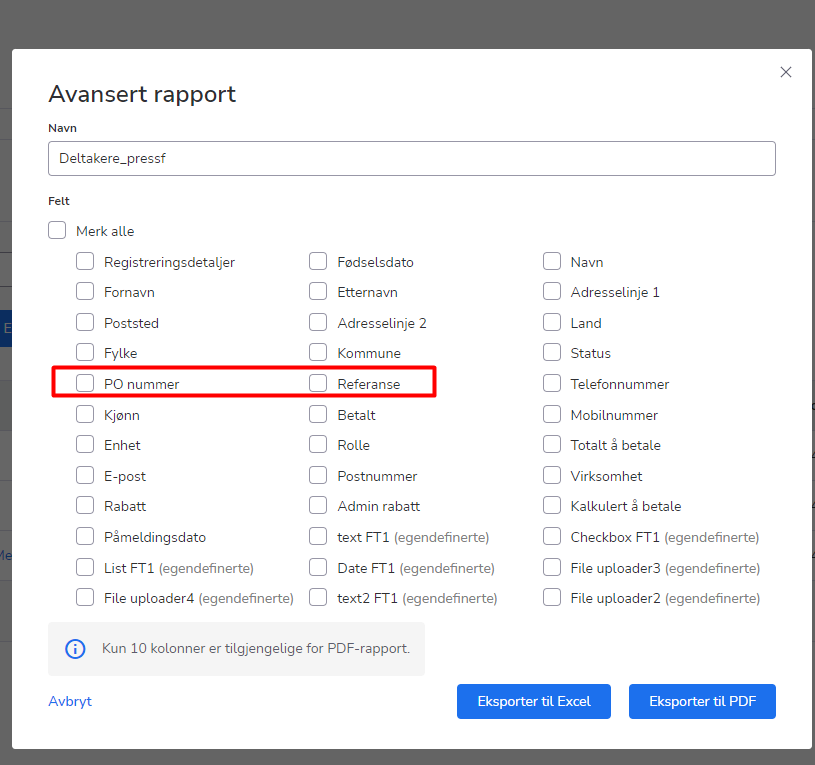
- Feature
The course list which is available for the administrators now includes the column with the name of the person who created a course.
Warning: if the course creator was deleted from the system, the course creator item(s) will be empty.
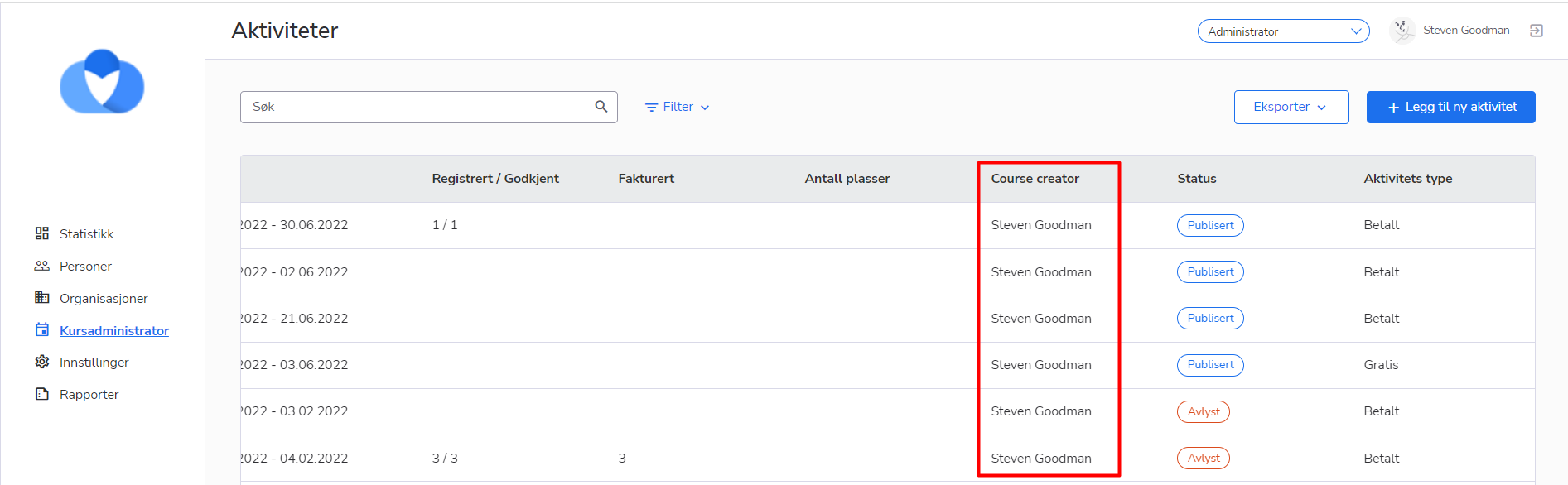
- Feature
Now, depending on the page you are on, the navigation menu will highlight the part of the system to which this page belongs.
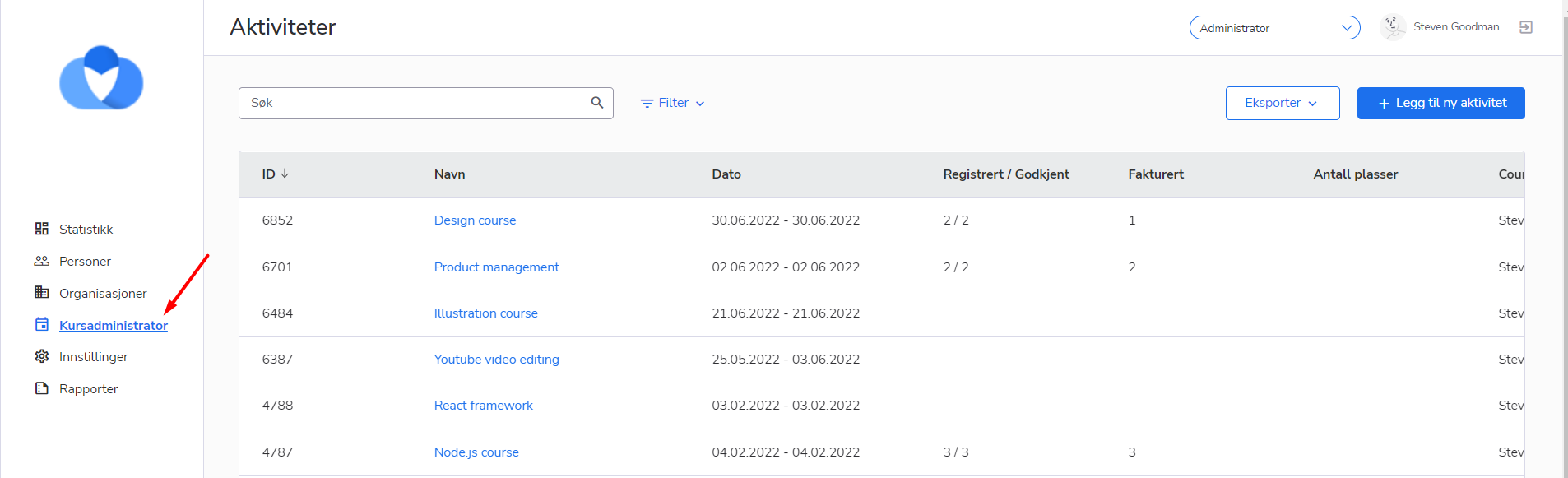
- Feature
Previously, the user saw the “My leaders” block even, if there were no leaders to display on a certain level(s). Now, in this case, it will be hidden from the user. Also, the user won’t be able to see the information about the leaders from the level(s) that the user doesn’t have a connection to.
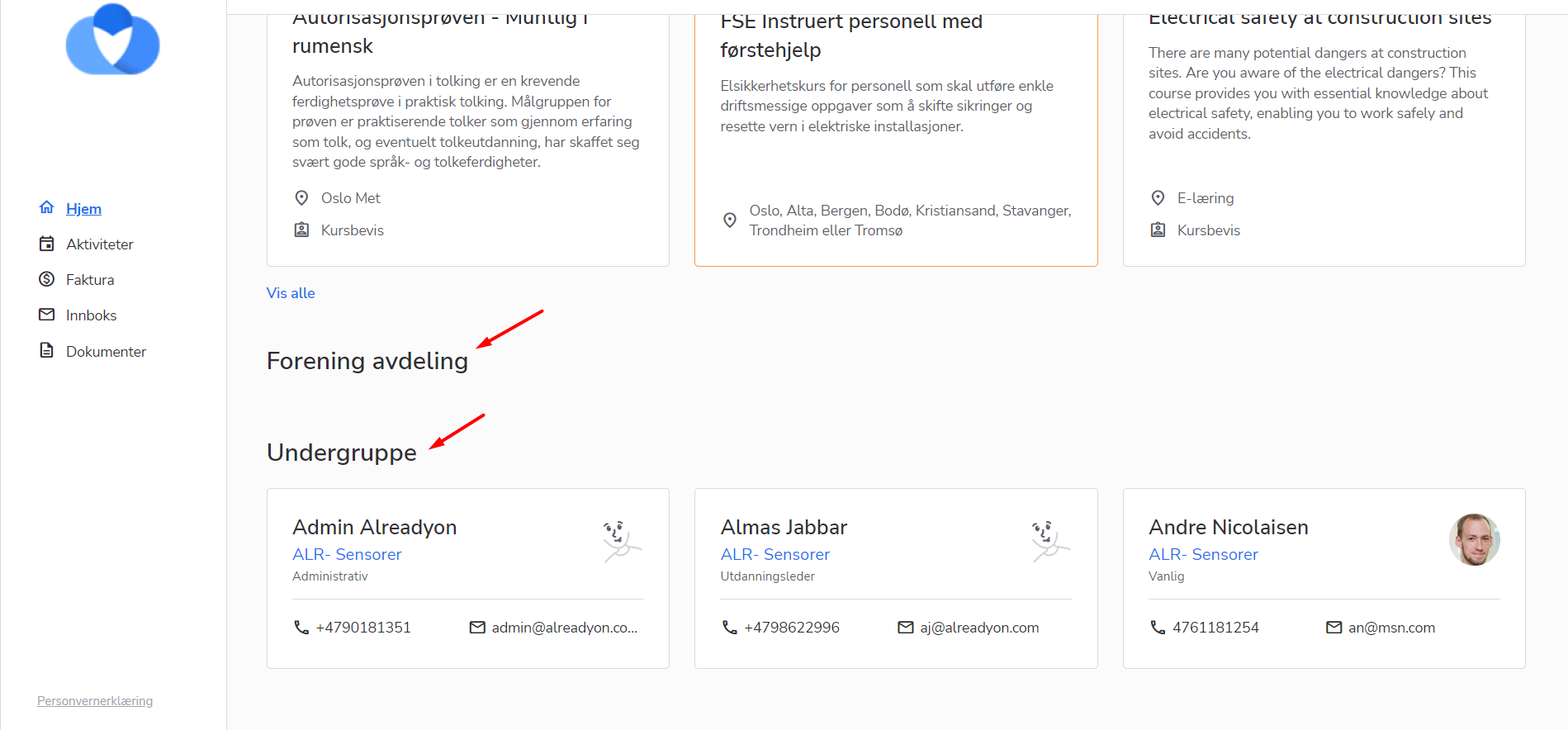
- Feature
We’ve changed the field for the Vimeo video input. Now, the admin should copy and paste the embed code of the video instead of just the video id. According to Vimeo this way of connection is more reliable compared to just an id. Also, we added a field for the chat embed code, so the admin will be able to paste the code for the video chat there (in case if chat was enabled for the video). The instructions on how you should connect the video and chat to the course were updated, so you can read near the “Video embed code” and “Chat embed code” fields.
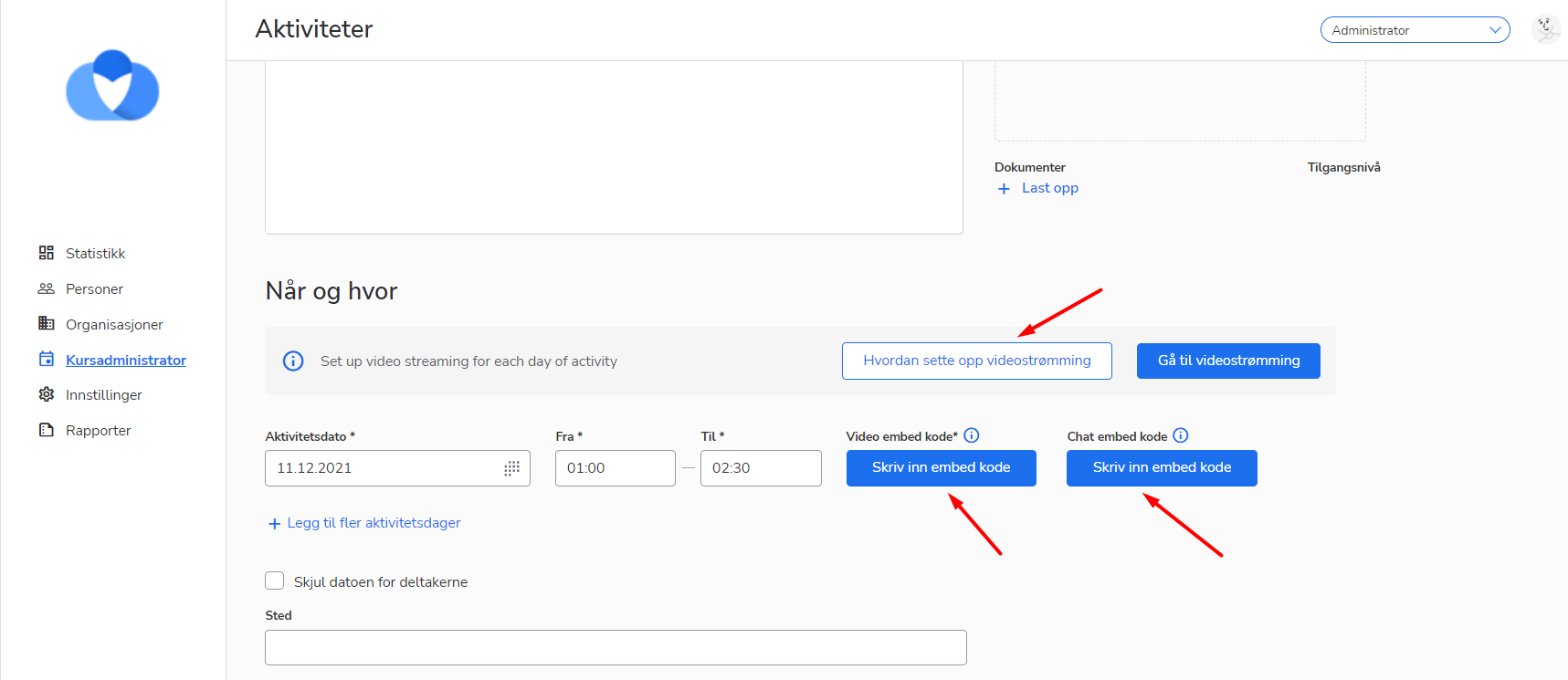
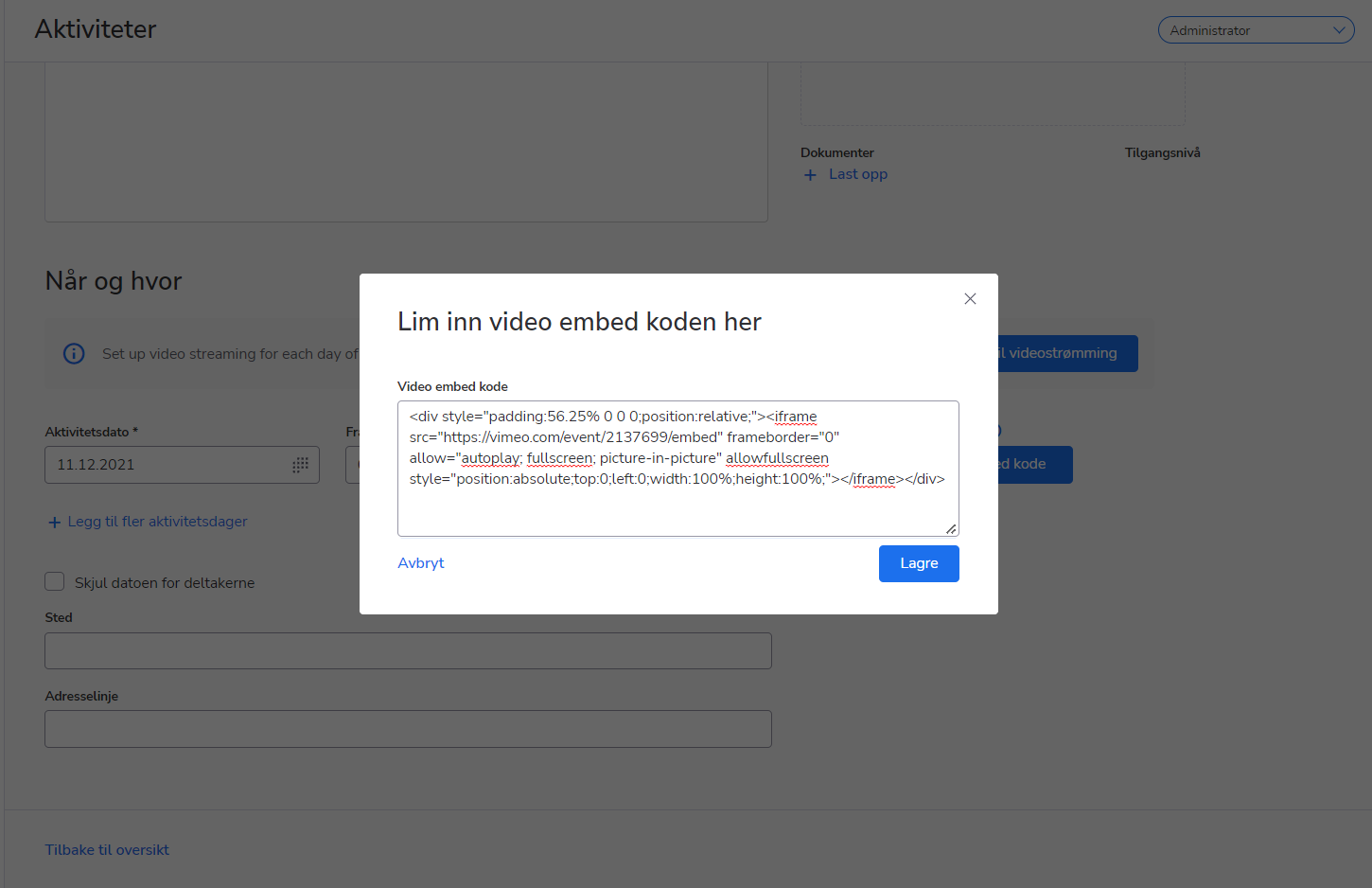
- Feature
We’ve made a couple of changes for the paginator on My Page:
– Firstly, you’ll be able to see the total number of rows from all pages in the grid. For example, if you see ‘500’ as the total value in the Person list grid, that means that the total number of persons from all grid pages equals 500.
– Secondly, we’ve replaced the buttons for the page changing with the icons. They are more concise than buttons and save more space on the paginator.
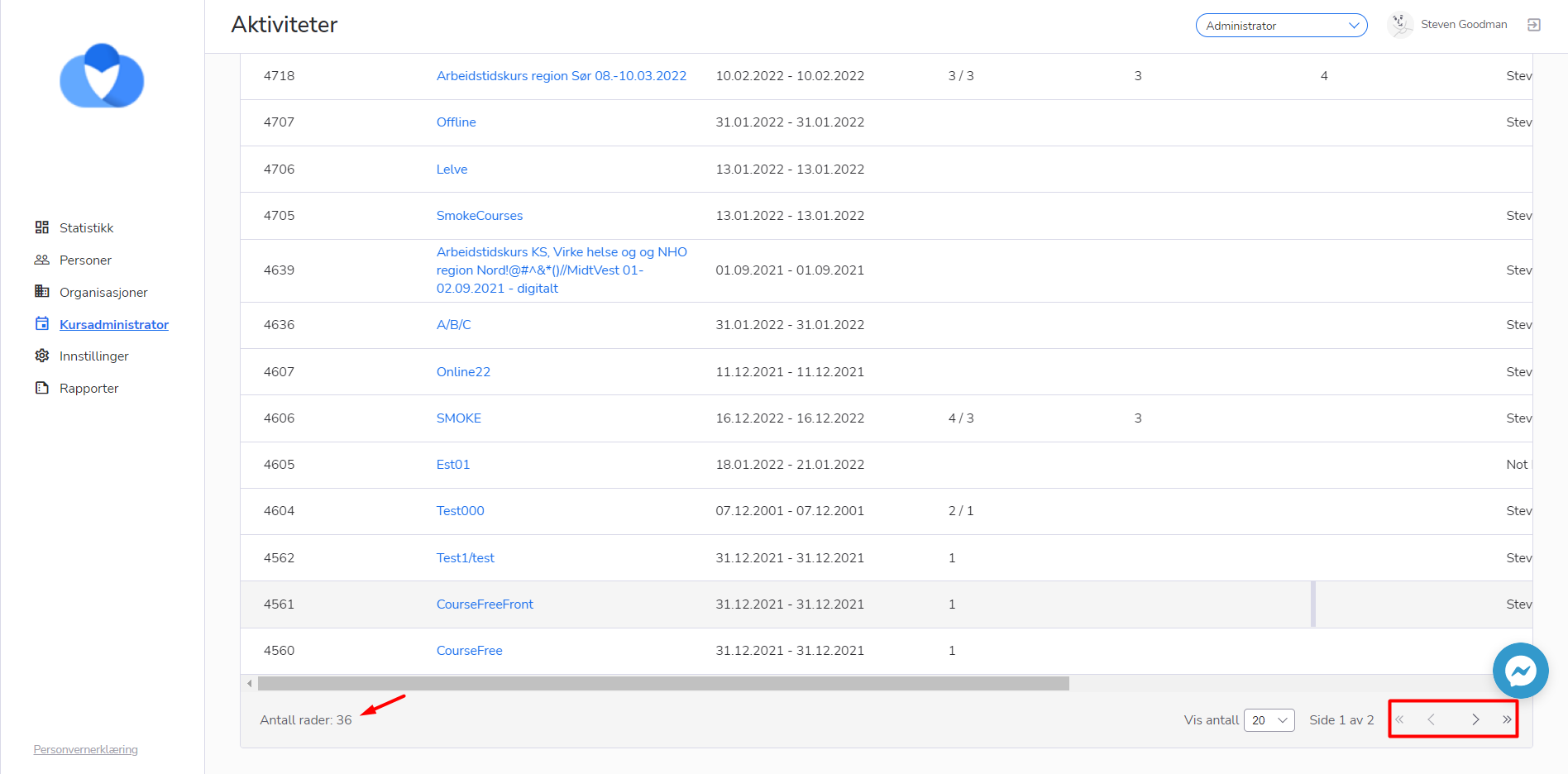
- Feature
We added sorting to certain columns on My Page (you can see the list below) and changed a bit the behaviour of the sorting. Now when you visit a certain list, you’ll see one column where the sorting is applied by default, you can change the sorting order by clicking on this sorted column, but you can also change the column by which the system filters the data. To do this, you just need to click on another column in the grid
Columns to which sorting possibilities have been added:
– Person list: “Company”, “Mobile number”, “E-mail”, “Last membership paid”
– Course list: “Active” column with the toggles
– Course participant list: “Company”, “Mobile number”, “E-mail”
– Report list: “Person” column
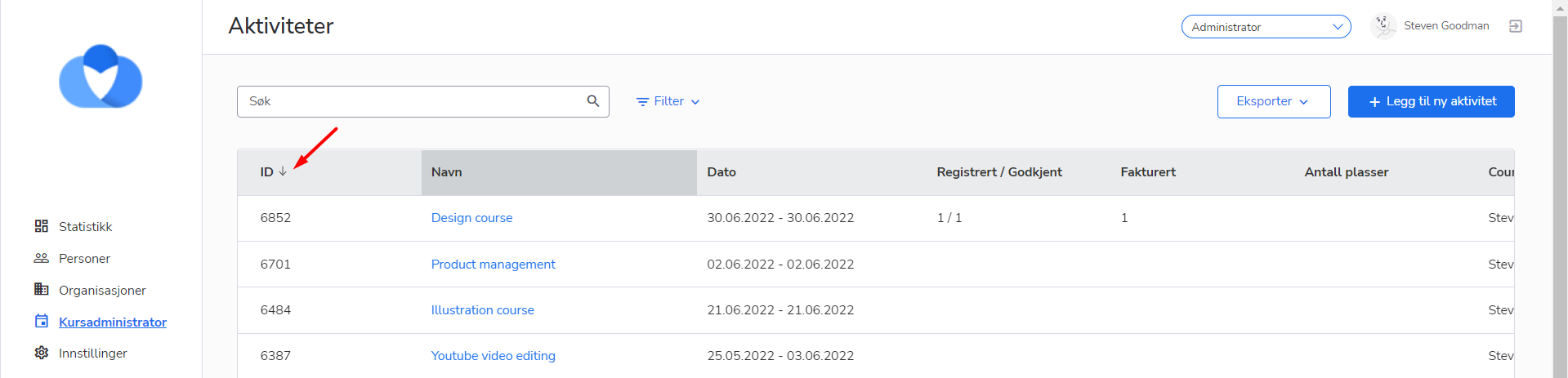
- Feature
Now, you can reduce the space between columns on My Page by just navigating to the corner of the block and then changing its size. The system will save the changes for you on the browser level (if you change your browser the system will show an old view without changes that you’ve applied). Also, the default space between columns on the course list was reduced a bit, in order to display more data on the grid. However, you still can make the space between columns wider if you need this.
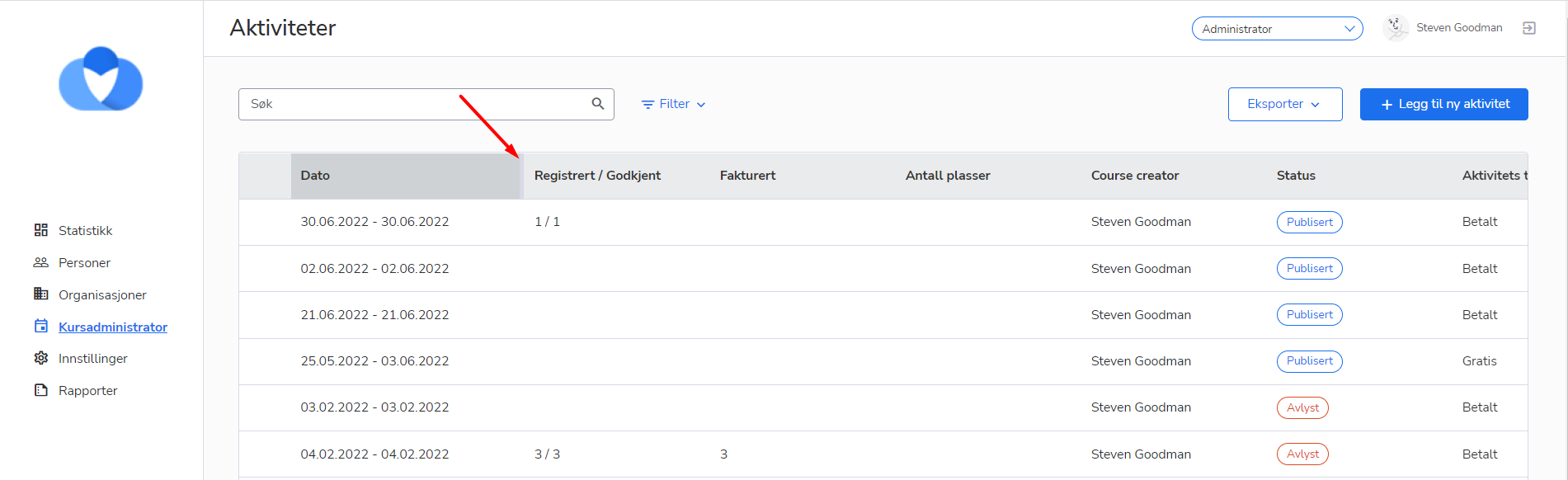
- Bug fix
There was an error in the system when the course administrator added a second mandatory product for one group.
We have fixed this and now the system saves changes and displays the “Success” message after adding a second mandatory product for one group.
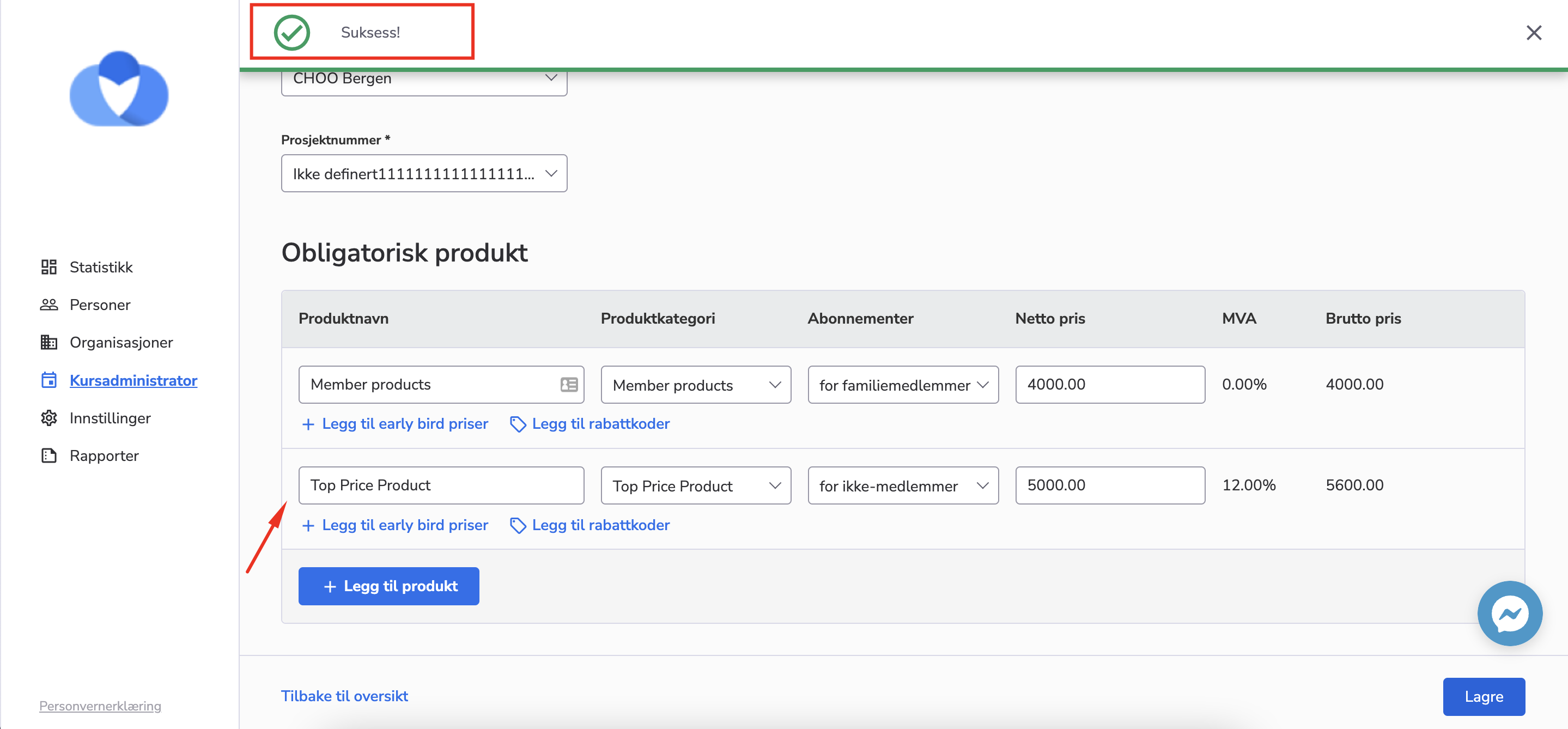
- Bug fix
All the answers to questions were removed from the system as the status of the participant was changed to “Unregistered”.
This case was fixed, and now even if the participant’s status is changed to “Unregistered” the existed answers to questions remain in the system.