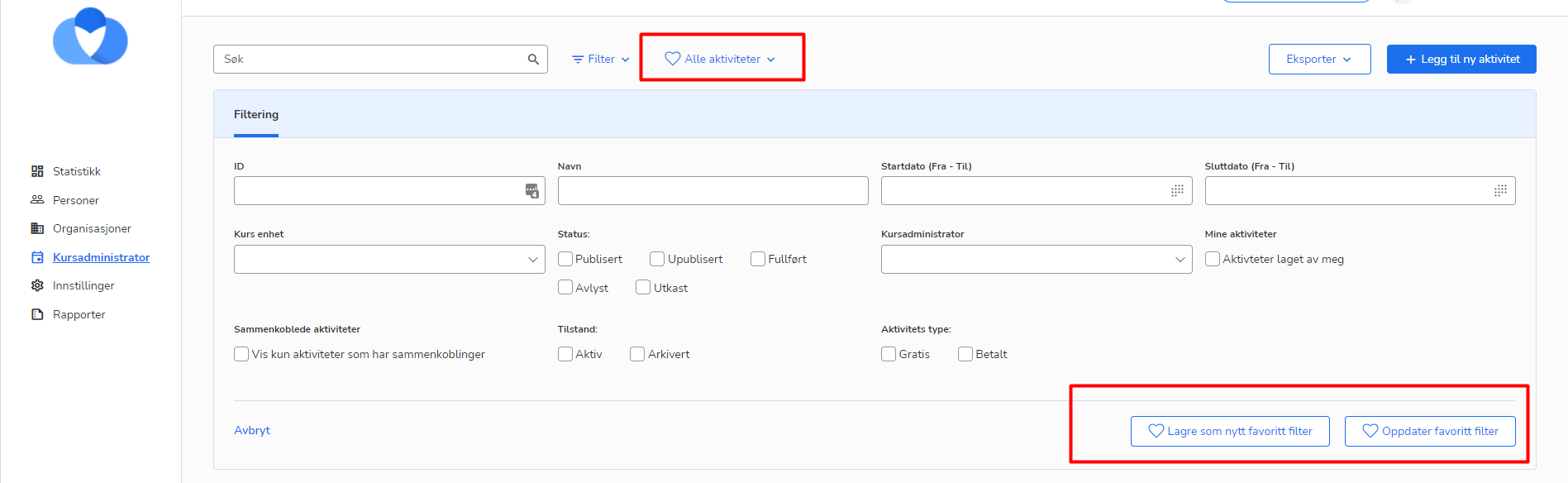Sprint 25 - June 29, 2022
- Feature
Now, the admin won’t be able to create a new invoice for the course participant, if he/she already got the invoice for the course and it wasn’t credited yet. In case the course invoice was credited, then the admin will be able to create a new invoice for the course.


- Feature
We’ve added an additional block with the fee information to the course settings: in case your organization charges the course participants for not showing up to the course, then you can inform them about the fee for no show. Warning: It is just an informational block, the system does not create the invoices for the no-show fee.
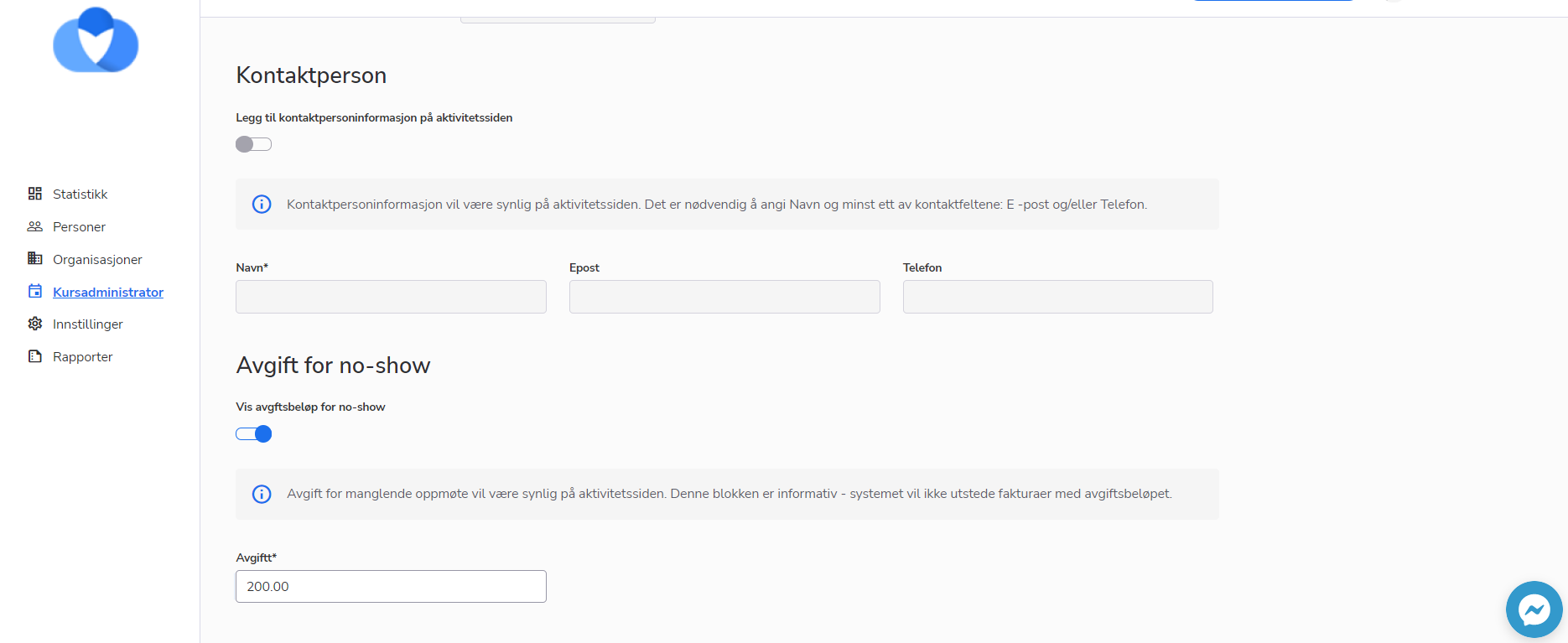
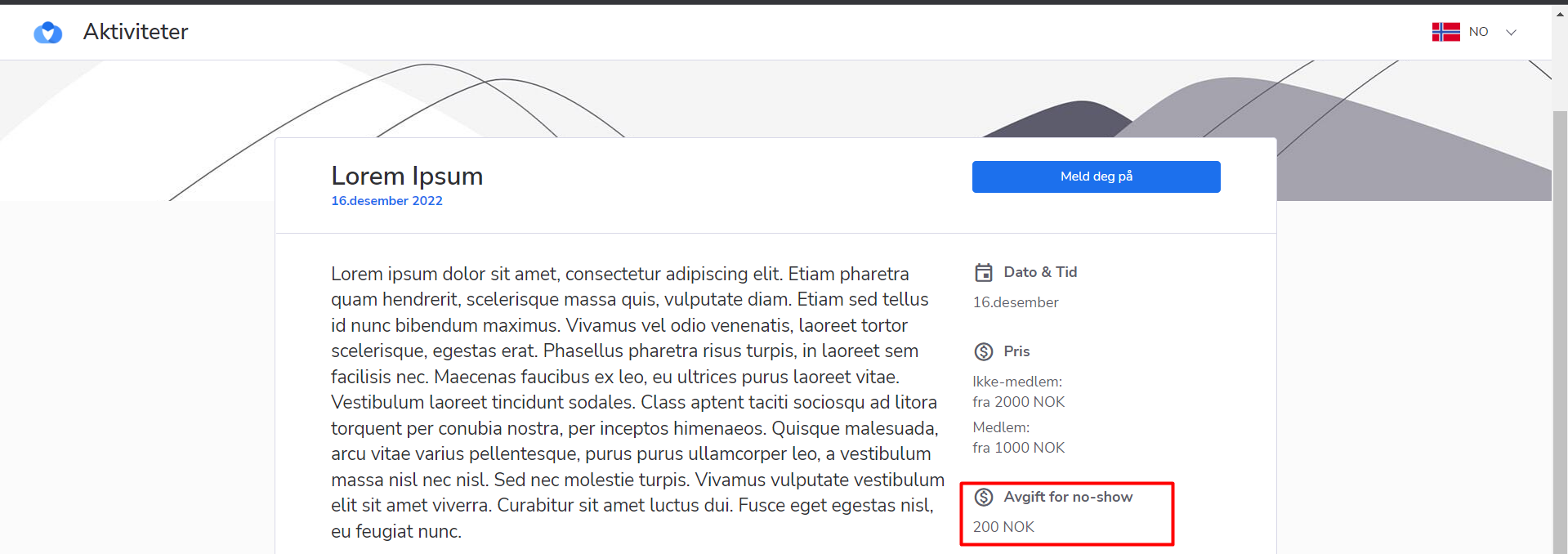
- Feature
We have changed the order of display and output of columns for the advanced reports. The order of the columns in the report itself is also changed according to the order that is presented in the generation window. The change is applied to the person list and course participant list advanced reports.

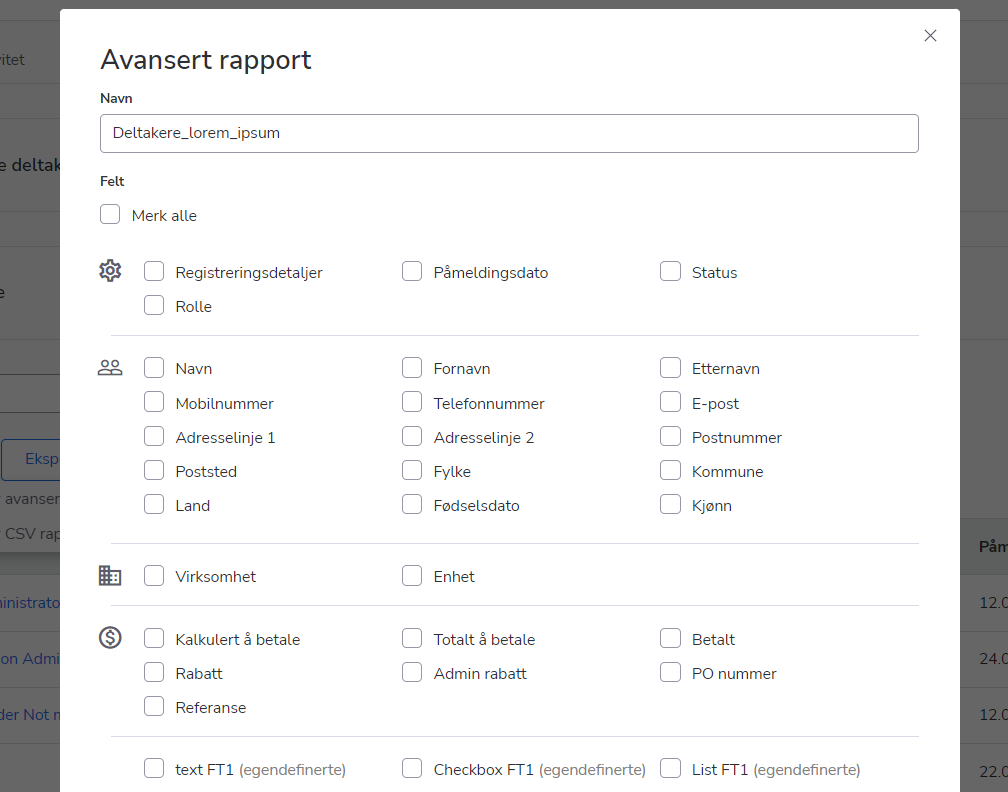
- Feature
We’ve added 2 blocks to the person card. These 2 blocks display the general information about a person’s subscriptions and courses that he/she was registered for. The subscription block represents up to 2 active person’s subscriptions, including the dates of the subscription start and subscription end (if it was set up). The course block represents data about the number of active courses, that the member registers for and the data about the last course (the status of the member on this course and the name of the course)
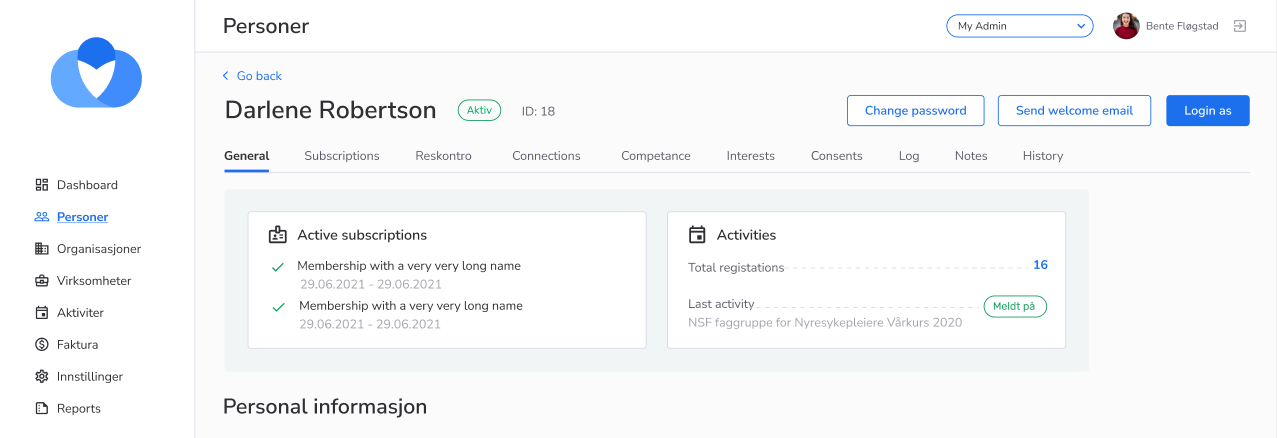
- Feature
We added the favorite filters option on My Page. From now on, the admins will be able to set up the filters and save them as favorites, after that, it will be possible to select the saved filter for a certain list. The admin can also update the saved filter: for this, the admin should select it from the dropdown, then change the filtering and click the “Update this favorite filter” button or create a new filter based on the changes. The admin can rename the filter or delete it, in order to do that he/she needs to just navigate to the favorite filter in the dropdown and click on the edit/delete icon.