Sprint 16 - December 15, 2021
- Feature
Right now, you’re able to download the Visma and Aldersfordelt reports per the certain invoice issuer. The choice of invoice issuer is optional for report generation, if you won’t choose any of the invoice issuers the report will include all invoice issuers that you have in the system.
How to use:
1. Go to Back-Office
2. Click on the “Invoice” tab
3. Click on the “Export” button and choose the “Visma”/”Aldersfordelt” report
4. Select the invoice issuer(optional)
5. Select the information in other mandatory fields
6. Generate and download the report
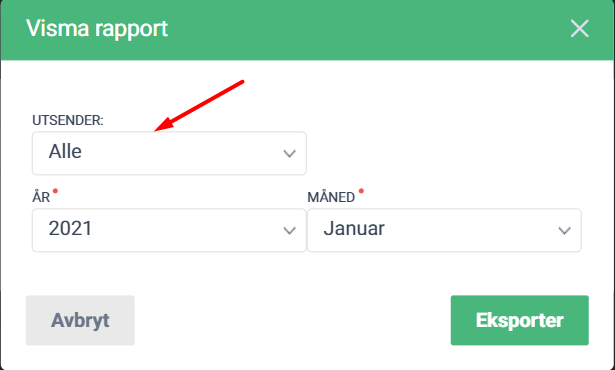
- Feature
Now, the admin/editor is able to redirect unregistered users directly to the registration form on the course.
How to use:
1. Go to My Page as a course admin/editor
2. Go to the course list and select the particular course
3. Go to the “Settings” tab in the course setting
4. Copy the direct link to the registration form
5. Send the copied link to those people who need to register in the course and the system
Warning: If an authorized person uses this link, the system will redirect him to the first step of registration
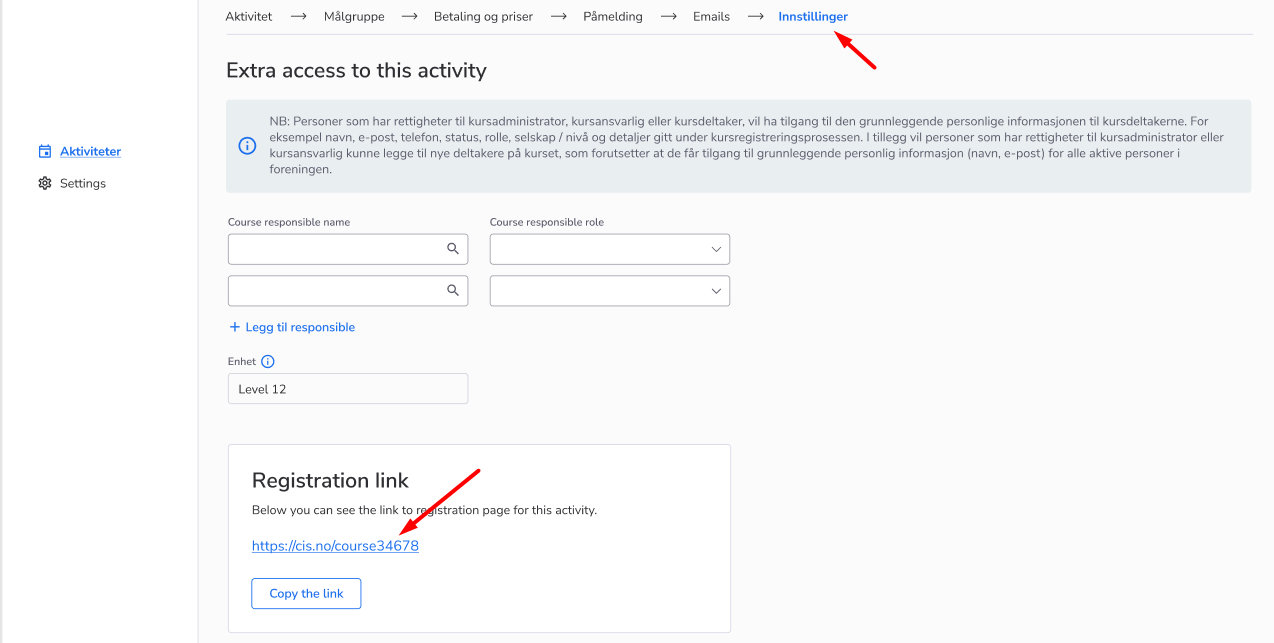
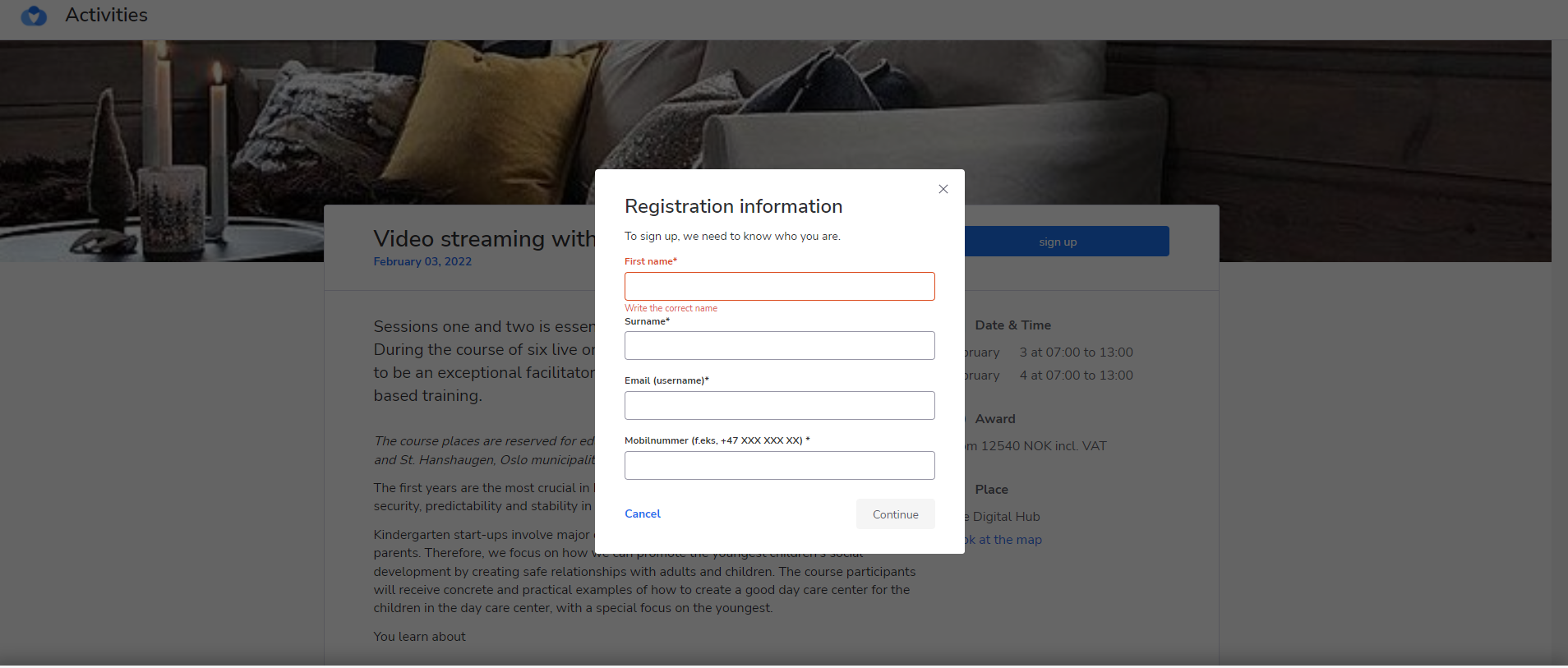
- Feature
Now, the user is able to log in to the system with the mobile number, if it was previously saved in the account of the user. In order to do this, the user should enter the whole mobile number, including “+” sign in the first field of the login form.
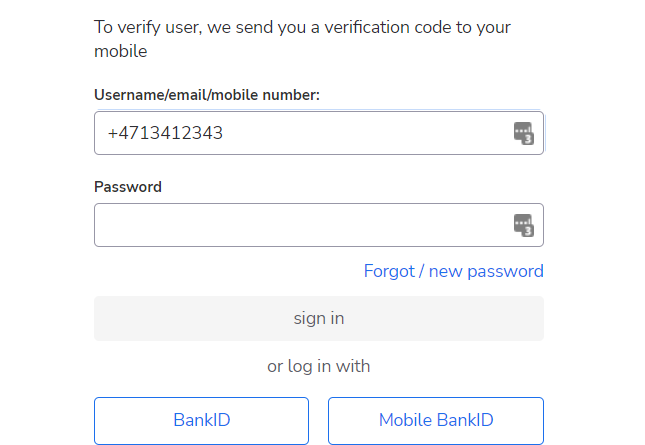
- Feature
We added a checkbox that allows a person to disable receiving activity invitations and communication messages. Also, we added a couple of filters to the Person list page, so the admin will be able to find the persons who didn’t accept all the consents in the system and who checked the “Prevent messages” checkbox
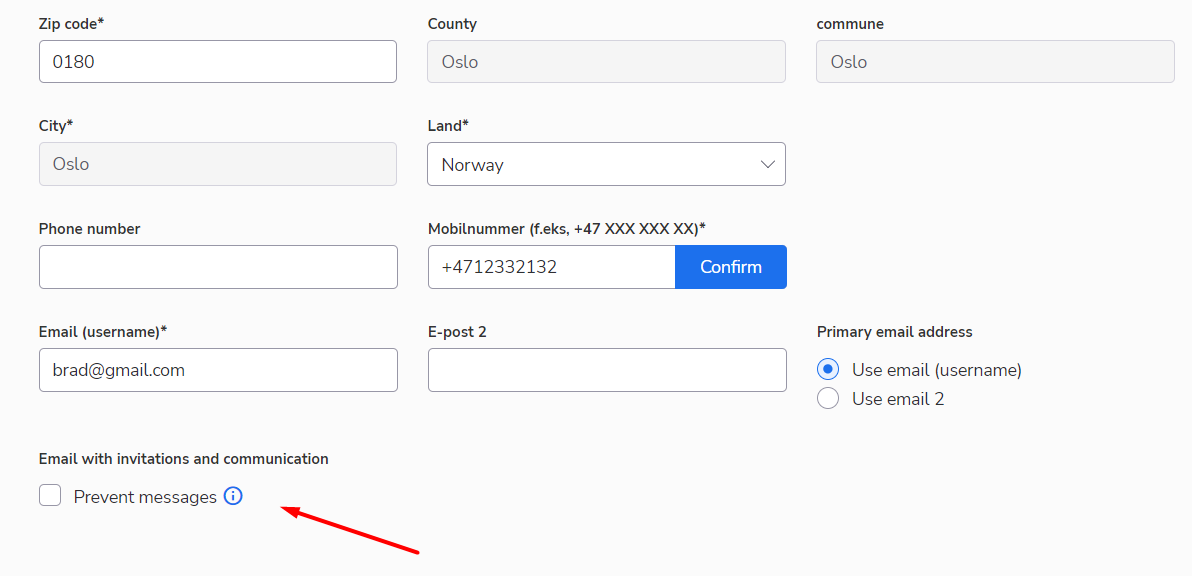
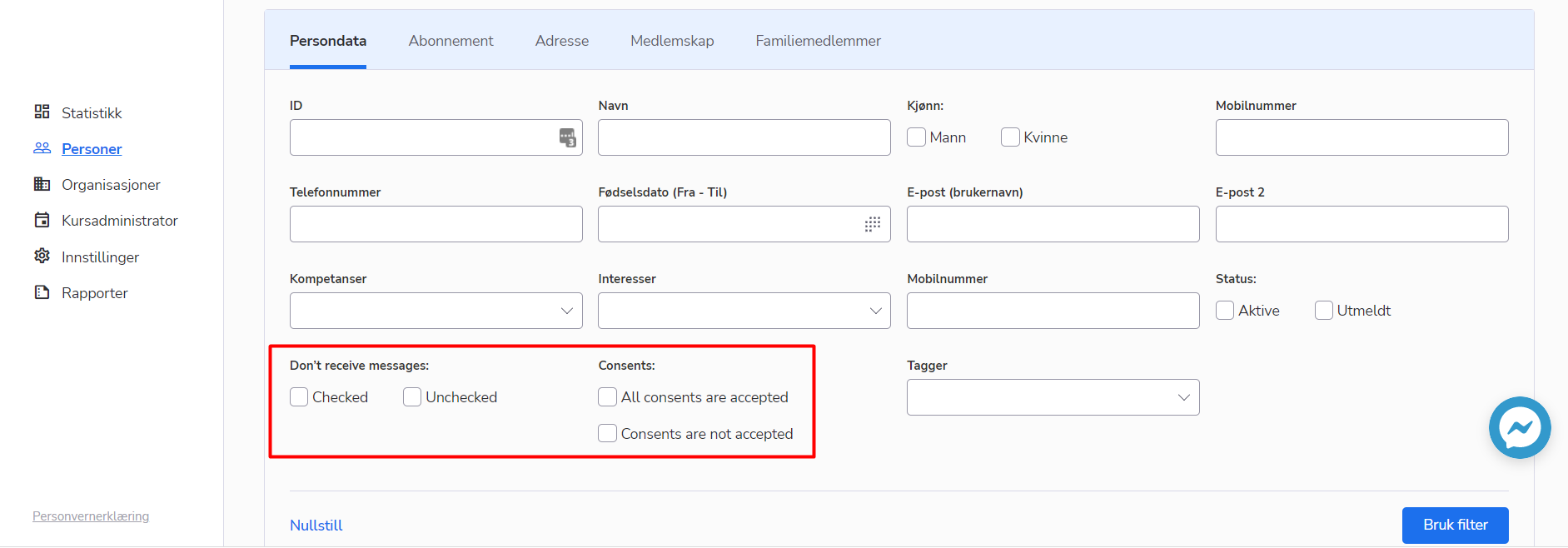
- Feature
The course admin/editor is able to see the information about participants companies in the course participant list
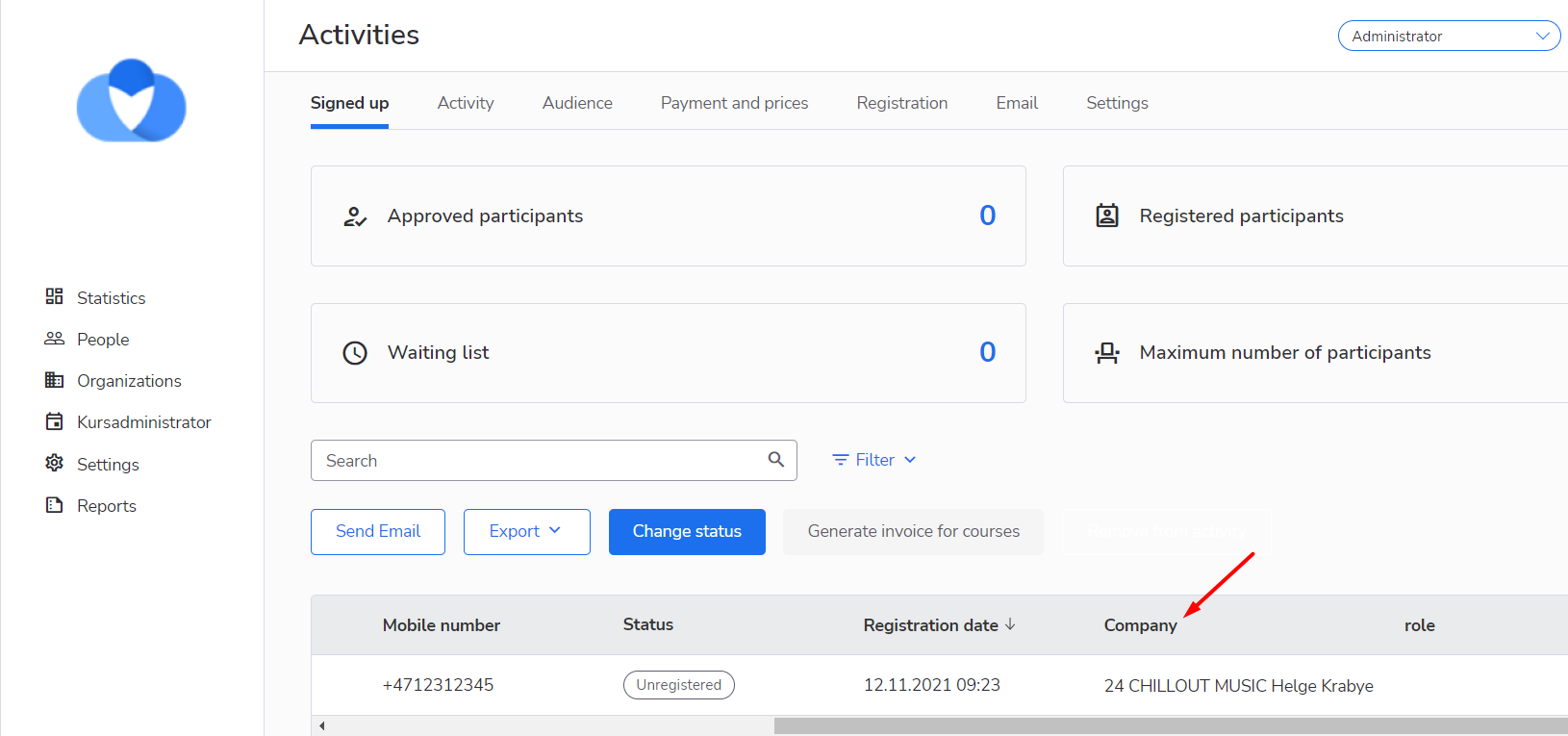
- Feature
We added the checkbox to the course settings, by which you can manage the displaying of the course starting date to the participants.
How to use:
1. Go to My Page as a course admin/editor
2. Go to the course list and select the particular course
3. Go to the “Activity” tab in the course settings
4. Navigate to the “Activity date type” field and see the “Hide the date from participants” checkbox
5. Mark the checkbox and save the changes
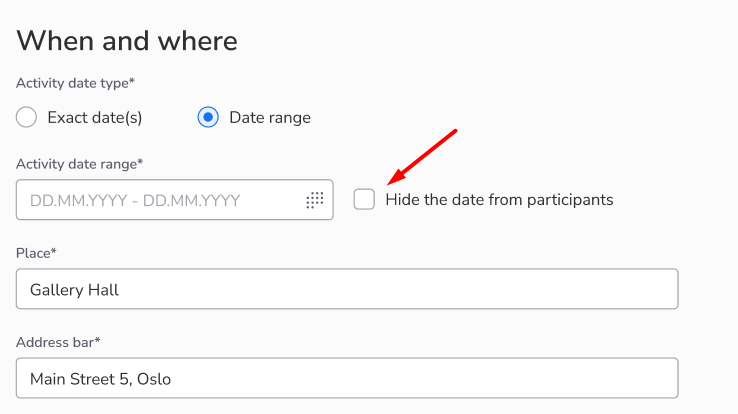
- Bug fix
Organization and extended system administrators couldn’t see the number of participants who were registered on the course. The numbers displayed on the course card dashboard were zeroes.
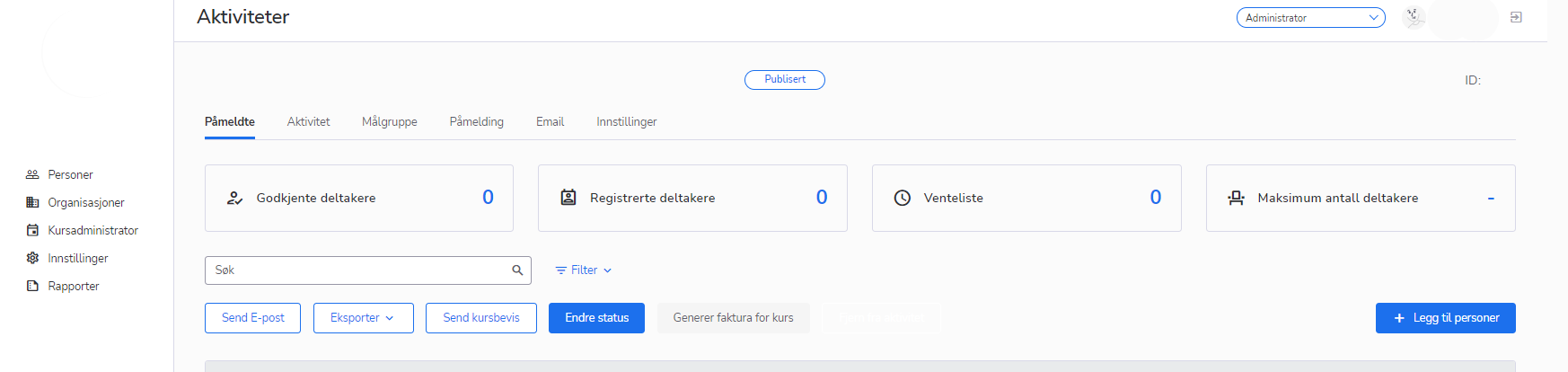
We did an investigation on this case and fixed it in order to provide the mentioned system administrators with the possibility to view the number of participants on the course card dashboard.
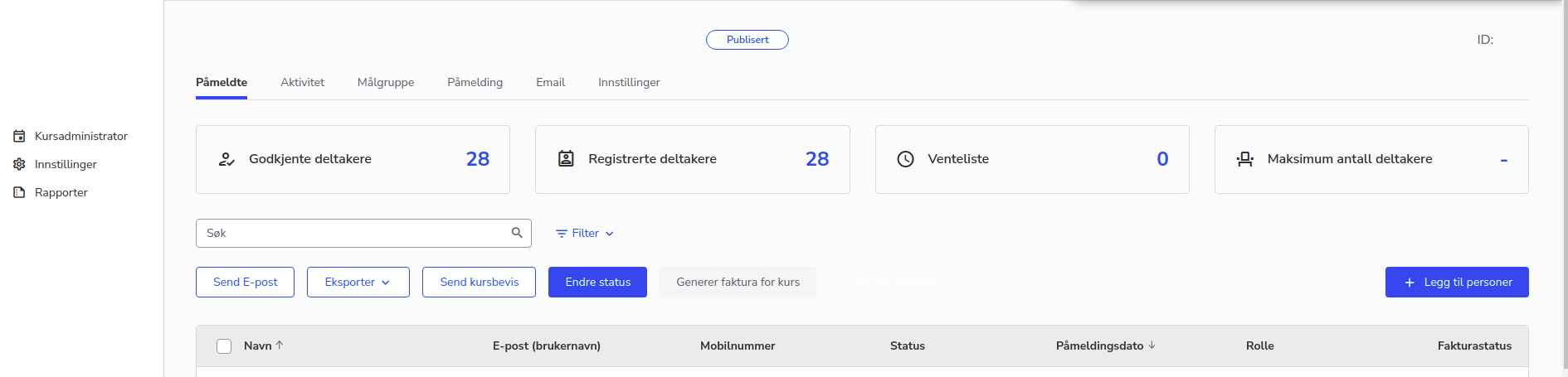
- Bug fix
The sender information on the two-factor authentication was changed from ‘Organization name’ to ‘Medlemssyst’.
We have implemented the necessary changes and this case was fixed.
So, currently, the SMS sender corresponds to the Organization name.
