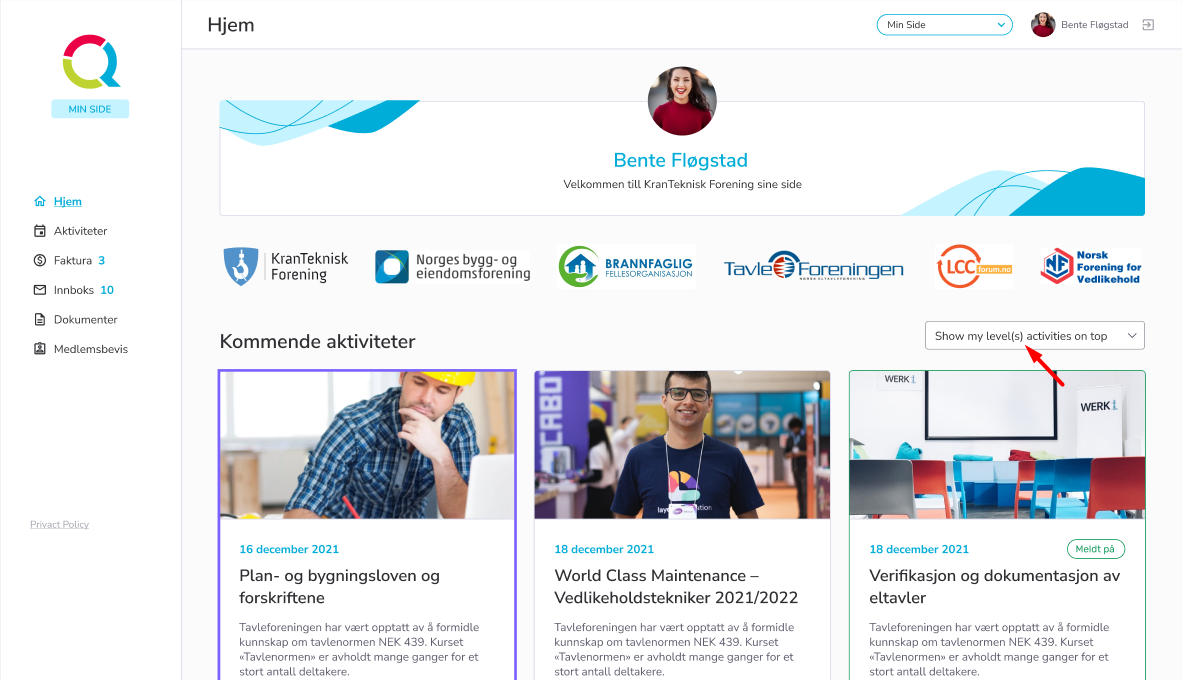Sprint 17 - January 12, 2022
- Feature
Now, as an administrator, you can set up the following behavior: if a company has an active member subscription, it will be applied to the company members also. That means, that company members will be able to register for courses and pay for them as people who have an active member subscription.
How to use:
- Go to the subscription settings in the Back-office, as a Back-Office admin
- Select and enter to the subscription
- Mark the “Inherit company discount” checkbox for applying the member subscription to the persons in the company and save the changes
- Log in to the system under the person who has a membership in the company which has an active member subscription
- Go to the course with the product and price for the persons who have a member subscription
- Register for the course and pay for it as a person with a member subscription
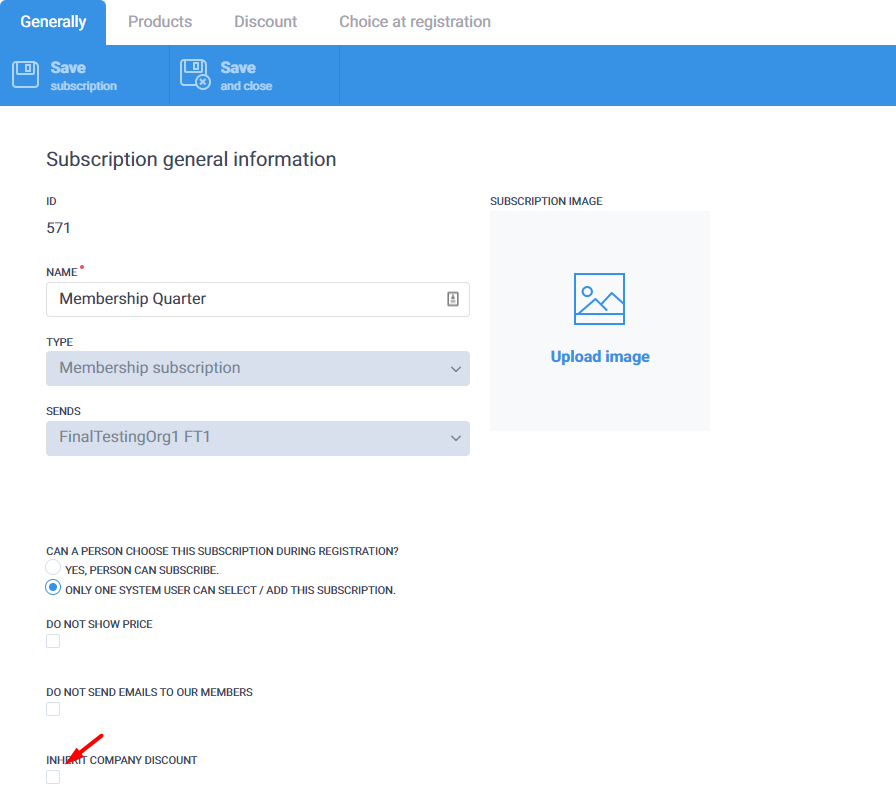
- Feature
Now, course administrators are able to create a new project number when they’re creating or editing a certain activity.
How to use:
1. Go to My Page as a Course Administrator
2. Start to create or edit the activity which has the product(s)
3. Proceed to “Payment and Prices” tab
4. Click on the “Project number” dropdown
5. Click on the “Add a new project number” button
6. Enter new project number in pop-up form and save the changes
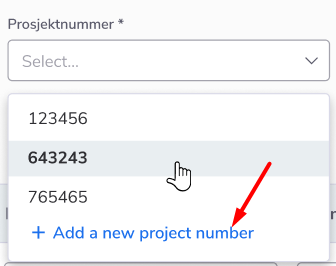
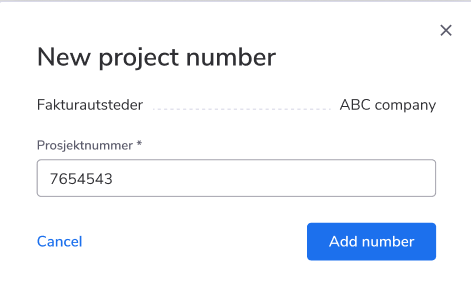
- Feature
Now the page with labels consists of 8 strings instead of 7(before it was displaying 7 strings)
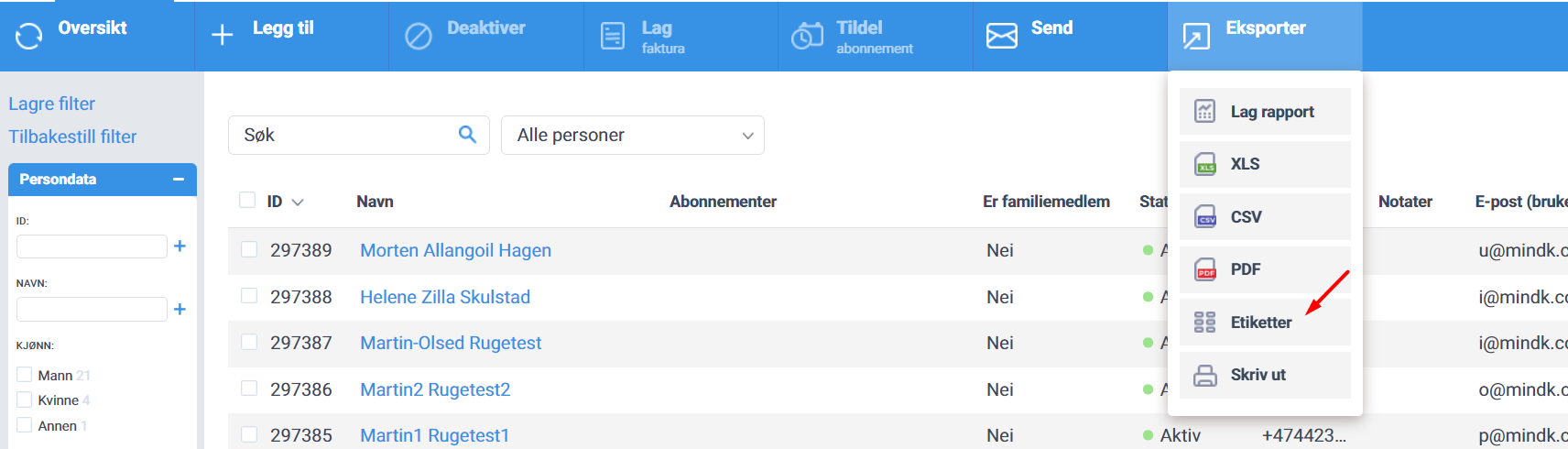
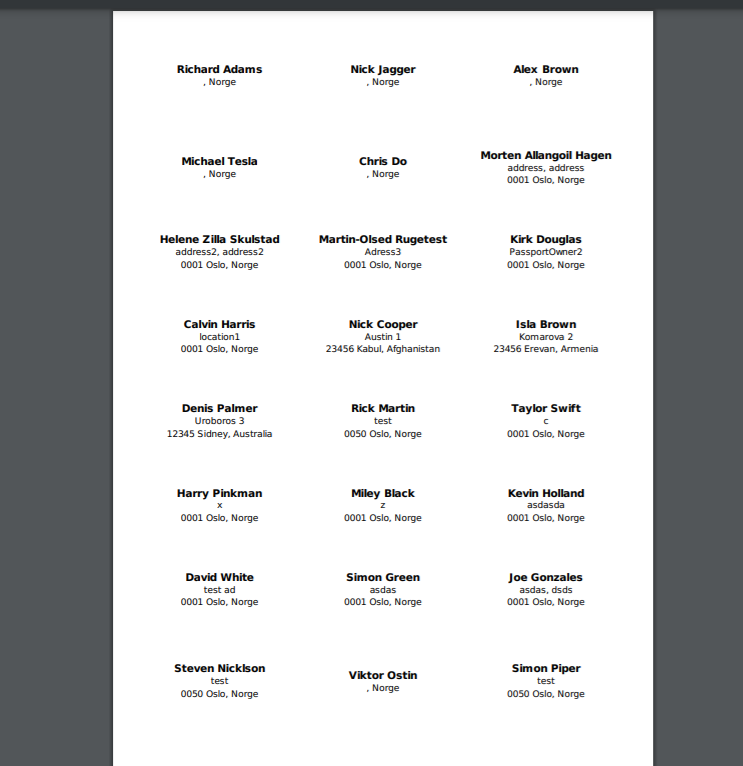
- Feature
We’ve added a possibility to display logos and text on the Login and Home pages. The main point of these possibilities is to highlight the connection between your and other organizations. Also, by adding the text on the Login page, you can convey a certain idea to the user who is going to register in the system or already using it.
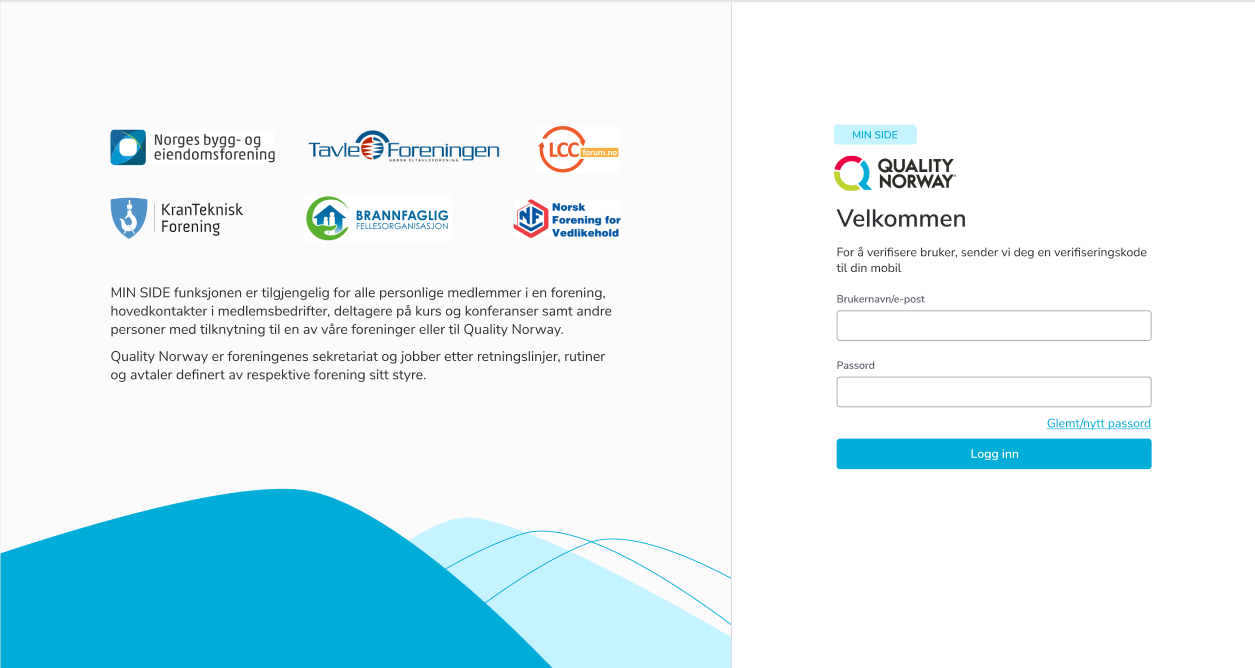

- Feature
Right now user can prioritize the displaying of the courses on My Page, by choosing the option of displaying. If the user selects “Show all activities” the system will sort the activities according to closest start dates, if the user selects “Show my level(s) activities on the top”, it will sort the activities according to the closest start dates and according to the level(s) which the activities and the user belong to.