Settings
- Feature
A new adjustment has been made inside the “Product categories” feature. Before the adjustment, Super Admin was able to set up the list of Product categories to be used inside product lines for activities/courses, when the course is created by course leaders from My Page. The core functionality stays as is, the only change is that now the Product category consists of the following fields:
- Product category name,
- Account,
- MVA,
- Invoice issuer,
which means the Account place has been removed from this scope. Instead of that, course leaders now are able to choose Account place and Project number directly. Account place and Project number are the same for all products connected to the course if you create the course from My Page. Super Admin is still able to use any combination of Account, Account place, Project number, MVA inside the Back Office.
How to use the new functionality:
- Create a set of Product categories in Settings -> Product categories. These Product categories will be shown in the “Products” step of the course creation on My Page.
- Go on My Page, and create there a new course. In the “Products” step you’ll see two new fields with the lists of Account places and Project numbers connected to the chosen Invoice issuer. Choose the correct Account place and Project number, add product lines, and save changes.
- Feature
Super administrator can add/edit/remove labels list for companies on the separated page in back-end Settings (“Relations” category). Administrator can assign/remove labels to each company on back-end company contact card. Assigned labels will be shown on front-end company contact card in Read-only mode. Administrator can filter companies list by label name. Labels option is also added to back-end companies extended report.
- Feature
One more option has been added to the back-end Documents page shown in Settings. Administrator can set a link to an external site, and its content will be shown on the Documents page on My page instead of regular article content.
- Feature
Now it becomes possible to order a custom webhook to get a notification about some changes that happened in Choo i Skyen inside the external systems. Talk to us to get more details if you are interested. Please note some limitations about notification triggers may appear from Choo i Skyen side.
- Feature
Additional functionality is added to the Public API scope in order to provide more options for working with the members’ data. The updates are the following:
- A new endpoint for getting the list of members is added
- Additionally, a separate description of how the search engine works is available by a separate request – talk to us if you’re interested
- Feature
We’re looking into adjustments of the registration form to make it smart and flexible for all the clients and their members. The first step of our roadmap includes the possibility of having dual translations for some fields, and this will be adjusted even more in future (we’re looking forward to having the registration form in several languages).
- Feature
Now, as an administrator, you can set up the following behavior: if a company has an active member subscription, it will be applied to the company members also. That means, that company members will be able to register for courses and pay for them as people who have an active member subscription.
How to use:
- Go to the subscription settings in the Back-office, as a Back-Office admin
- Select and enter to the subscription
- Mark the “Inherit company discount” checkbox for applying the member subscription to the persons in the company and save the changes
- Log in to the system under the person who has a membership in the company which has an active member subscription
- Go to the course with the product and price for the persons who have a member subscription
- Register for the course and pay for it as a person with a member subscription
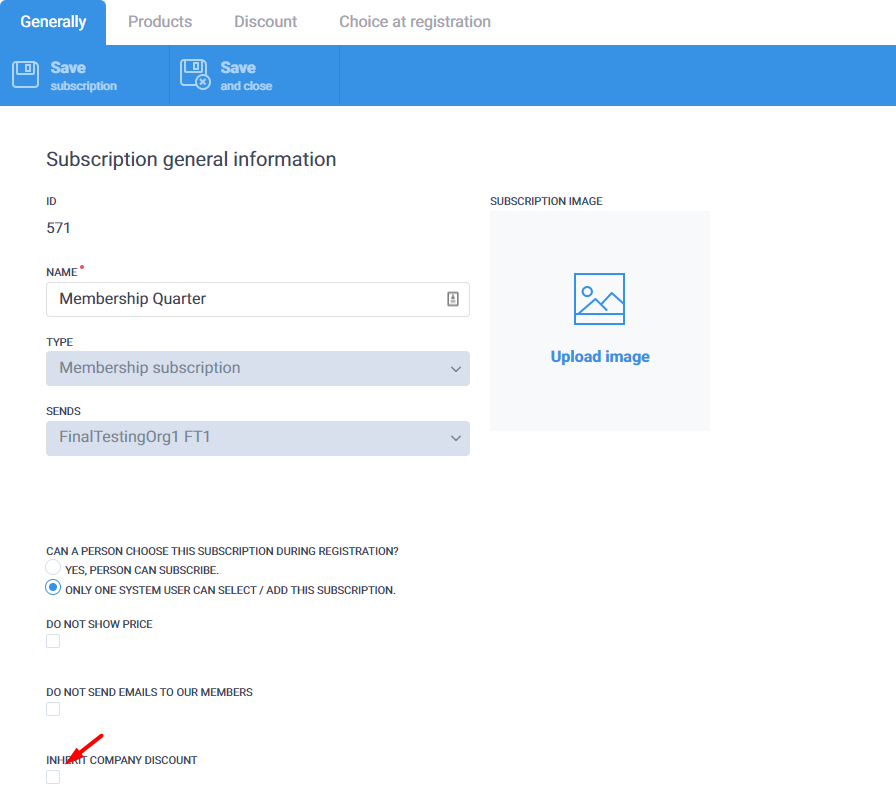
- Feature
As one of the planned technical updates to keep going with the modern technologies and provide a better, more stable, and secure service, we’re launching an update of the PostgreSQL for Choo i Skyen.
- Feature
Each organization gets a new option added to the Login Page in the system for sharing the most important information with the unauthorized members. A new field is a text that can be customized by the Administrator after choosing the “Edit organization settings“ field in the Settings. This text will be shown under the “Register” link on the Login page.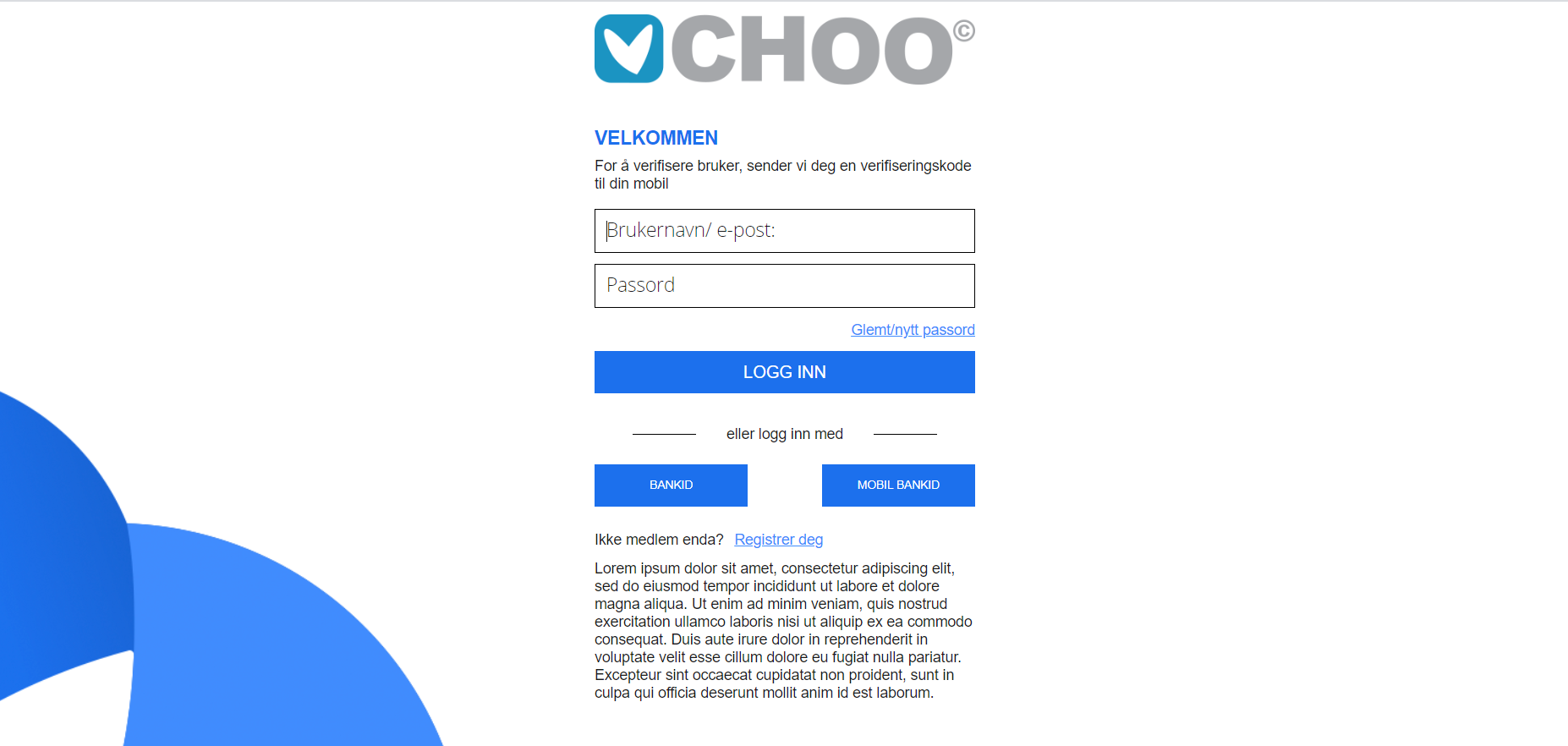

- Feature
Now, there is a second-level navigation menu in our system. When a user clicks on any item from the second-level menu the related page is opened on the right side of the same page.
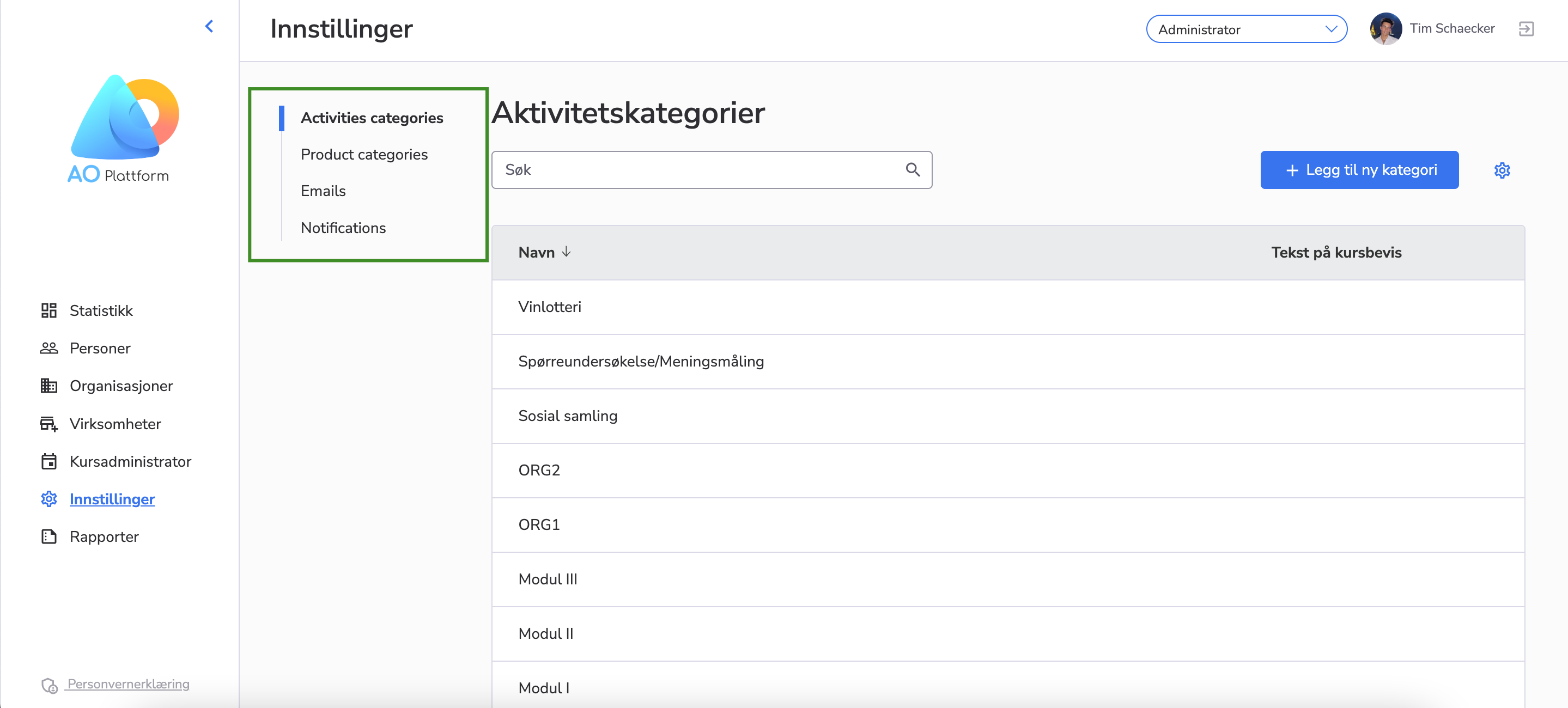
- Feature
Continuing to take care of the product stability, Sprint 5 was dedicated to adjusting the monitoring of Choo i Skyen. After the launch, we’re happy to inform you that Choo i Skyen system is fully controlled from our side. A bunch of improvements will help us identify possible issues in any Choo i Skyen module quicker and more efficiently. From now on, the development team is getting the ability to get alarms from the modern monitoring system to track possible difficulties in all modules except “Public API”.
- Feature
A new ability to mark courses as connected is added on My Page for course leaders. E.g, now you can mark that some courses are connected because they are a few modules of one course, or anything similar. This setting is just for course leaders, and it does not change anything for course participants.
How to use:
- Go to My Page for course leaders, and open a course card.
- Go to the “Settings” tab/step.
- Navigate to the new block “Connected courses”. You’re able to connect one or more courses to the group. If you disconnect the course from the group, it means the course is disconnected from all other courses that stay inside the connected group.
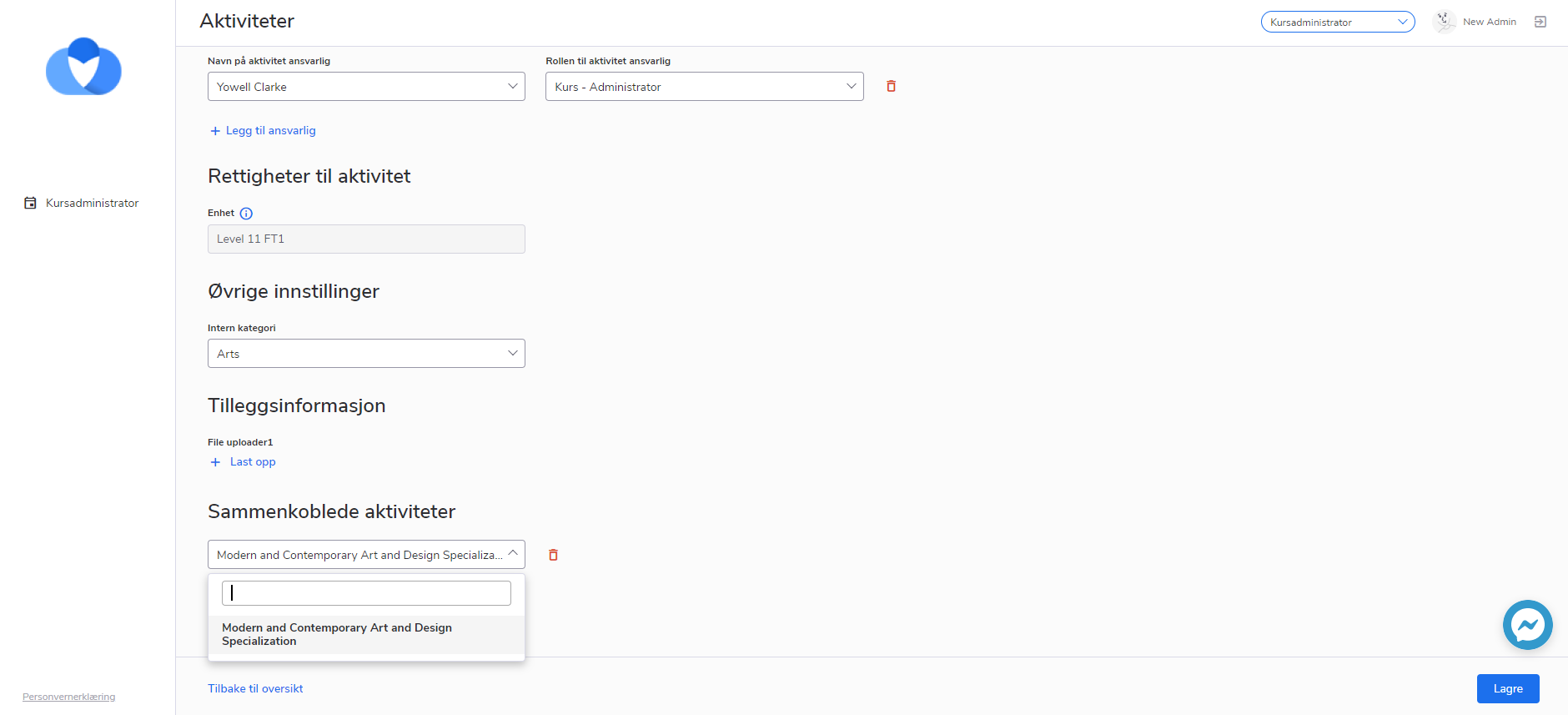
ACL is the following:
- System Course Super Admins, Course Super Admins, Course Editors are able to see the “Connected courses” block and manage it for those courses that are available for them
- Course Contributors are able to read only the new block
- Feature
When a participant registers for a course or when an administrator adds a participant, the current payment method is set to “person pays” by default. We are now adding an option to change the default payment method to “company pays”. This default behavior can currently only be changed with our assistance in the organization settings.
- Feature
We have added a feature which lets super administrators set criteria for when users should be automatically deleted from the system.
The feature can be turned on and off by a switch.
First, you select who should be included in the automatic deletion routine. Choose between:
- All active users (except people with active subscriptions, or with roles)
- Only users manually marked with inactive status
Then, you can set a maximum time limit for 4 separate user activities:
- Time since the last login
- Time since the subscription ended
- Time since the last free course
- Time since the last paid course
Choose from 1 month to 10 years for each category. It is strongly recommended not to choose the one month time period, as this may inadvertently result in the deactivation and deletion of new users who have not had a chance to log in.
Inactive users will be automatically deleted once they match all criteria selected.
Active users will now receive a notification prompting them to log in to the system within two weeks to avoid being marked as inactive and then deleted.
It is strongly advised not to modify the predefined rules or disable the deletion routine feature, as doing so may result in unintended consequences.
Please see the screenshot below:
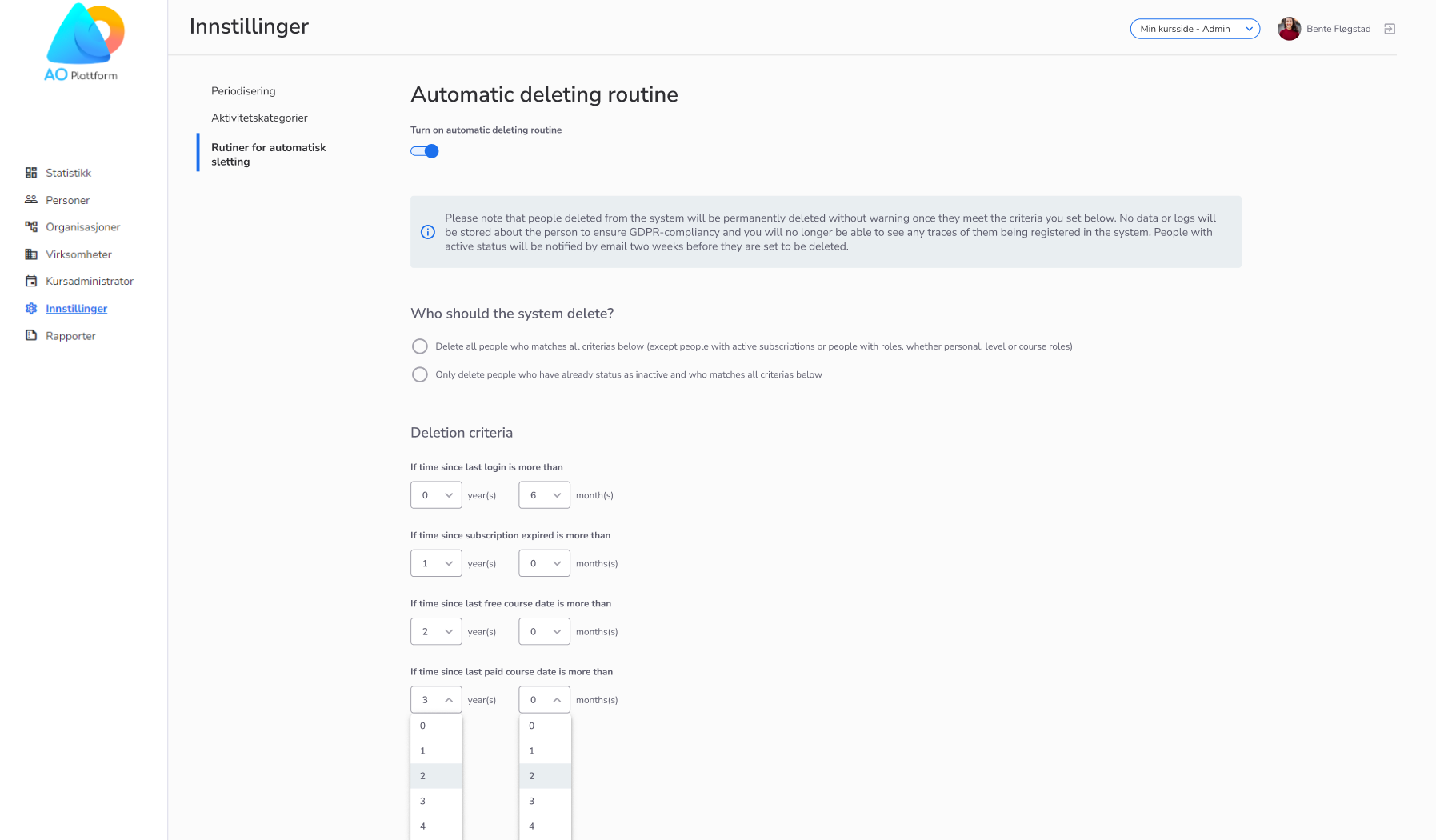
The purpose of this feature is to prevent many inactive people from still registered in the system.
This will in turn:
- Ensure higher quality of data in the database
- Save time handling data
- Ensure better GDPR compliance
- Ensure better system performance
- Feature
An administrator can add new invoice accounts (Konto/Kostnadssted) or edit the existing ones on the new page in back-end Settings. Invoice accounts cannot be removed.
- Feature
A new feature has been added – Dashboard ToDo’s integration with Google calendar.
All ToDo tasks, created from Dashboard page, will be sent as events to member’s Google calendar if his/her email address is existing Google account.
Also, all organization events will be stored in the Administrator’s account calendar.
Please provide your Administrator Google email address to CiS development team and we will set it up for you.
- Feature
A very new login option has been added – login via BankID. Members can log into the system via BankID or Mobile BankID service.
Please contact CiS development team in order to set up this login option for your organization.
- Feature
Added a possibility to mark/unmark the “Without MVA” checkbox in the Back Office, for the invoice issuer.
Warning: before saving the change, please check the MVA match between the chosen invoice issuer, the list of product categories, and the selected product categories in the existing activities – it should be similar. For example, if your invoice issuer has a “Without MVA” checkbox marked, then connected product categories should also have 0% MVA. A mismatch with MVA between the listed entities can lead to the incorrect invoice generation process
How to use
1. Go to Back-Office as a Back-Office admin
2. Go to the “Business information” in the Settings
3. Choose an invoice issuer
4. Mark/Unmark the “Without MVA” checkbox
5. Read the “Warning” pop-up
6. Check the MVA match between the chosen invoice issuer, the list of product categories, and the selected product categories in the existing activities
7. If the MVA is similar for all entities, return to the “Business information” page and save the change. Otherwise, it’s not recommended to save it.
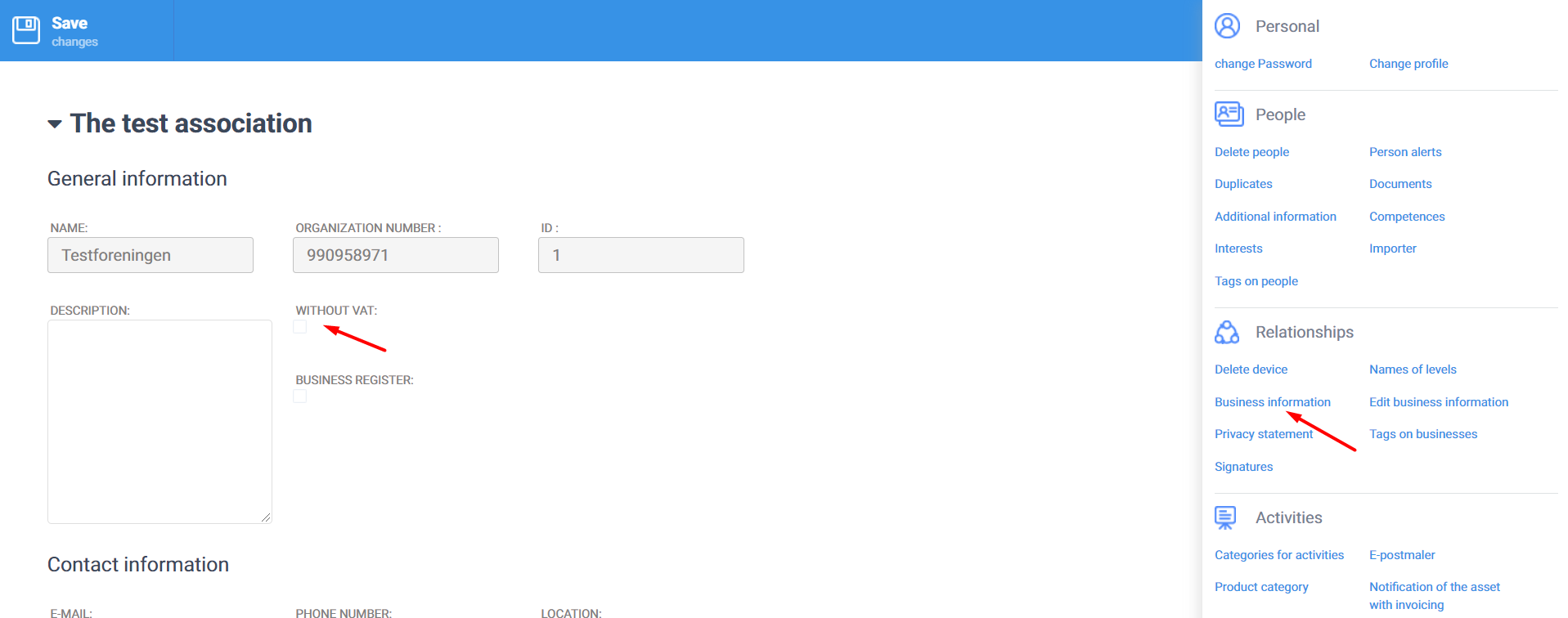
- Feature
If you want to share the information about an external course of your partners – you can publish a course with “External” label in settings and link it to the course. There will not be the opportunity to register to this course in CiS. Member will be redirected to the course page on the external list.
- Feature
The administrator can define Start and End hours for the course. It will be shown on the course page on My page. This information is optional.
- Feature
Get more control of your courses/events appearance by using the new function of the events management, called Course/event preview.
Now, during the course creation, you’ll be able to check the preview of your course (looks the same as if your users see this particular course on a public page or My page). This function is available for your admins as well as for your people with extra rights (e.g, local leaders).
How to use (for admins):
Admins shall go to the BackOffice – Events overview (Aktiviteter) – create a new course – on the last step of the course wizard a new button ‘Event preview’ (Forhåndsvisning av aktivitet) is shown.
How to use (for people with extra rights):
Local leaders shall go to My Page (Min Side) – Events admin (Admin aktivitet) – create a new course – save course as draft – find out a new button ‘Event preview’ (Forhåndsvisning av aktivitet).
- Bug fix
During the set up of subscription products, the admin was able to see a part of project codes existed, without any sorting. Now the bug is changed so that you can see the full list of codes, sorted.
- Bug fix
Company level type can be hidden from front-end registration wizard in each subscription settings in back-end.
- Bug fix
The system had shown an error when an admin tried to change his/her own password in the back-end (Settings – Personal settings page).
- Bug fix
Error when trying to export the extended report in the back-end. It has occurred when using a lot of selected filters because the filter name is copied as the report name and it has limitation for the number of characters. Now validation rule to the report name has been added.
