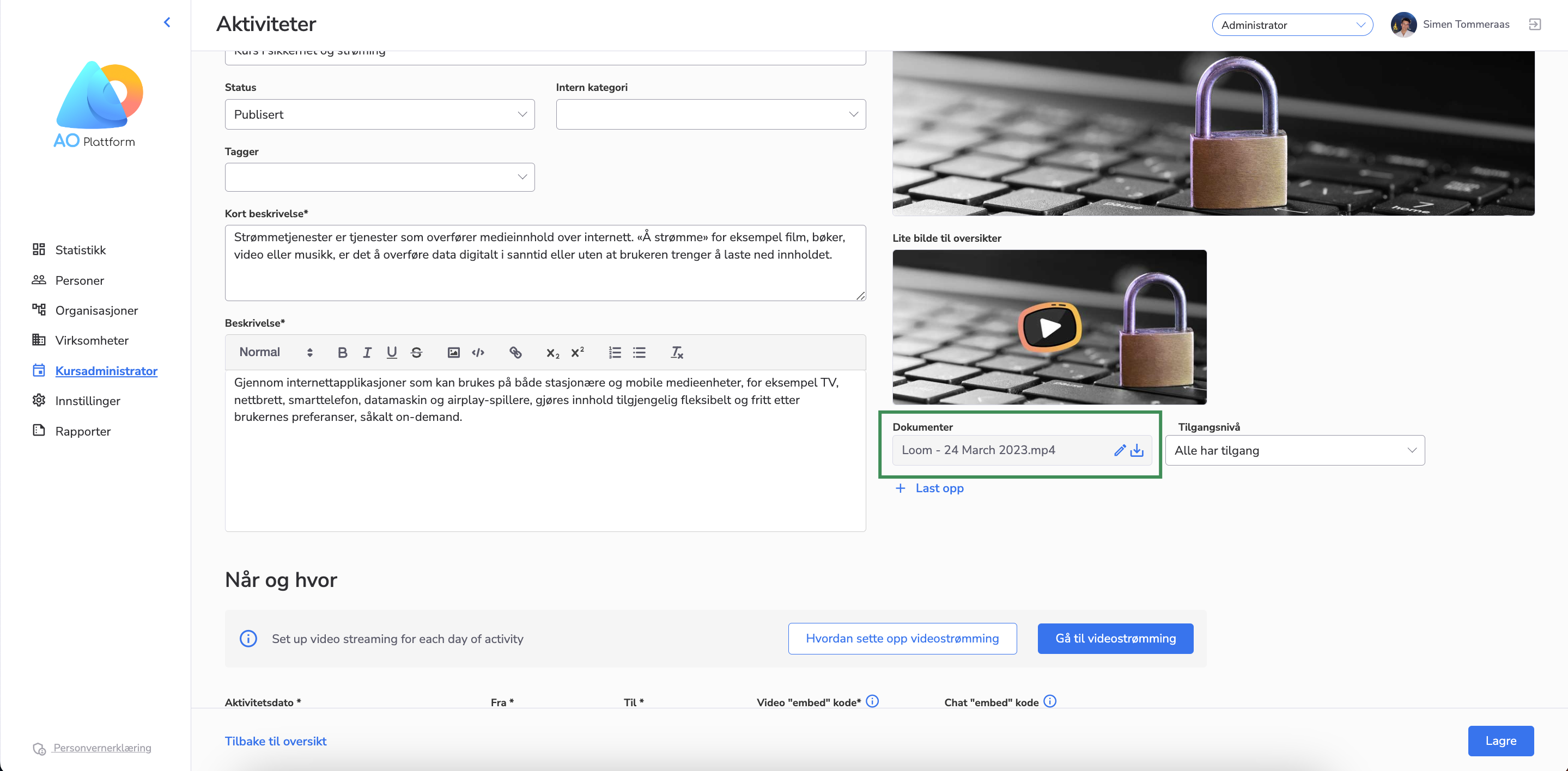Sprint 34-35 - March 29, 2023
- Feature
While the course registration process person chooses the “company pays” option and does not fill PO and reference the system will not pick it up from the company card. If nothing is filled the fields will be empty.
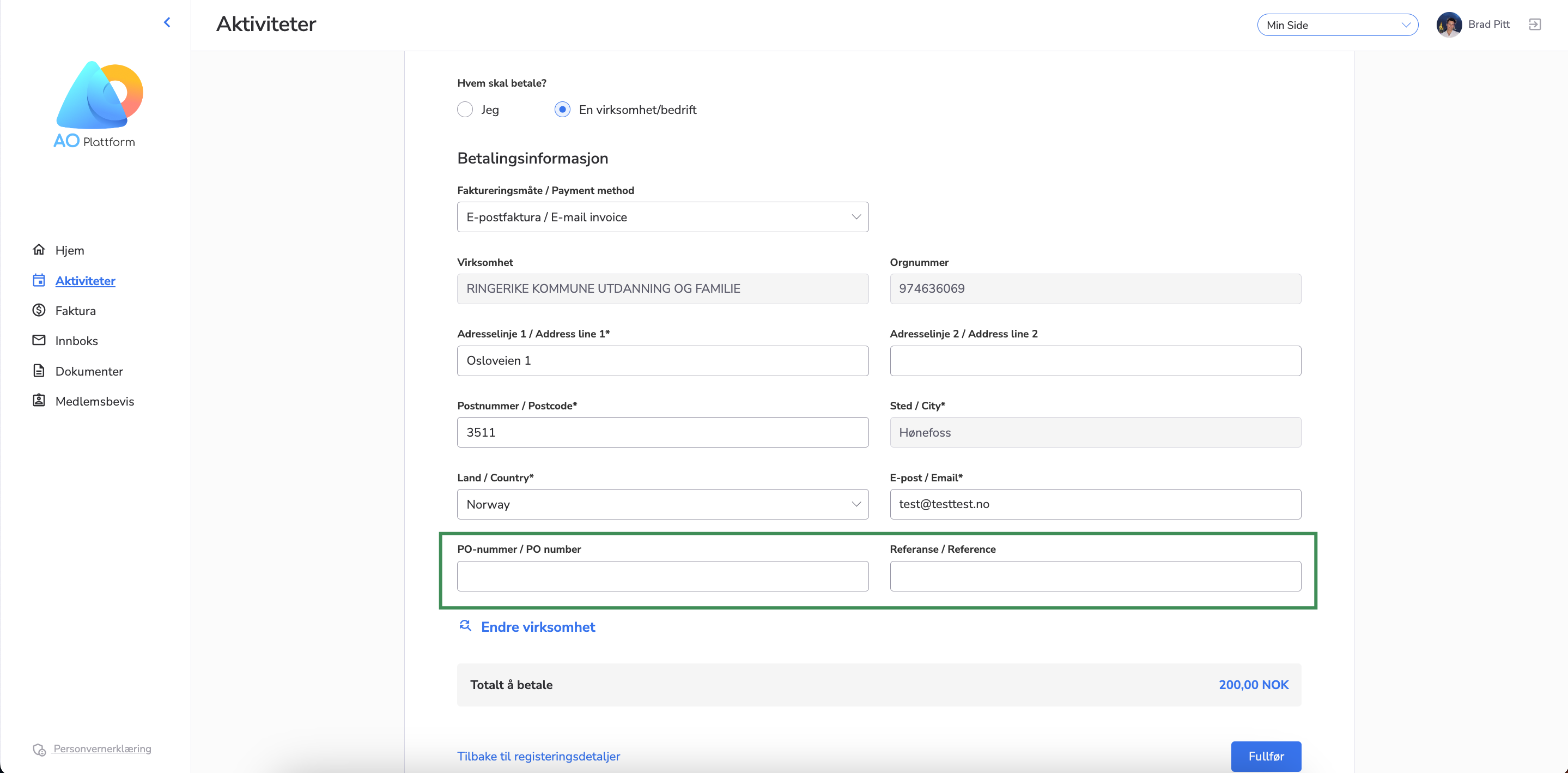
- Feature
We have made several changes to the Visma report:
- Previously we displayed the number of the invoice issuer (1 for AO etc). Now the two first digits in the account place number (kostnadssted) will be displayed instead.
1″20200201″ “53” “Invoice” “0” “0” “0” “0” “32220” “0” “0” “0” “” “150.00” “10” “1004” “400009” -
We have added two columns one with course ID and one with invoice/credit note id (at the end of each product line)
1″20200201″ “53” “Invoice” “0” “0” “0” “0” “32220” “0” “0” “0” “” “150.00” “10” “1004” “400009” “8389” “750“ - Connection of issuer’s accounts to the balance accounts. One for payments (10210) and one for accounts receivable(12005). These are in the Monthly and Visma report.
- Feature
We have added the possibility to send invoice reminders automatically from our system.
If an invoice has the status “not paid” two weeks after the due date an automatic reminder is sent out to Multichannel and the due date is changed.
Please note, that this option can be switched on/off per your request to our support.
- Feature
The system allows a super administrator to add the “Courseregistrator” role to a person’s relation to a company. This can be done in Back-Office under the “Relasjoner” tab on the person’s card, where a new role called “Courseregistrator” is defined for those connected to a company.
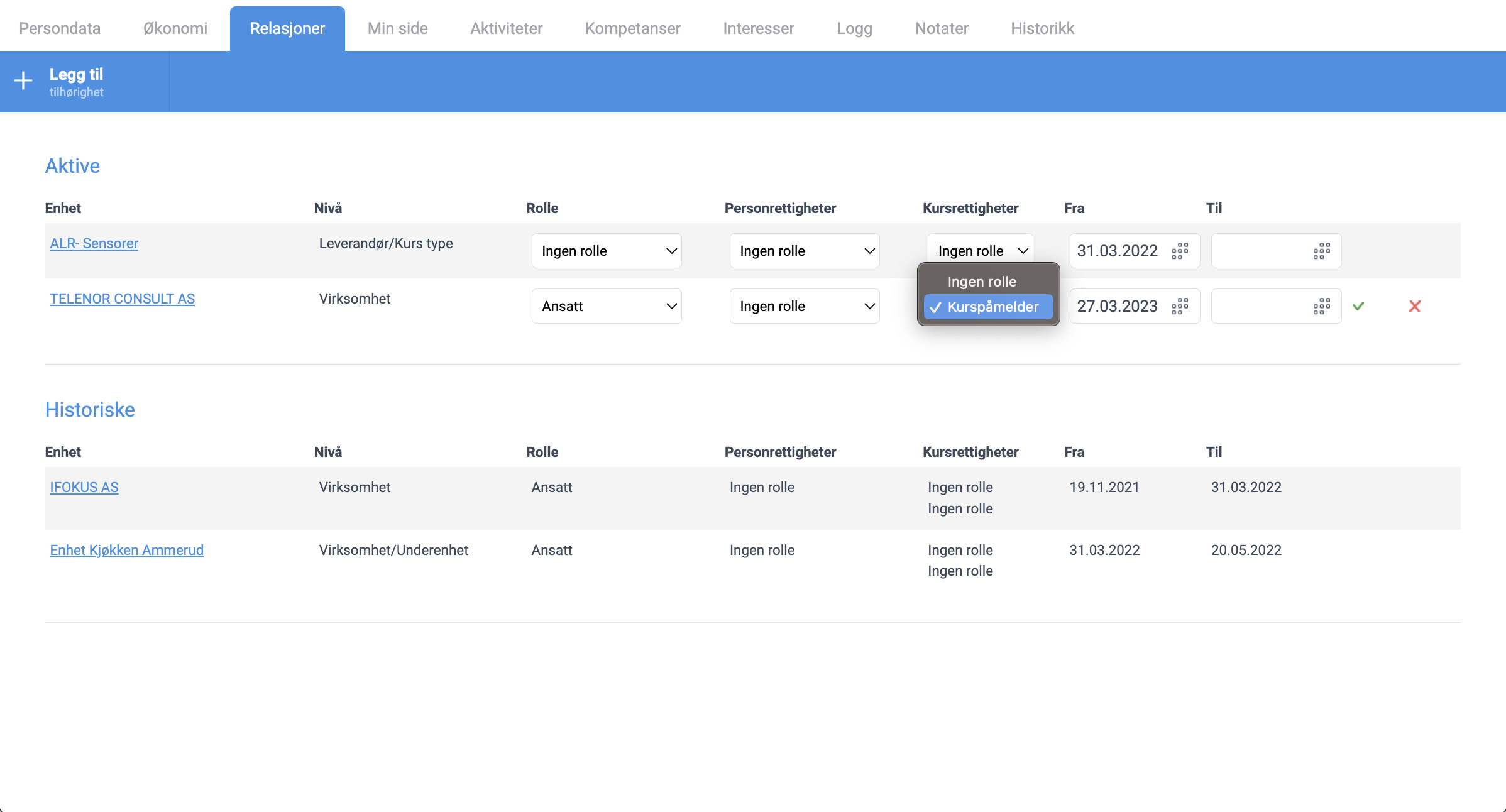
Please note. This role can be added only to the one company connection.
- When a person with the “Courseregistrator” role registers for a course, an extra step called “Attendee” appears before the registration process begins. At this step, courseregistrator can choose to register:
- himself
- himself and colleagues
- only colleagues
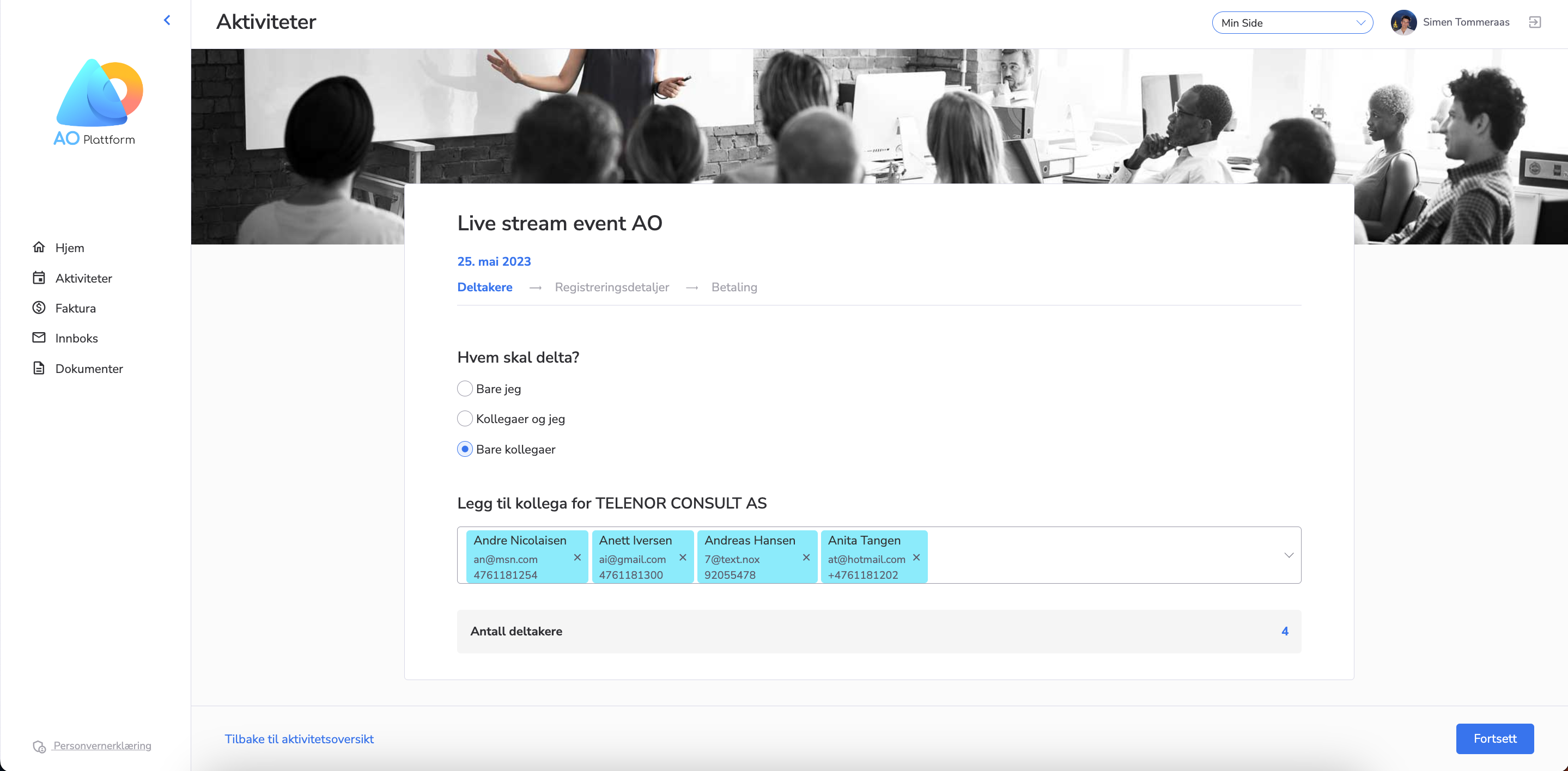
If courseregistrator chooses to register colleagues, he can search for them using a search field and add them to the registration.
If the user cannot be found, the user can add this person manually by filling in their first name, last name, email, and mobile – and this person will be automatically added to the system.
- The registration process continues and courseregistrator chooses the registration details for all persons in the registration form. The answers will apply to all participants.
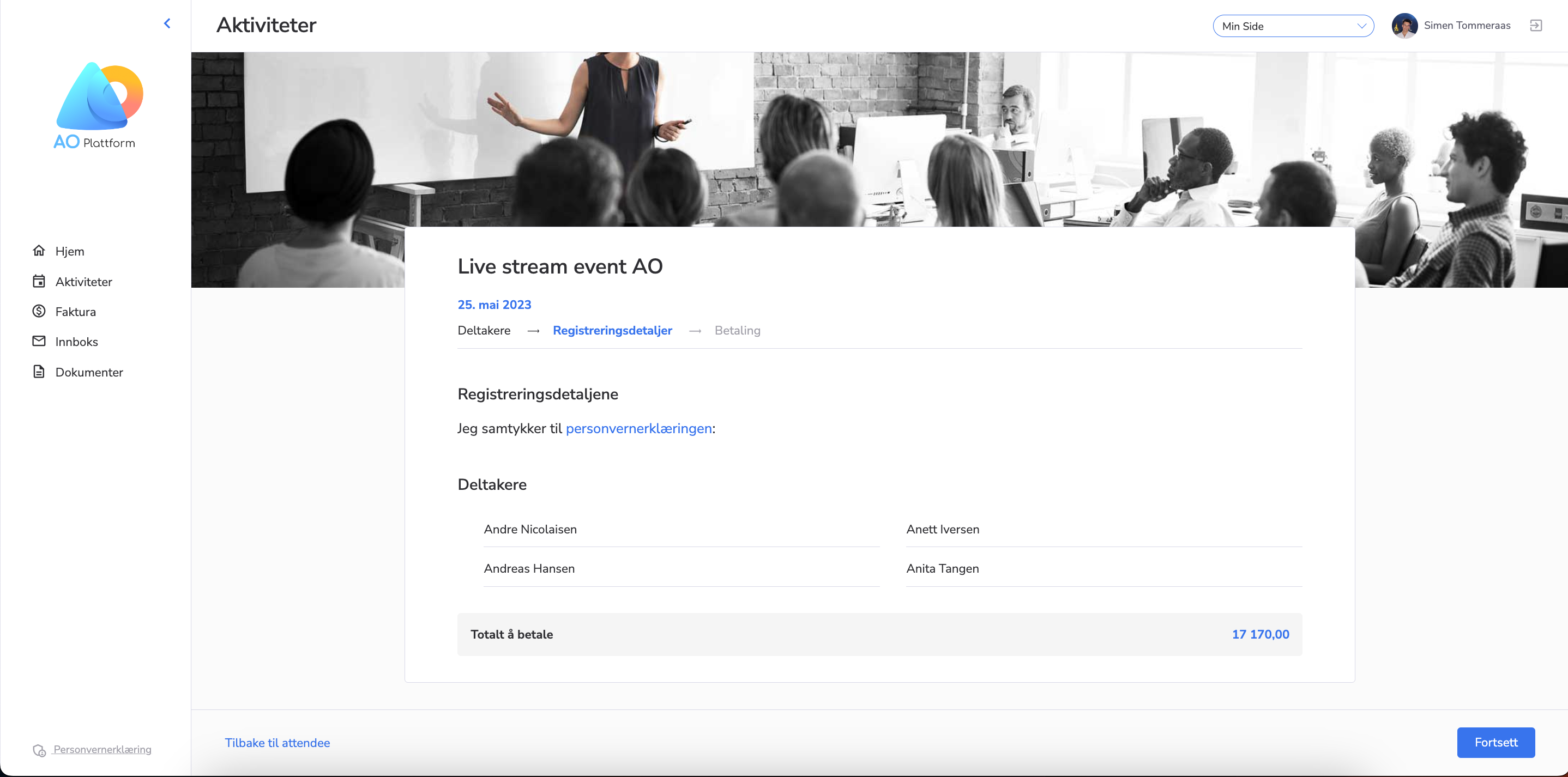
- The step with payment information/confirmation is the last one. Courseregistrator chooses the payment details for all persons in the registration.
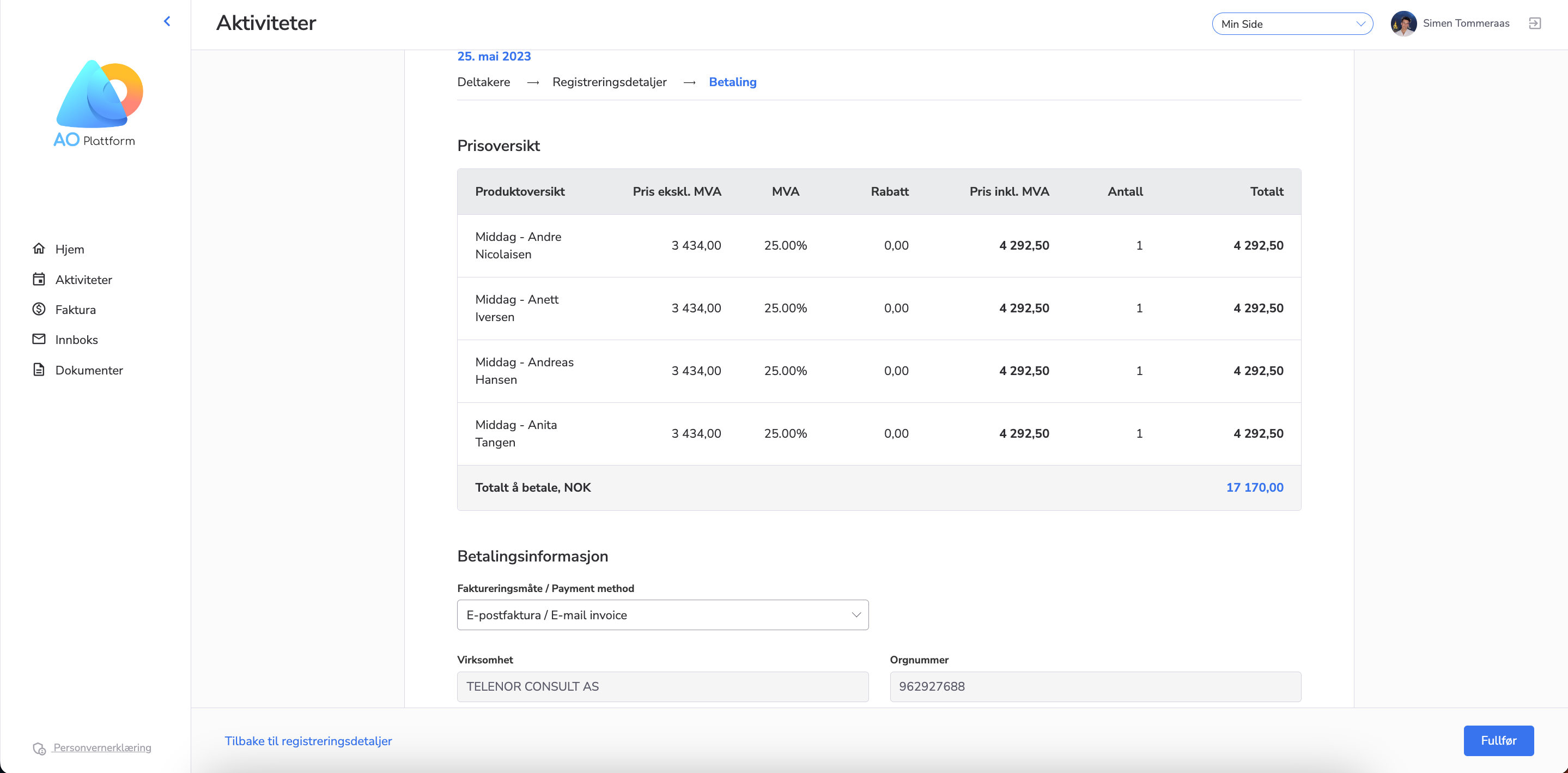
If it is paid course, the user can choose to pay for himself or the company pays option.
If there are colleagues and himself or just colleagues registered, the only available option is the “company pays“.
- Feature
We have implemented the option to upload videos as course documents, and additionally, we have included the capability to modify the name of a document.