Sprint 2 - February 10, 2021
- Feature
The new update includes adjustments to the logic of how the system includes invoices, payments, credit notes, and refunds to the report. Now it becomes possible to pick the report date and to see the reskontro back in time as if the report has been exported on a chosen date.
E.g, if now you generate the report for Jan 1, 2020, to Sept 1, 2020, you will see only those invoices and credit notes that have been generated during the chosen period or that have transactions inside the chosen period, together with payments and refunds (payouts) done before Sept 1, 2020.
- Feature
Now it becomes possible to order a custom webhook to get a notification about some changes that happened in Choo i Skyen inside the external systems. Talk to us to get more details if you are interested. Please note some limitations about notification triggers may appear from Choo i Skyen side.
- Feature
Additional functionality is added to the Public API scope in order to provide more options for working with the members’ data. The updates are the following:
- A new endpoint for getting the list of members is added
- Additionally, a separate description of how the search engine works is available by a separate request – talk to us if you’re interested
- Feature
After the Sprint 2 release, you and your course admins will be able to set up a sender email for a separate course. The system will send out all course notifications from this email. Since we need to verify the sender domain for each association in order to be able to send emails from the domain, there is a limitation. Admins and course responsibles will be able to edit the first part of the email, while the domain is the same for all admins and responsibles of the association.
How to find:
- Open the course card or wizard on the “Activity” step/tab, either in the Back-Office, or on My Page.
- Go to the “General information”/”Generell informasjon” block, and find a new field there – “Activity sender email”. By default, the field should contain the verified sender email for the organization, but you can change the first part of the email.
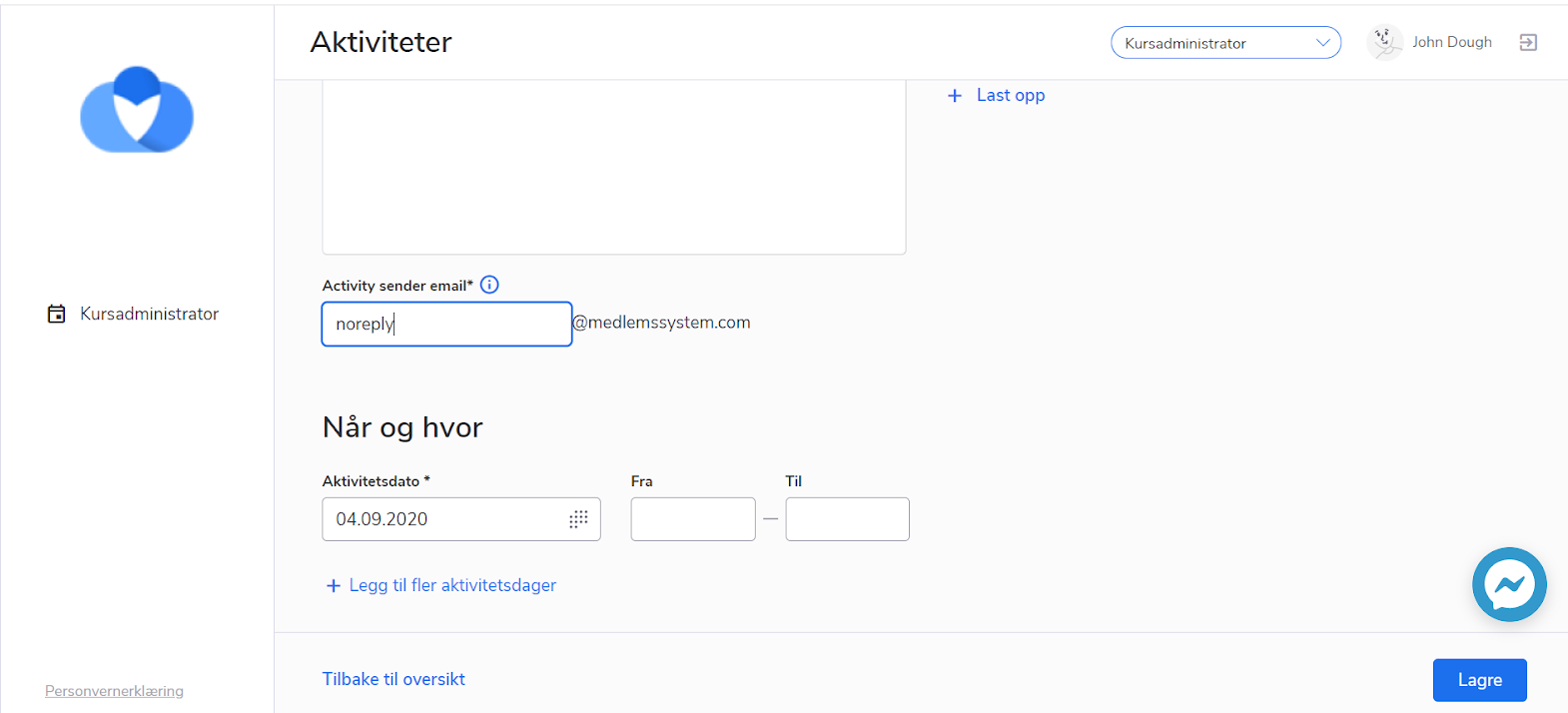
- Feature
Before this change to allow card payments via Stripe on a course, admins/course responsible persons had to turn on the “Automatic approval” setting for each course. Now we’re adjusting this functionality. From the current release, if your association has a Stripe payments feature, card payments will be available on each activity automatically.
The “Automatic approval” feature is still available and gets more settings inside (see the next chapter for more details).
- Feature
In this release, we’re launching a big update in activity settings related to invoicing to make this part more flexible and customer friendly. The upcoming updates should make the course invoicing process easier and it should fit most business needs.
With the update, Admins and course responsibles are able to decide the following:
- How to approve a course participant
- Manually – in this case, “Automatic approval” setting should be turned off. Please note, that it is not possible to issue course invoices automatically in case you’d like to approve course participants manually.
- Automatically – in this case, “Automatic approval” setting should be turned on. In this case, you’re also able to decide when the course invoice should be issued by the system.
- In case you’re using automatic approval of a participant, you can decide when to issue an automatic invoice
- At registration – in this case, a course participant will be approved automatically once he/she finishes the course registration, and the invoice will be automatically generated right away.
- On selected date – in this case, a course participant will be approved automatically once he/she finishes the course registration, but the invoice will be automatically generated on a selected date in the future. The system will calculate this date by default for you based on the earliest course date, but you’ll always be able to change it.
Additionally, we’re creating a new setting that allows choosing the default approval mechanism for each association separately. You’re able to choose if you want all your courses by default to be created with or without the “Automatic approval” setting, which option should be chosen inside (“At registration” or “On selected date”), and how many days before the course date you’d like to use to calculate the invoice date (e.g, it can be 2 weeks before the course start date, or 30 days).
Important notes:
- All people who will pay by card during the course registration process will be approved automatically and will get invoices automatically right away, no matter what’s chosen inside the “Automatic approval” setting.
- If you choose automatic invoice generation on a chosen date, the system will generate a bunch of invoices and group them by the invoice receiver, PO number, and reference.
- In case you choose automatic invoice generation on a chosen date, this date can’t be earlier than tomorrow. All invoices will be generated at 6 pm on a chosen date.
How to use:
- Open course card or wizard in the Back-Office or on My Page (for course leaders)
- Go inside course settings in Back-Office, or to the “Registration” tab/step on My Page. Now inside the existing “Automatic approval” setting, you’ll find the new following options:
- “When to issue automatic invoice”: “At registration” or “On selected date”. Both options are available only in case “Automatic approval” is turned on.
- “Invoice issue date” that is unlocked in case the “On selected date” option is chosen
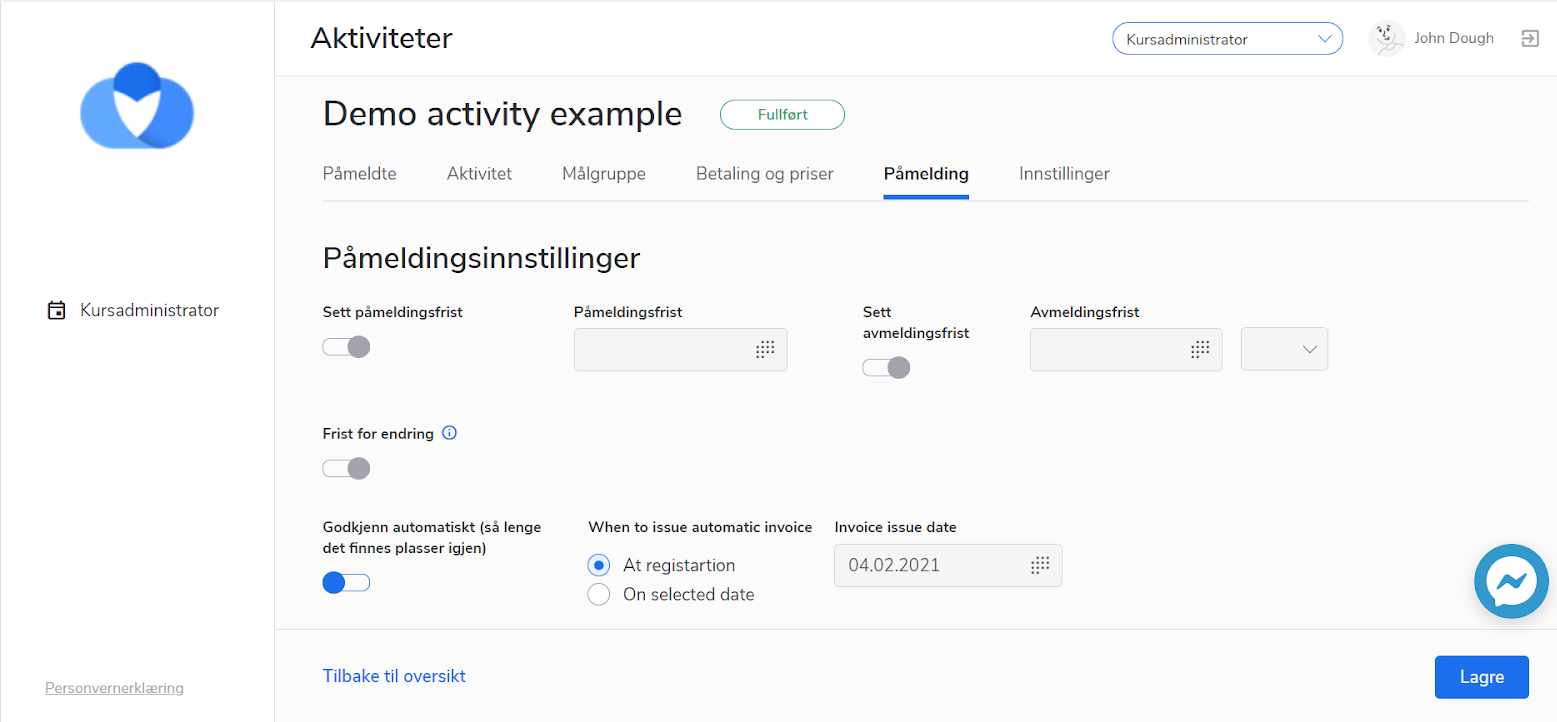
- Feature
Previously, it was possible to turn on this setting to allow people to edit their registration details before a date chosen by admin/course responsible. Now we’re removing the date from this setting. It will be possible to turn on the “Edit registration information” setting without any particular date. If the setting is on, all course participants will be able to edit registration details before they get invoiced for the activity.
- Feature
Now if you generate the course automatic invoice for any course participant(s), and then credit the invoice, the “Is invoiced” column inside the list of course participants will be switched back to “No”.
- Feature
Now your course leaders (Super Admins, Admins, Editors, Contributors) are able to see a short widget on the course card, “Participants” tab available for them on their My Page. The widget shows the following information:
- Number of people registered for the course (including all participants with any status except Cancelled)
- Number of approved participants (participants having status Approved or Finished)
- Number of places available for the current course (if applicable)
- Feature
After launching the change, it will be possible for an association to set up a custom field for members having “file uploading” type, to set up its name, and to show it on the registration form. Additionally, it will be possible to send us a request in case you need a “file uploading” field to be required.
How to use
- To set up a file uploading field, go in Back-Office Settings – “Custom fields” part. Add a field, choose its type to be “file uploading”, mark who and where should be able to fill it in, and save changes.
- Feature
While exporting an extended report from MyPage, it possible to add the participant’ level, birthdate to the report and split the name into the first and second name as in BackOffice.
- Feature
While adding a participant to the course all the persons from the organization are shown on the list of persons and not the ones from the target audience.
- Bug fix
The system doesn’t allow to send reminders for party paid invoices via Multikanal. The issue is fixed in this release.
- Bug fix
Stripe service, used for card payment in the system has implemented significant technical updates and its application logic was changed in the previous year. Also, CiS system has complex connections between different system parts, including API setup and Stripe payments.
Due to the current system structure API has several nodes created for better system performance.
When Stripe has sent the payment requests to our system they were transferred and processed by both nodes. Sometimes it has led to creating the invoices twice. Thus, there was an issue caused by the difference in response times between API nodes of the Choo i Skyen system on Stripe requests.
Our team has developed a solution for gradually processing requests sent from Stripe to avoid this issue in the future. The issue has been fixed and the solution was uploaded to the live server.
- Bug fix
The messenger-chat icon has disappeared from the Registration Page. The link to Facebook Messenger was added.
