Sprint 15 - November 24, 2021
- Feature
We have changed the validation processes for the password reset: now, when the user enters an email and mobile number, the system does not report whether the correct email/phone number was entered or not. Instead, the user always receives an answer that if the data is entered correctly, he will receive a recovery code to his email/phone. This change was made in accordance with the GDPR requirements for personal data.
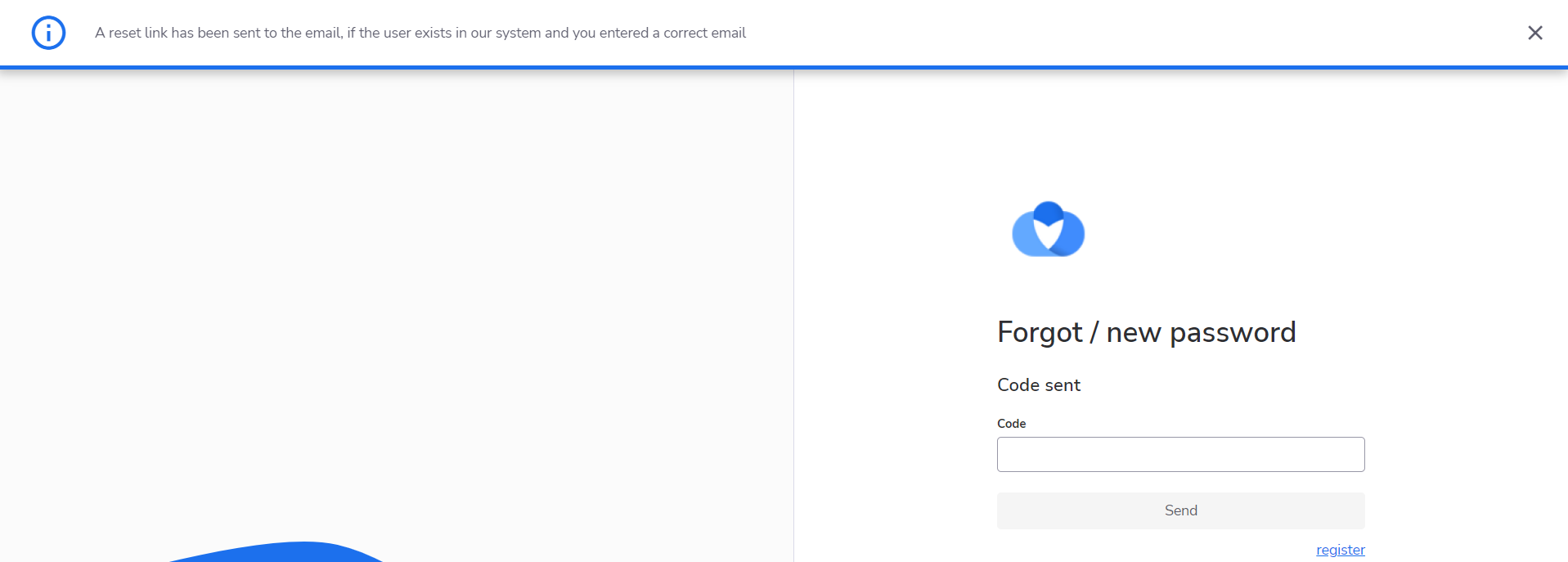
- Feature
Now when the admin goes to My Page, in the pop-up window, he will have the ability to switch between the back office and the My page admins(if the admin has rights in both parts of the system).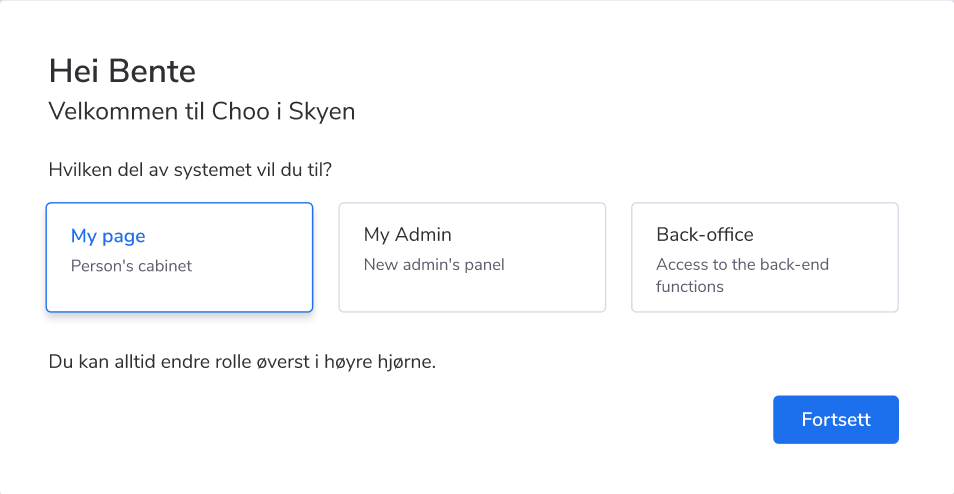
Also, it is possible for an admin to switch between Front and Back Offices after he logged in, by using the selector in the top panel
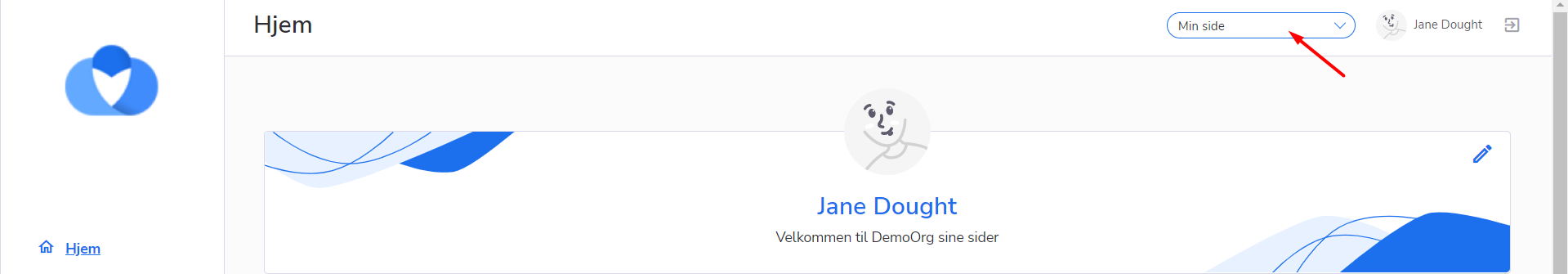
- Feature
We have added the ability to create an e-learning course, for those cases when participants will take a course on a third-party online platform. The e-learning course has a similar setup compared to offline courses, however, there are differences in the following aspects:
– Participants of the e-learning course will not receive reminder notifications for the course
– For e-learning courses the registration of the participants is mandatory
– When setting up and creating an e-learning course, the administrator/editor must indicate a link to the e-learning system in which the participants will be trained.
The ability to create an e-learning course for the organization is regulated by the setting for the organization. The setting is disabled by default.
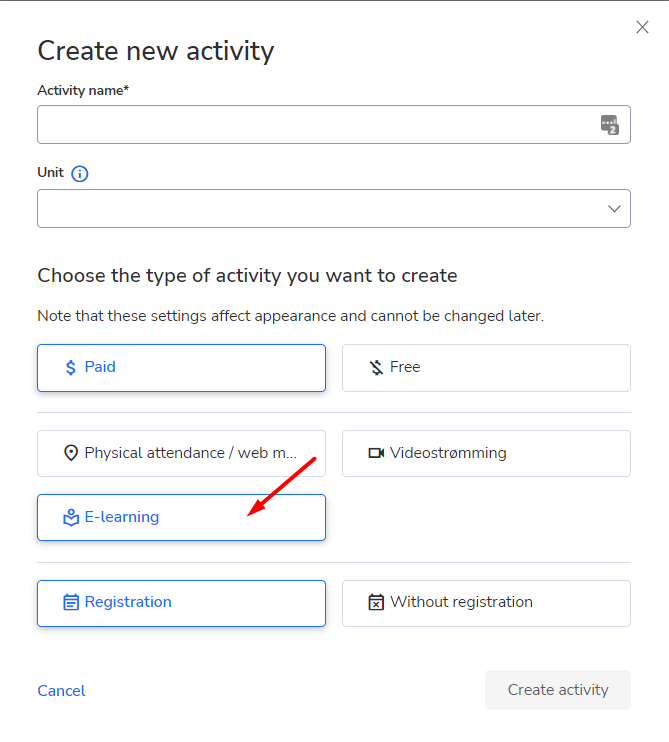
- Feature
Now you’re able to log in as a user on My Page if you have Administrator rights.
How to use:
1. Go to My Page as a Person Admin
2. Go to the Person list
3. Enter into the account of the person
4. Click on the “Login as” button
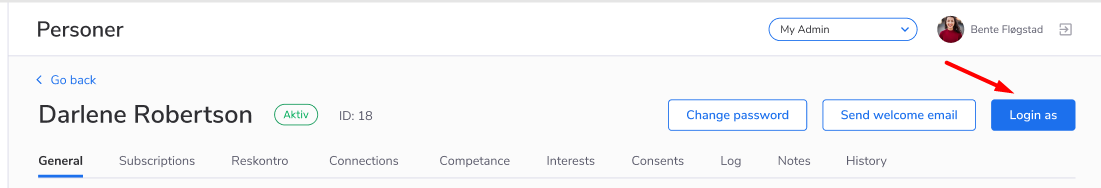
In order to go back to the admin account, the user should click on the “Exit” icon
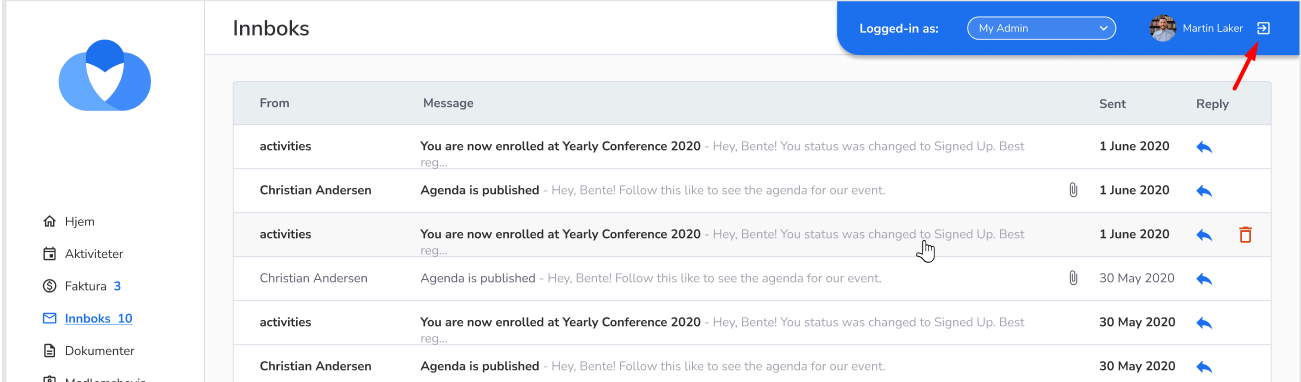
The user is able to switch between the roles of the person, under whose account he logged in
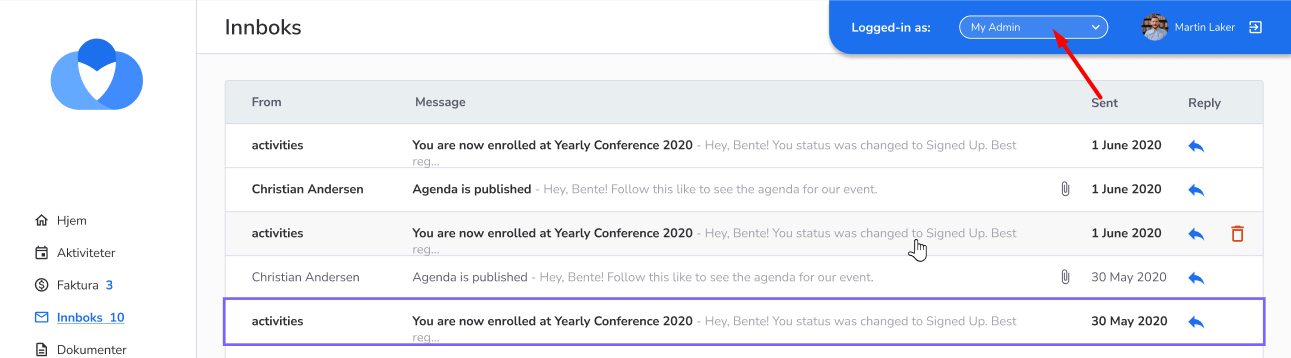
- Feature
We added a possibility for Back-office Admins to enter to My Page with the maximum permissions that the person can have in the system. That’s why we created a new role for My Page – Organization Admin. That means, if the person has Back-Office Admin permission, he/she automatically has the Organization Admin permission for My Page. Also, you’ll be able to login into the system as a regular user.
What are the permissions that the organization admin has?
The Organization Admin role is the combination of the current roles: Course Super Admin + Person Super Admin. The Organization Admin has all the permission that these two roles have. However, some functions from the Back-Office will be still unavailable, like grid management, SMS sending, invoice information, etc. This is because we don’t have this functionality on My Page yet, but we already moving the functionality from Back-Office, so step by step we will transfer all the functionality to My Page, so the Organization Admin will be able to manage the system fully by using My Page only.
- Bug fix
The system should send notifications with reminders to participants with approved status before the offline activity started, but the emails were not received.
We looked thoroughly through this case and found out that the mailing failed due to the inappropriate template that was used for the reminders.
We fixed the template and now the system sends the reminders to all approved participants for the offline courses that are published.
- Bug fix
We have faced the case that SMS communications were not delivered to the members’ phone numbers.
As we managed to find out it was an infrastructure issue.
We fixed it and as for now, everything works properly and SMS communications are being received.
