Choo i Skyen January 31, 2020
- Feature
In accordance with Norwegian law, the postcodes were updated in the system. It was checked a total of 5093 places with postal codes according to the newest complete list of postal codes for Norway. Updating the postcodes was made regarding the postal number, new county number, name of the county.
- Feature
Previously, there wasn’t an opportunity to export family members personal information. Now, the person extended report in the back-office contains info not only about members but also name, surname, birth date and addresses of family members and could show it with connection to the main person. An administrator could download an extended report from Person list by choosing the necessary options in the pop-up window.
- Feature
Previously, it was impossible to direct users to the necessary page after registering for the course successfully. A new setting for the course has been added to the back-office. An administrator can set the URL of the page that will open to the user after registration for the course is completed. This will allow an Administrator to direct people to the pages that will bring maximum benefit (e.g. tracking the success and not completed registrations).
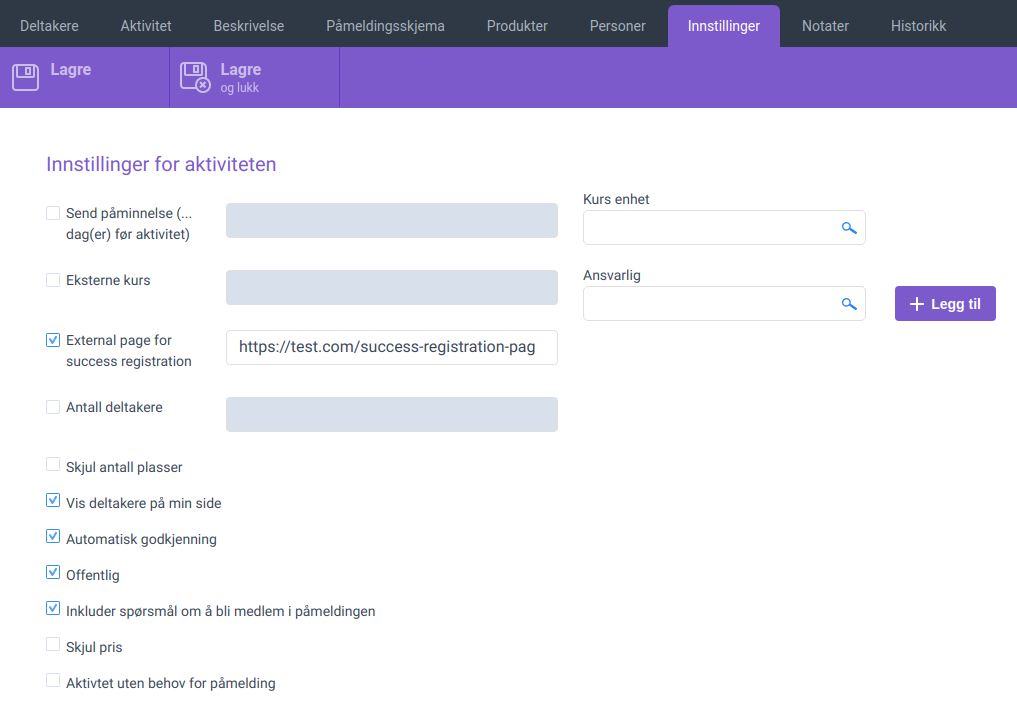
- Feature
Now the structure of PDF invoices has become more convenient. The information about the invoice issuer is placed now under the company logo on the right. Also, the currency was added to the payment column to avoid misunderstandings in the payment of the invoice.
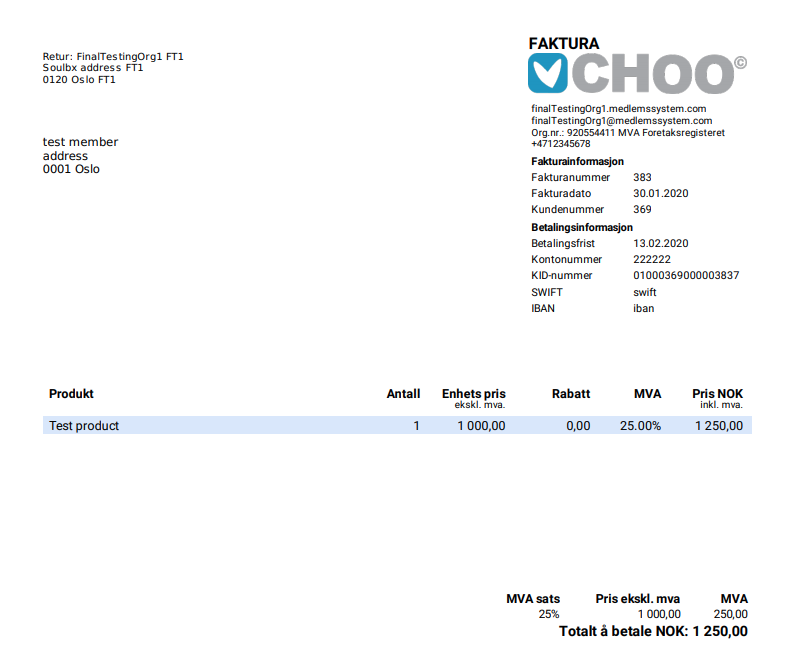
- Feature
A very new opportunity has been added to the system – now an organization could set the invoice issuer as the one who can’t issue an invoice with any MVA category except 0%. Once the invoice issuer is marked as “Not MVA”, there is a limitation to creating products for this issuer only with 0% MVA category.
Invoice issuer that belongs to “Not MVA” category proposes its product with zero MVA, this limitation are applied for:
These changes could be applied to the existing issuers as well. Please contact us if you need to make the “Not MVA” issuer with the MVA category 0% only.
- Feature
An administrator in the CiS system is able to organize different accounts, account places, and MVA categories into сourse product category to use it later. This set of parameters is connected to the invoice issuer. Course Administrators can manage сourse product categories for all product lines from My Page as well.
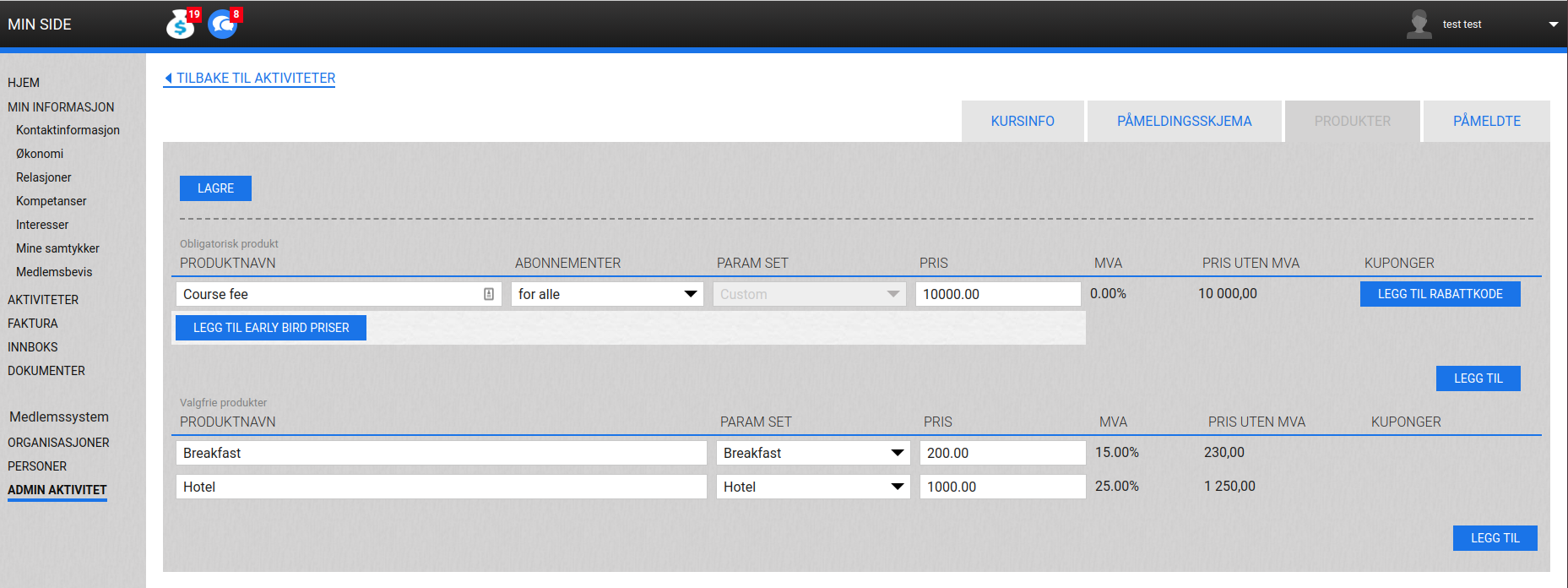
An administrator manages a list of сourse product categories in Settings. He can’t delete the course category, but the admin is able to set the “Inactive” status. Inactive status means that this category will not be shown for all new courses created after status changed, so it does not affect all existing courses.
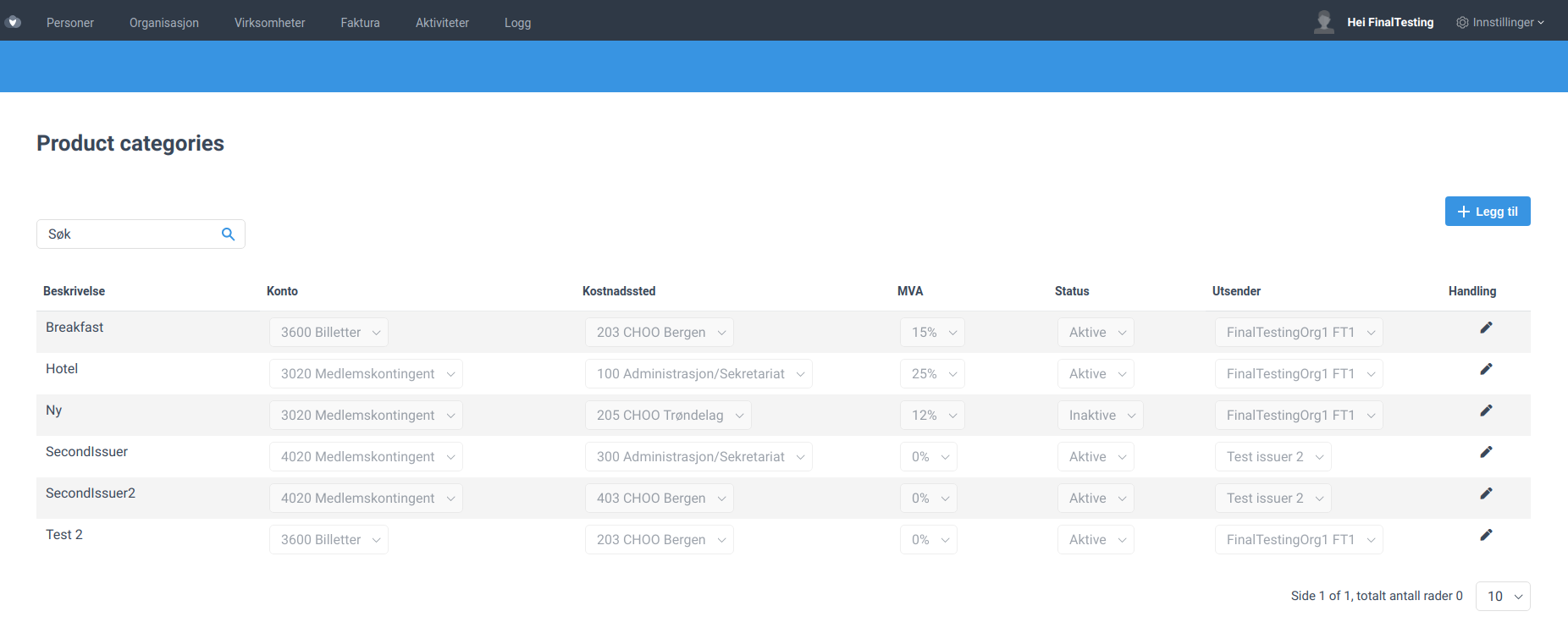
NB: By default, the project number is set as “Not defined” for all course products. If “Not defined” category is selected then it can’t be edited from My Page.
In case no course product category is set up for association, the system should work as today.
- Feature
A new feature has been added – now a course administrator also has an opportunity to set up discounts for obligatory and optional products from My Page.
Also, there is a new approach to set up the value of the coupon. Previously, the next validation rule was applied: you can’t set a discount bigger than the smallest price of the product, taking into account “Early bird” special prices. Now coupons can be set up with any value, and the system will calculate the correct price when the coupon is applied. This feature partially solves the problem of a 100% coupon.
- Feature
Now there is new functionality for Course Administrator that allows adding optional products to the course from My Page. Course Administrator has quite the same rights for adding the optional products as for the mandatory ones: adding the name of the product, price and product category. Moreover, Course Administrator сan link them to the course questions.
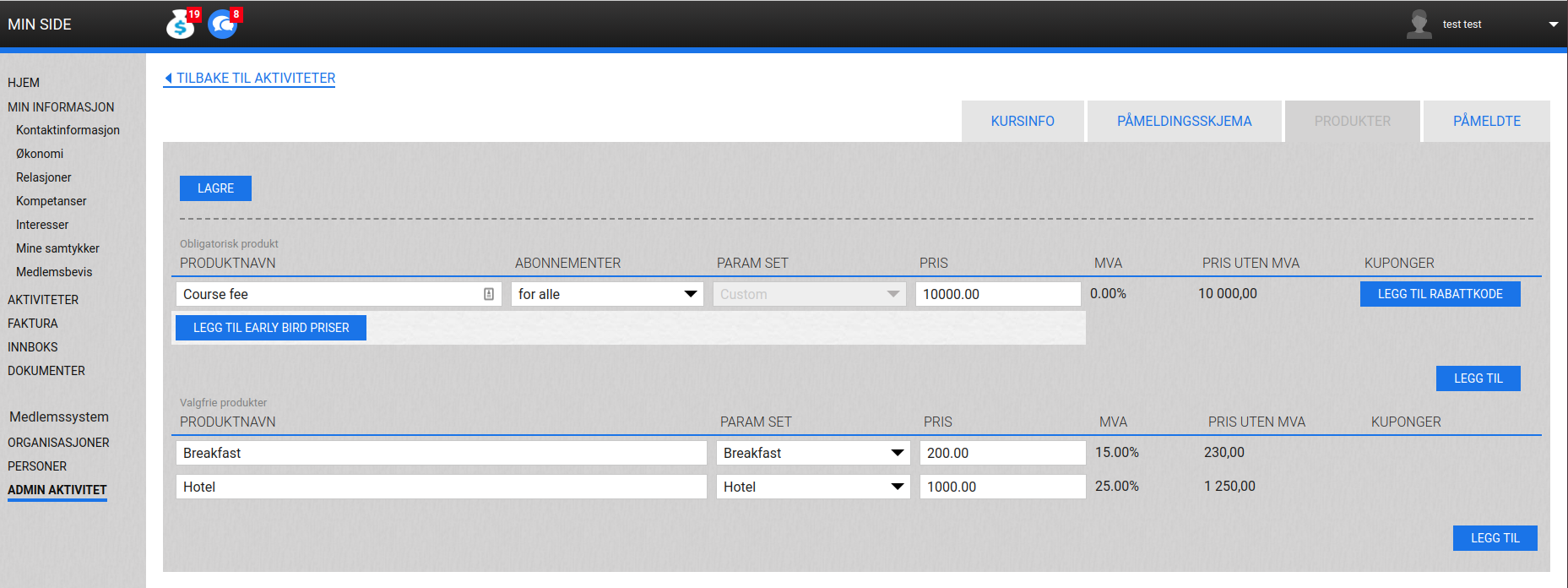
- Feature
Special prices for the mandatory course products could be set up by Course Administrator from My Page. Special prices have the same managing option for Course Administrator as for Administrator in the back-office: name of the period, Start and End dates, price value.
Course Administrator has all the necessary managing rights for adding, deleting, editing the special prices from My Page.
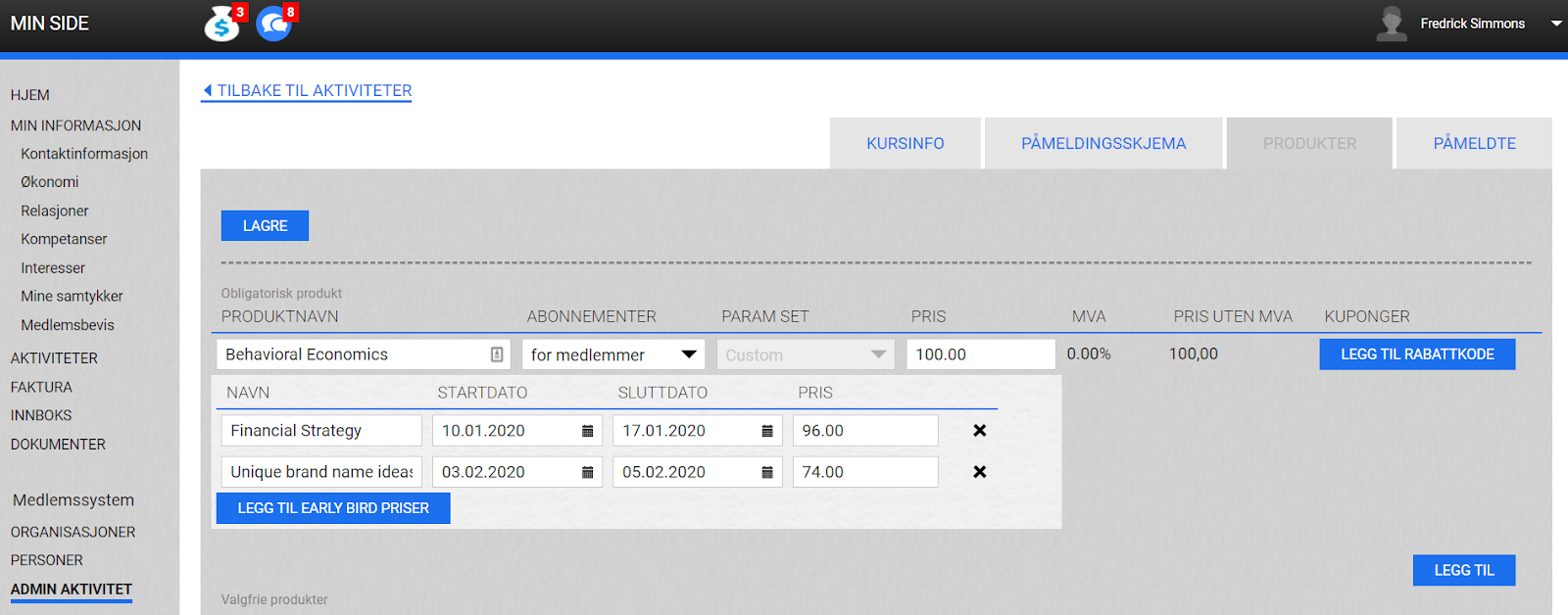
- Feature
A Course Administrator gets an opportunity to add a person from the observers’ list using the autocomplete field. It is possible to search for a person on the list by name. To prevent errors the personal email and mobile number will be shown during searching.
Regarding the managing options for a Course Administrator, only one person could be added to a course at once and new participants will be always added with “Waiting for approval” status as in the back-office. A Course Administrator can also remove any number of participants from the course at once.
- Feature
A certificate about course participation could now be generated and sent to the course participant. Administrator and/or Course Administrator can choose whether to send a certificate via e-mail during changing the participant status to “Attended”.
Additionally, there is a button “Send certificate” on a course: an Administrator and/or Course Administrator is able to pick participants having “Attended” status and send them out an email with a certificate at any time. So, a new email template was added in the back-office Settings.
Also, course participant having “Attended” status is able to download the course certificate as PDF from the course page on My Page at any time.
The template for the course certificate could be customized for each organization. The default view is as on the following screenshot.
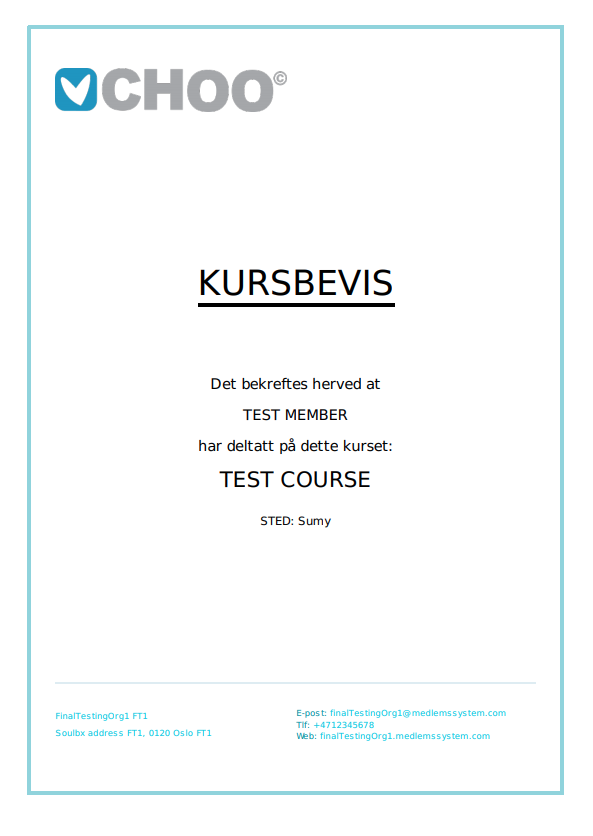
- Bug fix
Previously, some errors occurred in the purification of the connections. It caused problems with the system working (speed or errors).
A new approach to connections was developed. It fixed removing of unnecessary connections between the system modules and database, which has a good effect on the performance of the system.
- Bug fix
We had a case that if the course Last date for unregistering has passed then a Course Administrator didn’t have an opportunity to change the participant status to “Unregistered”. Now it has been fixed.
- Bug fix
It was an issue with the “Print labels” template design. Now it’s fixed.
- Bug fix
We faced a problem with the filter by Levels on My Page member list – it always showed that none person has found. Now everything works properly.
- Bug fix
There was a bug in the system that after a participant changed the company his status on the course was changed to “Waiting for approval”.
- Bug fix
Previously, the system counted all the roles and it was shown on the Level/Company list. When a person had more than one role in the level he was counted multiple times. Now we changed this and this number shows the number of members inside, whatever number of roles has each of them.
- Bug fix
When there was a refund transaction in the invoice then it wasn’t deducted from the total paid sum for this invoice on the invoices list. It was fixed.
- Bug fix
Previously, all the hidden course questions weren’t sent to the participants in the course email. Now we added an adjustment – when a person has the answer on the hidden question (given by an administrator or before this question became hidden) then it’s sent in the email about registration/changing the participant status as well.
