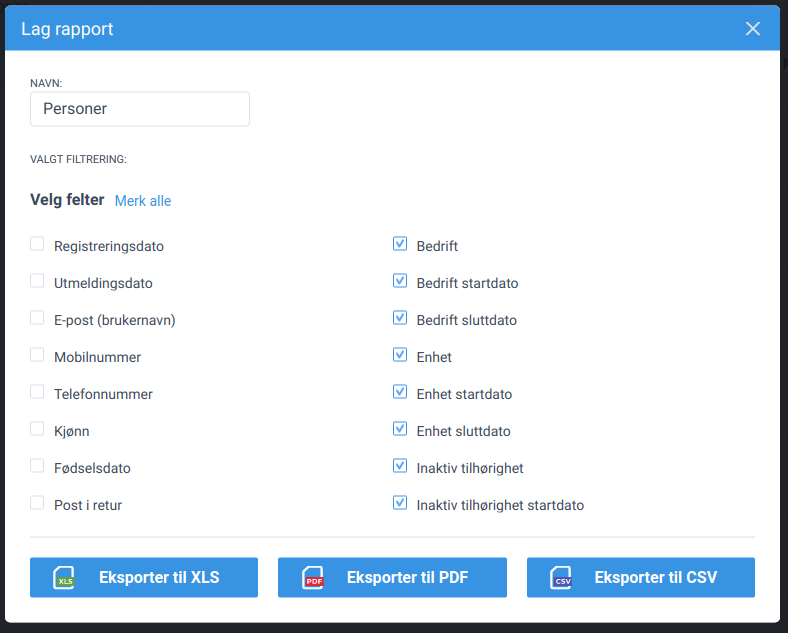Choo i Skyen February 28, 2020
- Feature
Previously, the system automatically created the observers’ list adding all the persons from all the levels, where the Course Administrator has the extra rights for managing a course. There was no opportunity to manage persons on this list for Course Administrator from MyPage, it was possible only from BackOffice. And it could create problems with sending the Invitation email or access to the course from MyPage.
After implementing changes Course Administrator could share the course with members of all his levels or only some of them. He could apply any other filter as well for the better target.
Also, an autocomplete field by Level Name was added to simplify the process of choosing the observers. So, the course will be shared with the persons properly in cases when a Course Administrator has extra rights for a few levels.
More, we moved [Send Invitation] button to this new Observers list.
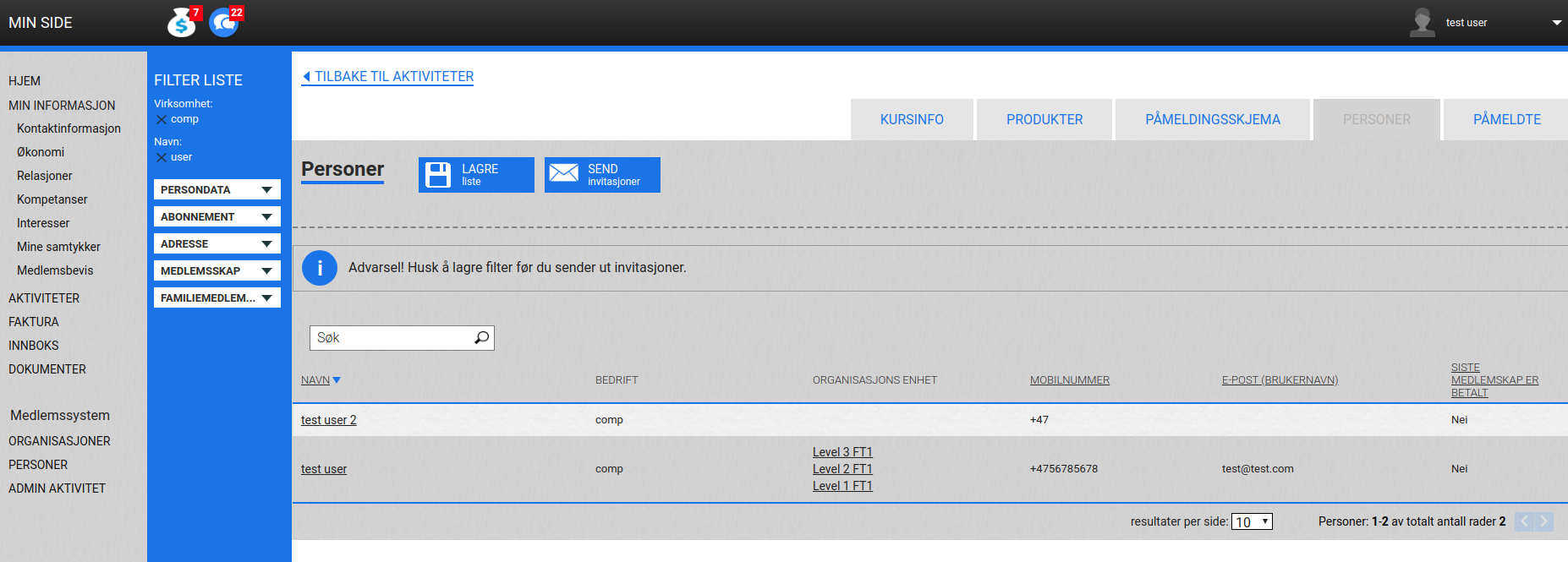
- Feature
A new opportunity for managing participants’ information is added to the participants’ list on My Page. A Course Administrator can manage participants’ answers given to questions while registration on the course and discounts, used by participants. All the data described are available on the participant card opened after clicking on the “Registration details” link on the Course Participants List on My Page.
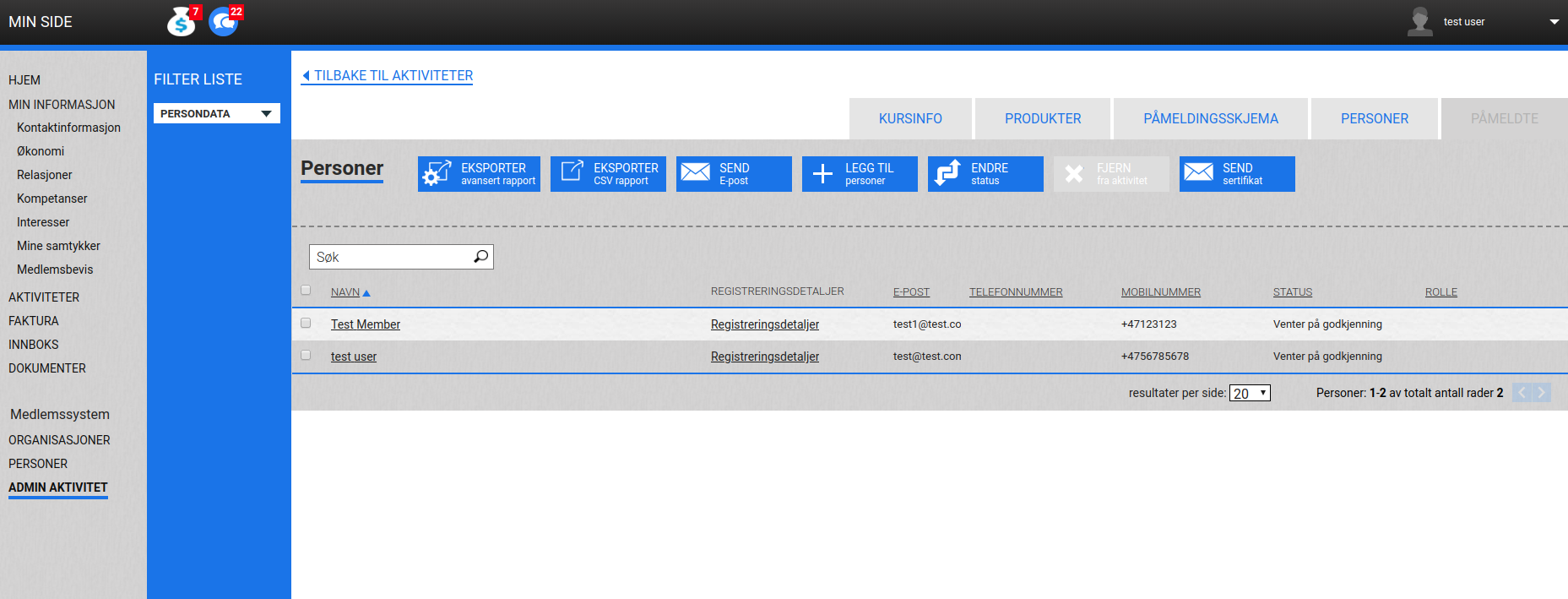
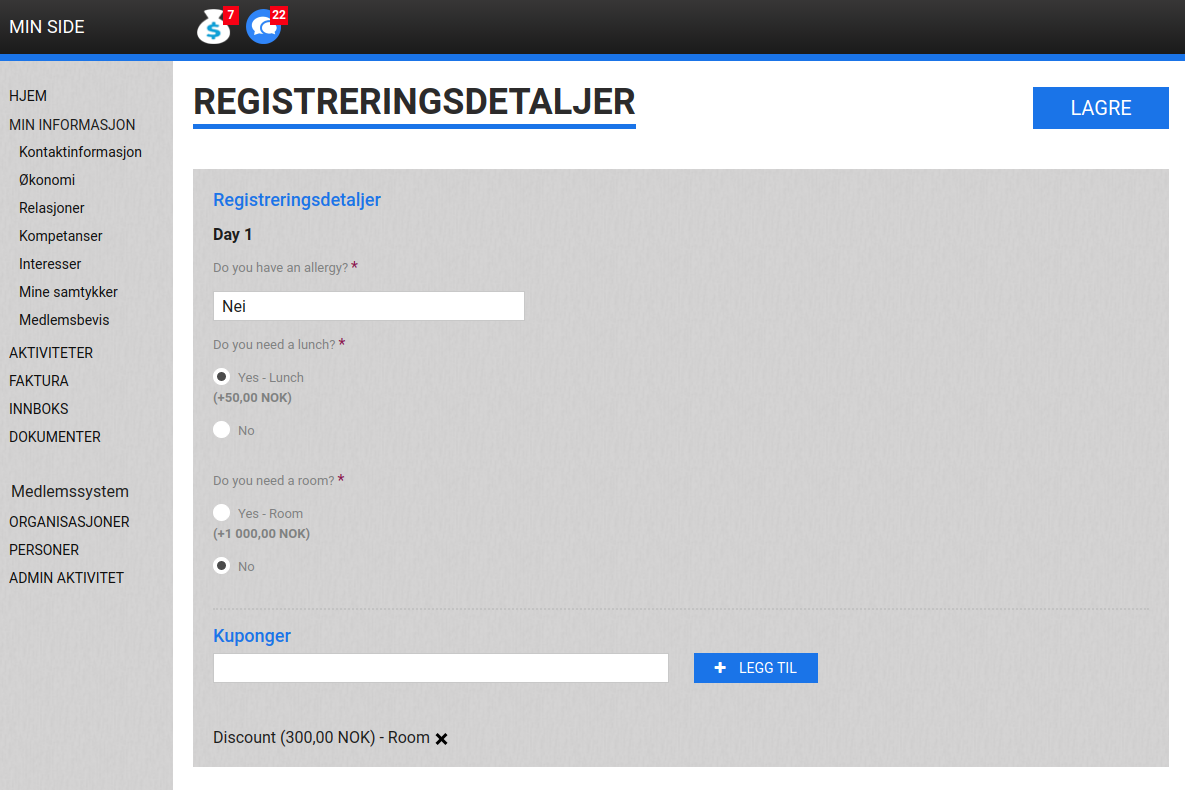
- Feature
There is no need anymore to check out members’ roles if an administrator wants to choose all leaders of level or company in the Choo i Skyen system. A new option was developed and added in the BackOffice that greatly simplifies the process. Just select the “Only leaders” option to check out the leaders on the level members list and it will be updated with members having the assigned leader role (with both Read and Write grants).
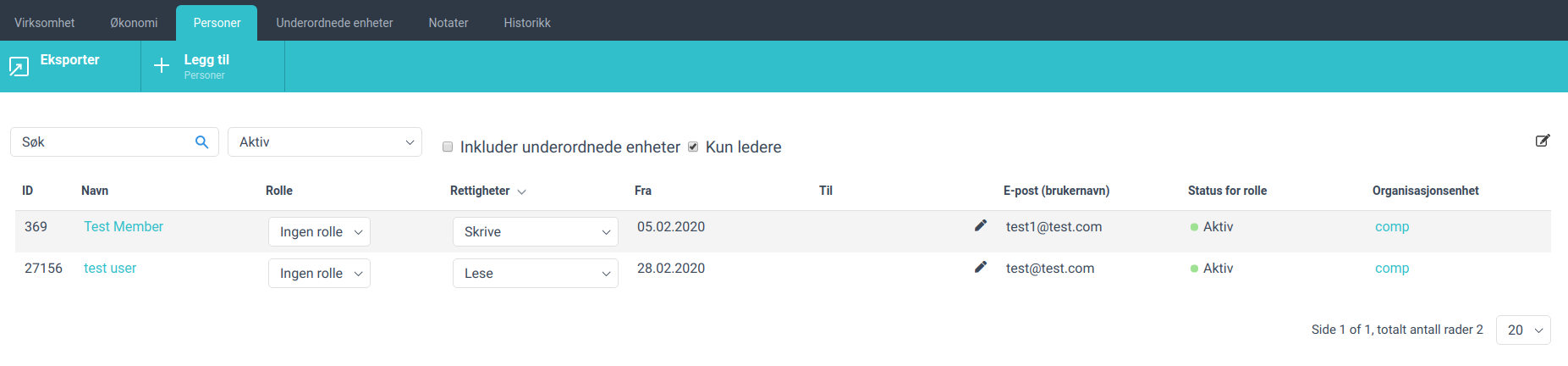
- Feature
A new opportunity has been added – sorting by position and grants allows an Administrator to find members with similar roles just in a few clicks.
- Feature
The process of downloading the reports from the system was improved and now all the numeric fields are exported as numbers it the XLS files. The further managing of numeric data, applying functions for data calculating will be greatly simplified due to the changes for numeric fields in the downloaded file. 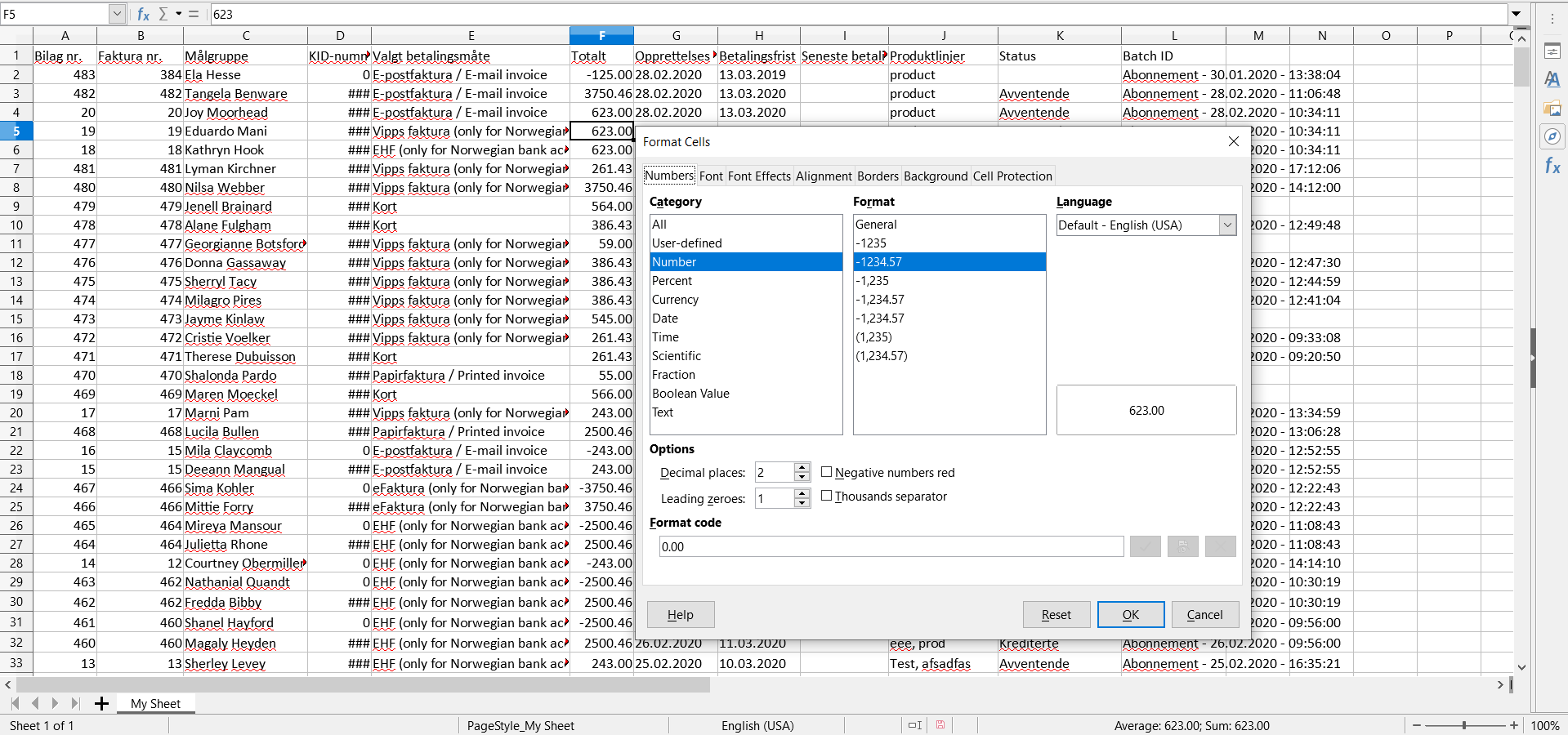
- Feature
Previously, existing persons without a role in a company had no possibility to add a company while registration to the course. Adding a new company was available only for new members in the system.
The new functionality provides an option for a non-member to register a new company in the system as well.
- Open Registration form for a course
- Fill out the fields with the necessary information to pass the 1st and 2nd step of registration.
- Fill in the company information on the “Relations” step of the registration
- Continue the process of registration in the system.
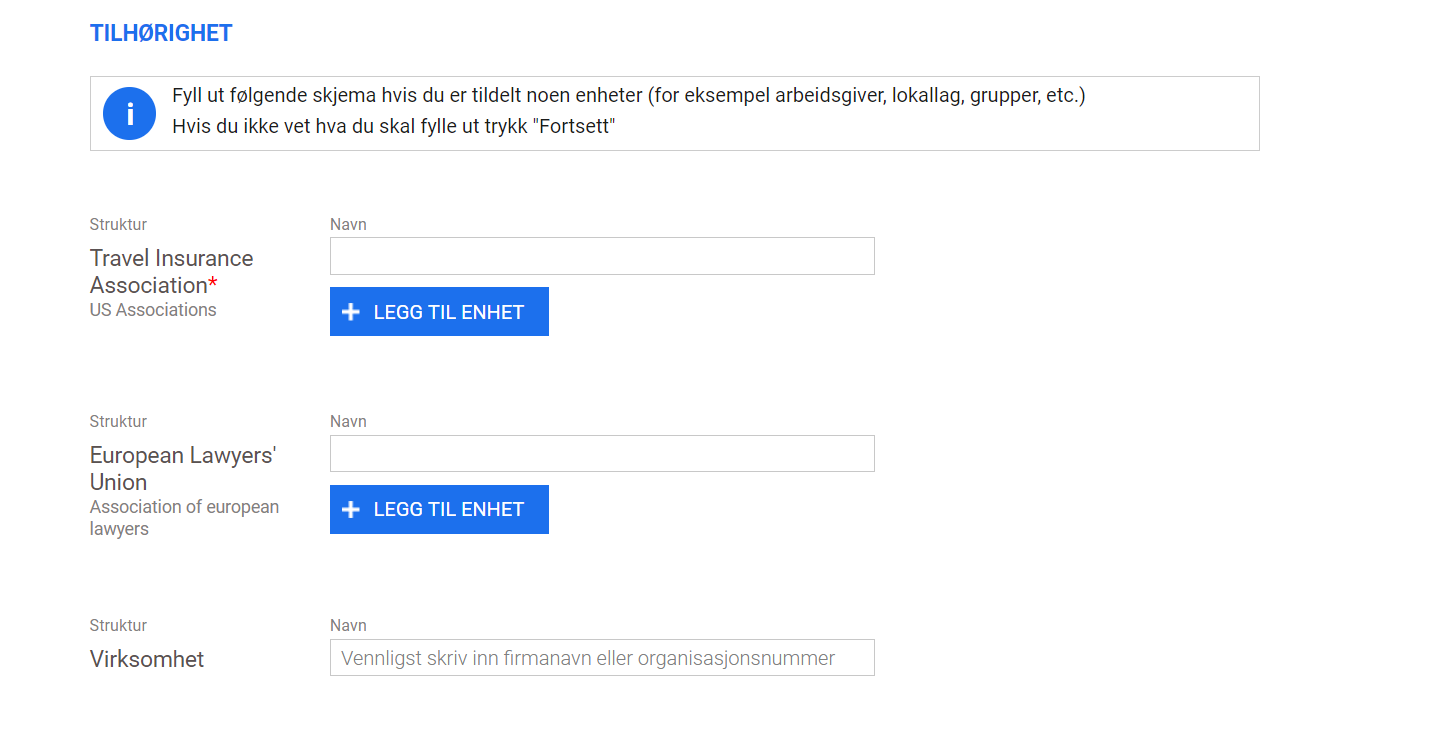
- Feature
The filter by roles has been updated by autocompleting fields on the Member list both in BackOffice and on MyPage. There is no need to print the title of the role each time while searching the members in the system, just start writing a role in the filter and pick up the necessary role from autocomplete fields. 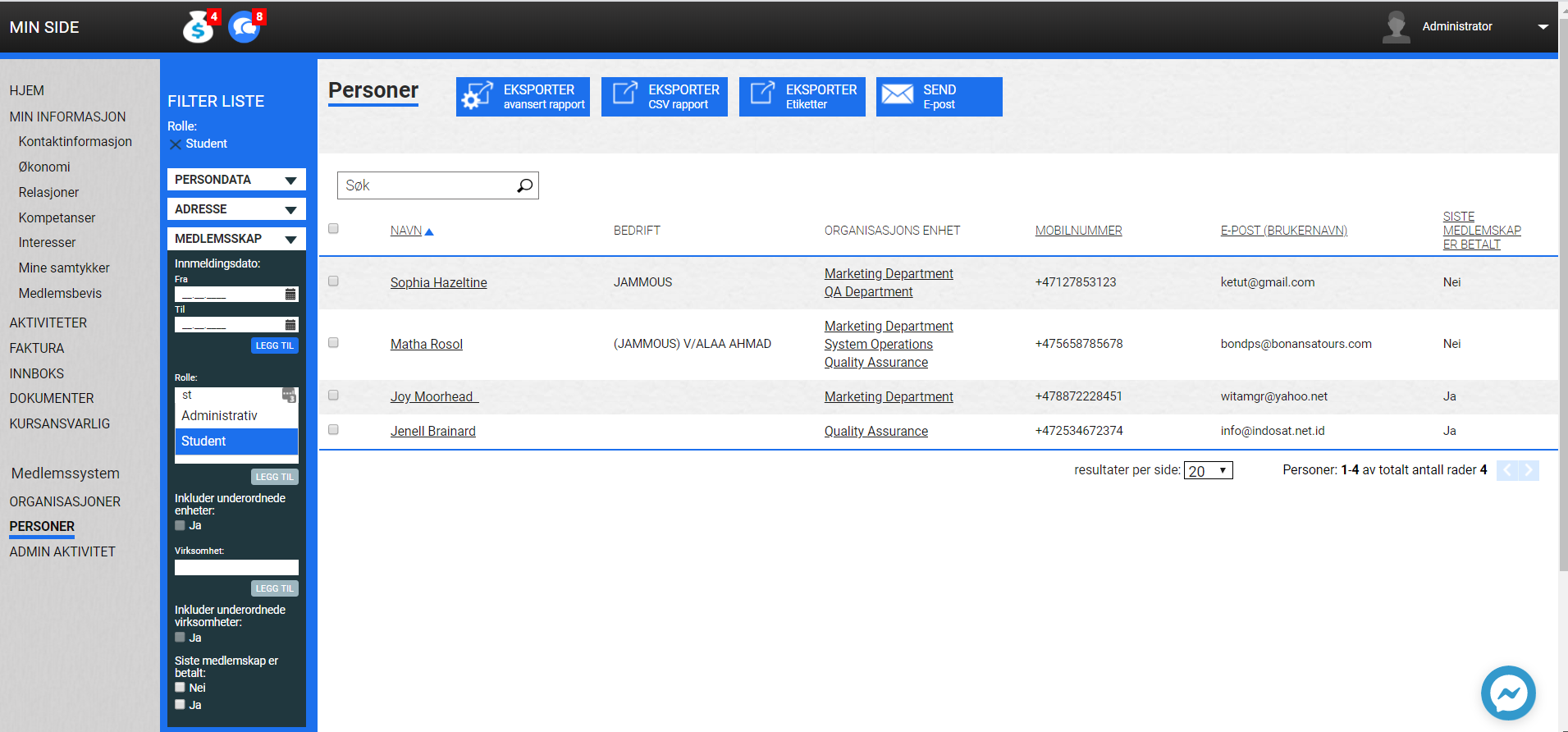
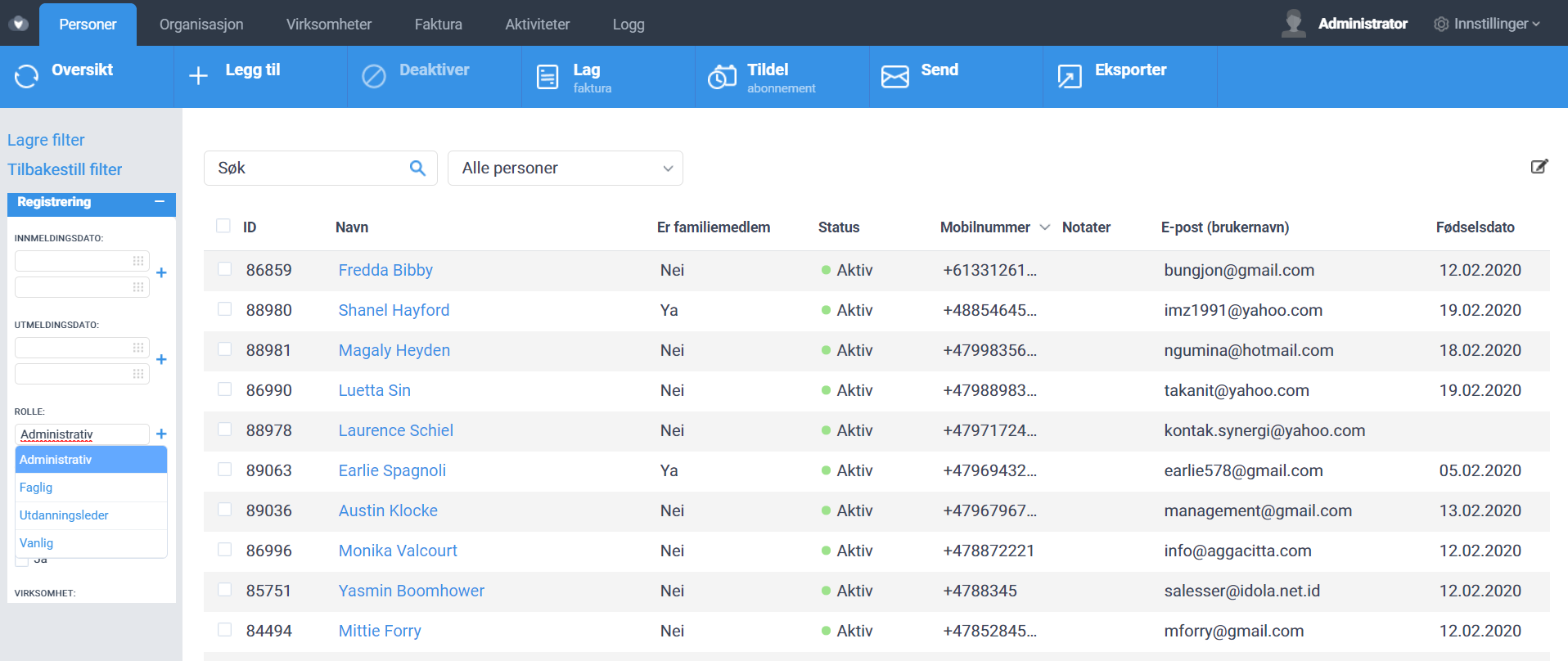
- Feature
An opportunity to set up a Product list with necessary columns provides an Administrator with a simple managing option for fields. The grid or table with data on the Product list could be edited just in a few clicks in the BackOffice.
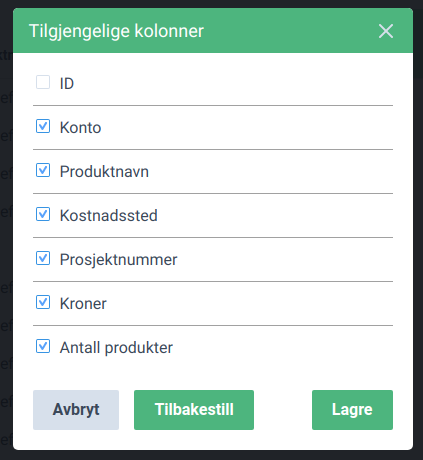
- Feature
Each organization gets a new option added to the Login Page in the system for sharing the most important information with the unauthorized members. A new field is a text that can be customized by the Administrator after choosing the “Edit organization settings“ field in the Settings. This text will be shown under the “Register” link on the Login page.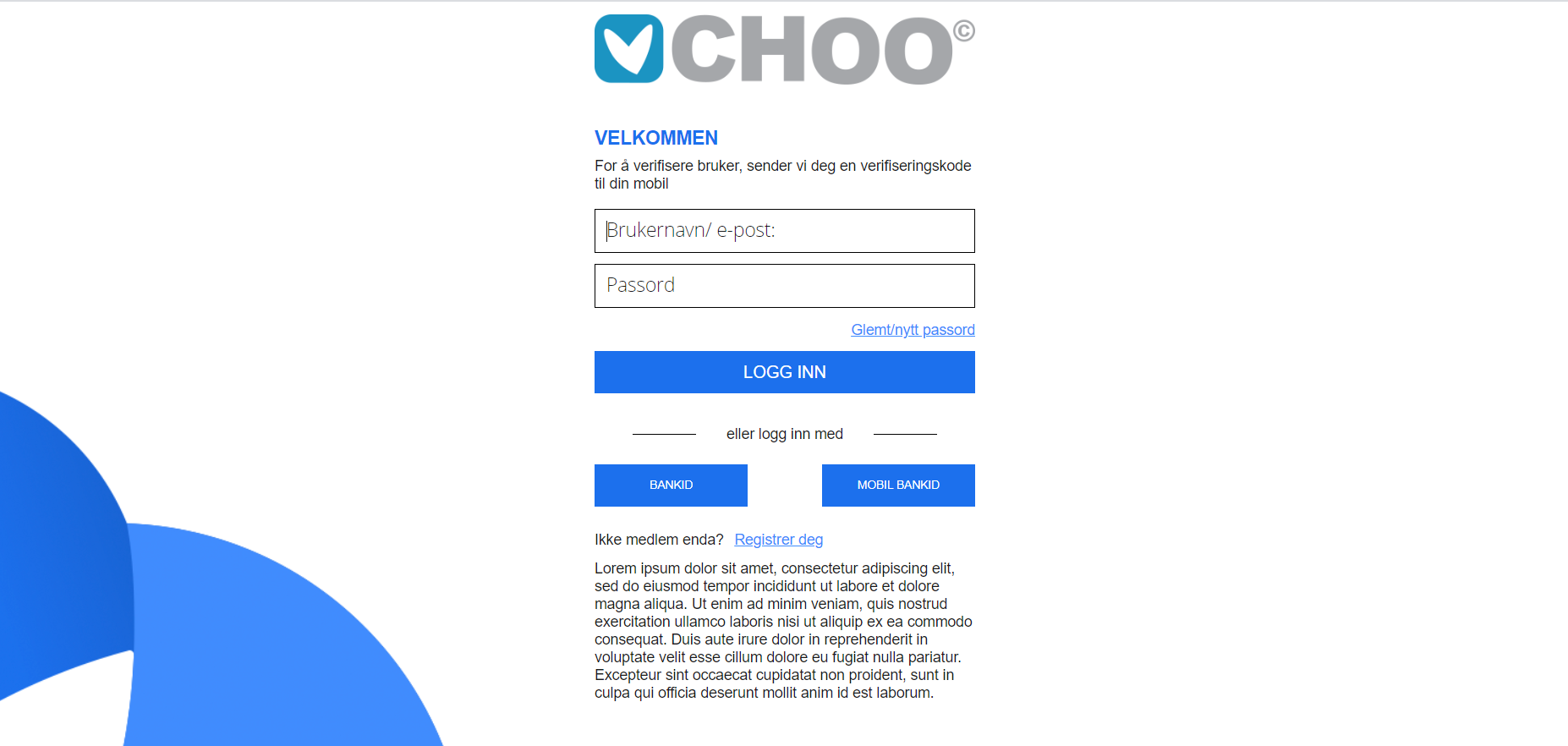

- Feature
Age-distributed balance is a report that contains information about the non-paid invoices in the system. The age-distributed report includes information about the organization, report period, generation date of the report. An Administrator could check the invoices having the status “Not Paid”, “Partly Paid” or “Pending” and the number of days spent from the due date, so it aims the process of monitoring the payment data in the system. The age-distributed report could be downloaded on the Invoices tab in the system. 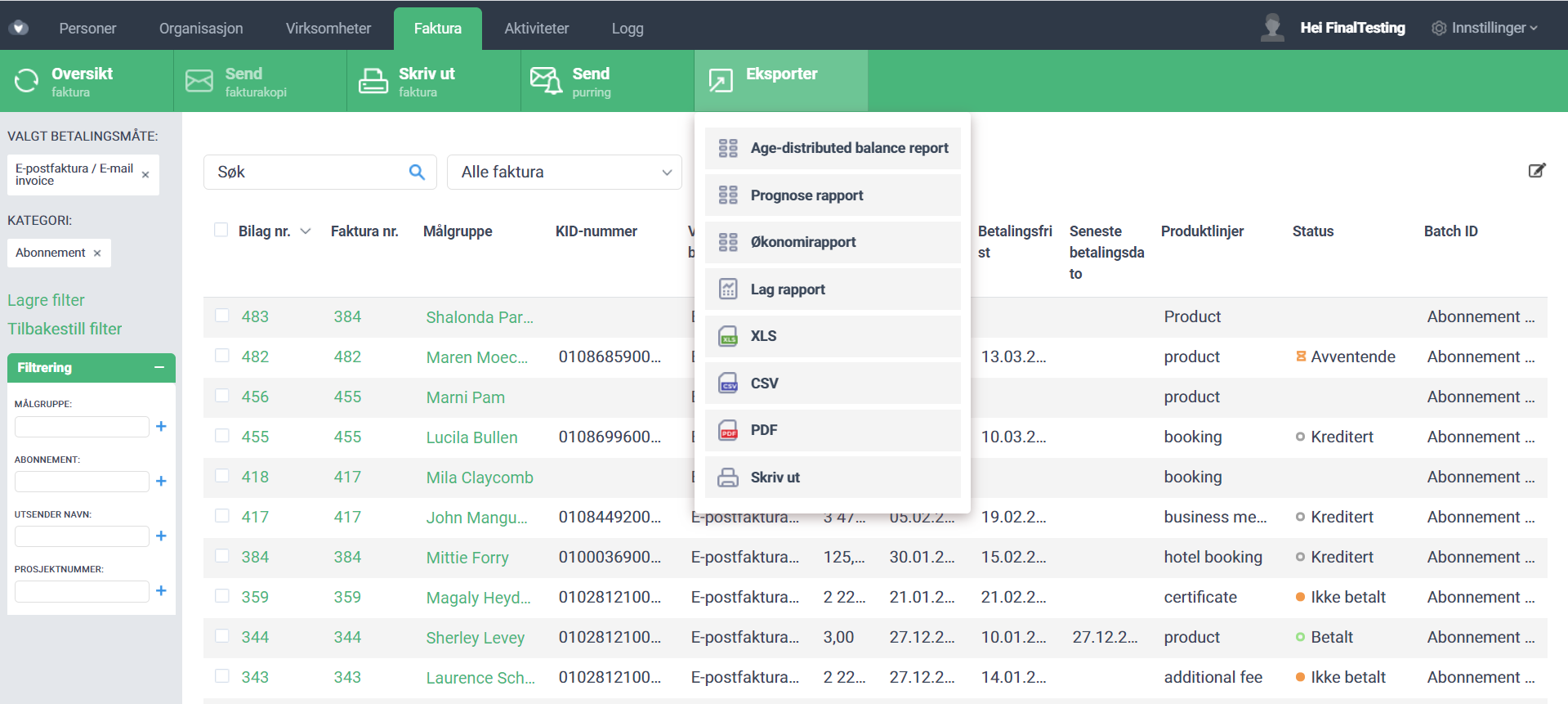
- Feature
Previously, the system used common default templates for all the organizations for sending invoices/copies/reminders and credit notes with Email payment method to Multikanal. Now it works more useful – an administrator could edit the templates for his organization in the BackOffice Settings.
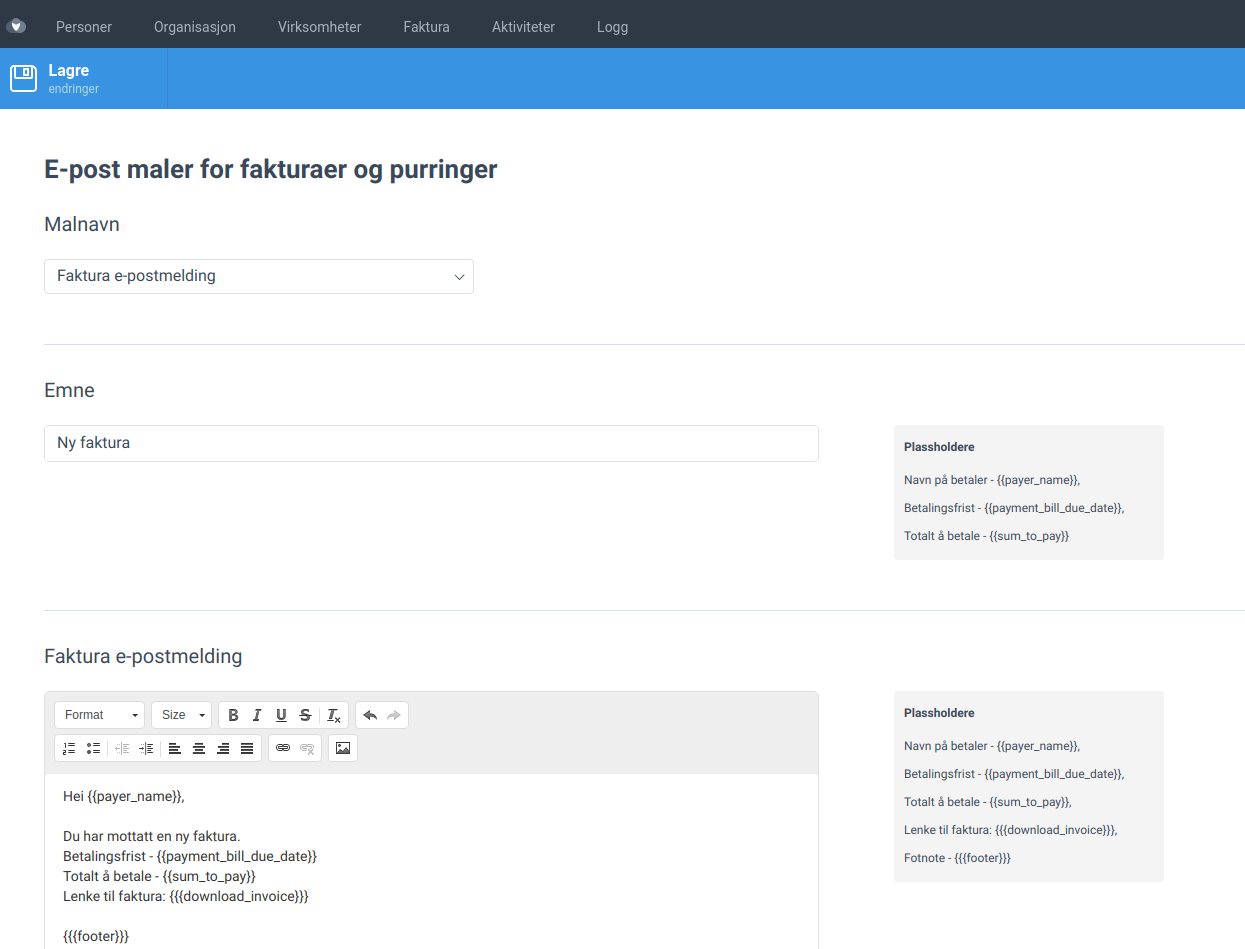
How it works now – there are 5 templates:
- for subscription/manual invoice original/copy
- for subscription/manual invoice reminder
- for course invoice original/copy
- for course invoice reminder
- for credit note
An administrator could edit its subject and body with special placeholders and then it will be used for sending invoices/credit notes to Multikanal or by email directly from the system.

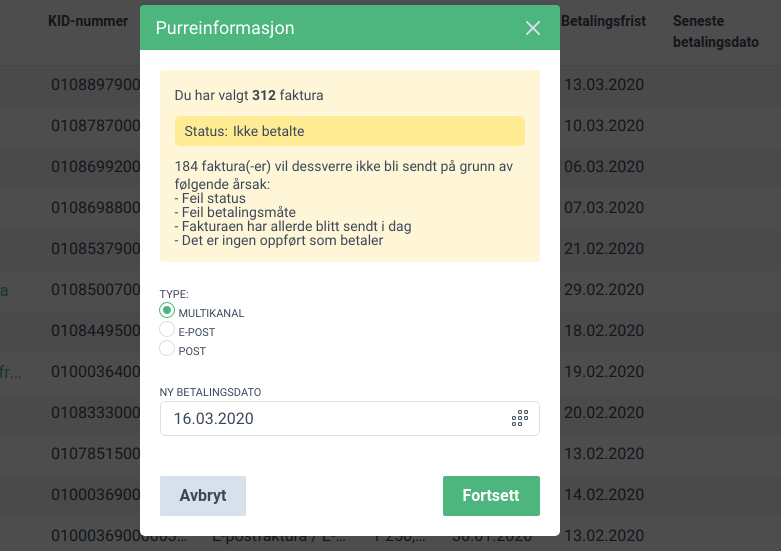
- Feature
More options have been added to the Extended report on BackOffice Person list. Now an administrator could get more data regarding person roles in levels or companies. What we’ve added:
- For active company roles – Start and End Date
- For active level roles – Start and End Date
- For inactive (both past and future, both company and level) – Level Name, Start and End Date