Choo i Skyen December 27, 2019
- Feature
Previously, there was a limit of 10 invoice issuers for setting up of invoices. Now, this limit is increased up to 100 invoice issuers for each organization. That’s why we changed the KID generation process. Using the same 17-digits number, now the structure is as follows: “AA BBBBBB CCCCCCCC D” AA – issuer internal ID, BBBBBB – target ID (member or company), CCCCCCCC – organization invoice number, D – control sum.
- Feature
A Course Administrator now is able to manage participants’ status, using the same logic and limitations as in Back Office. A Course Administrator can change course participant status using a dropdown with statuses instead of 6 separate buttons as it is in Back-Office.
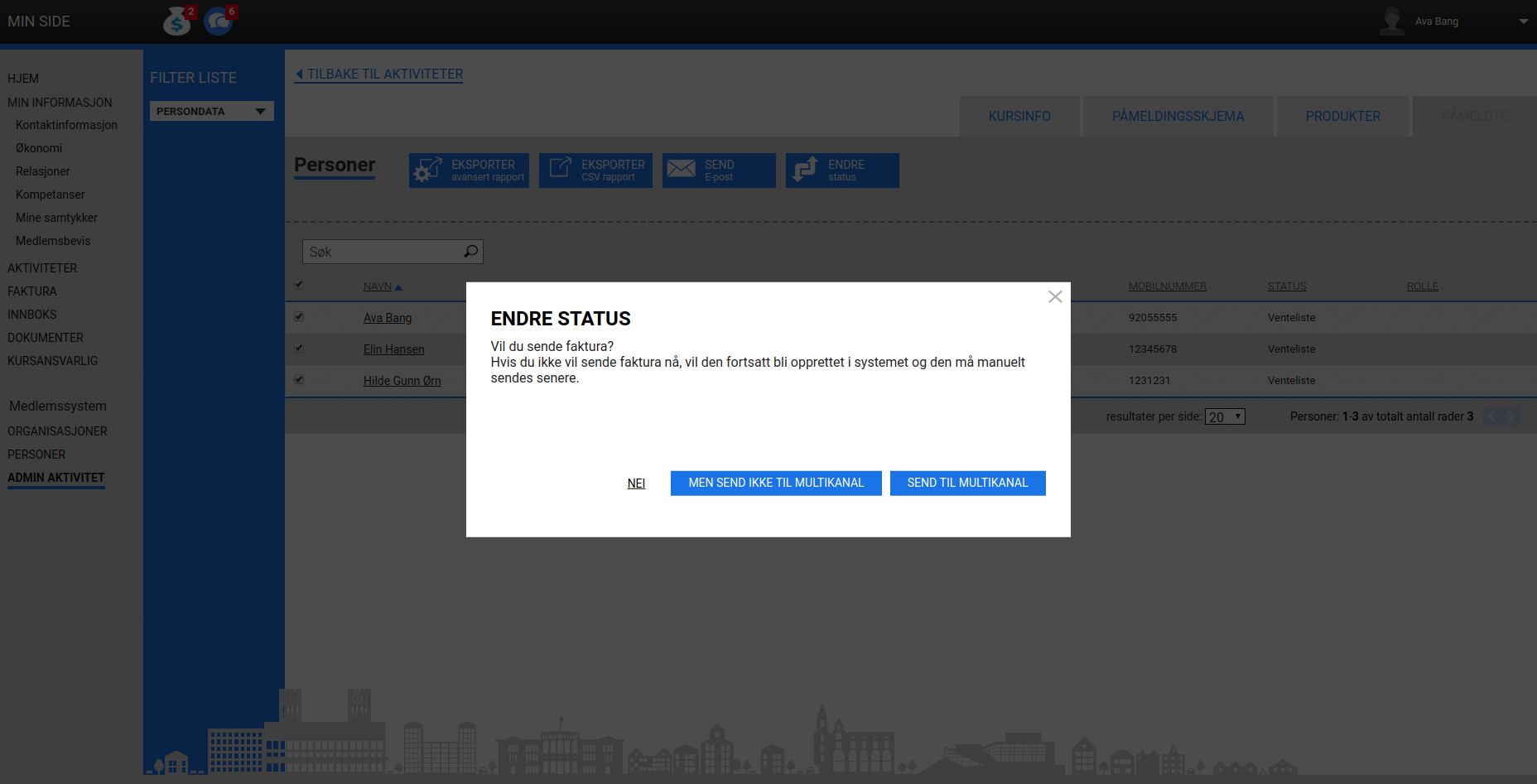
Also, if a Course Admin is trying to change the status of several participants, but some of them already have it, then system shows up a notification that the status will be changed only for some of the participants.
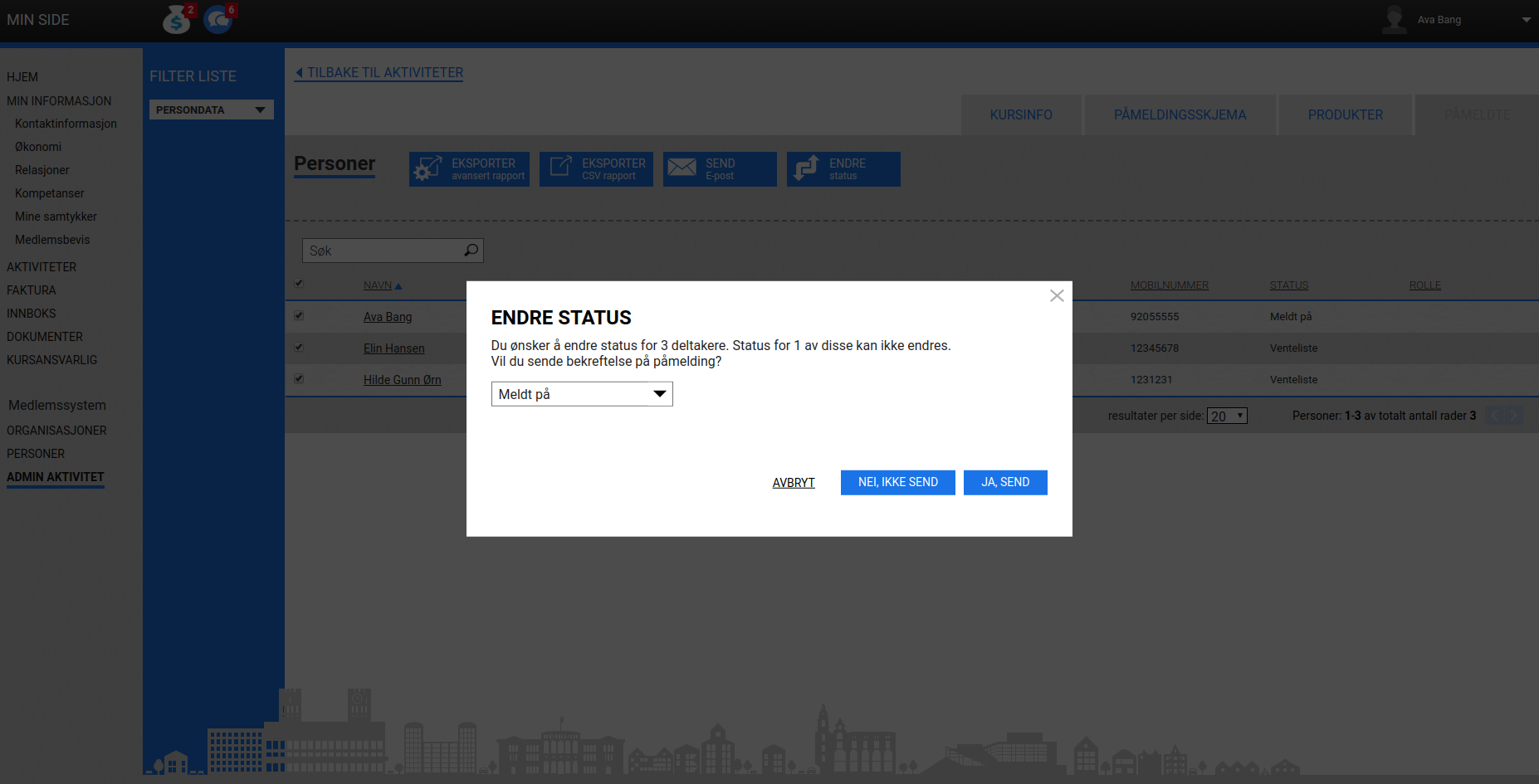
- Feature
A Course Administrator can now set up and manage the course registration form with the same functions as in Back-Office.
Associated questions have the next managing options: hiding of questions, headings, the number of participants who have chosen each radio option, drag’n’drop of questions. Once optional products will be added, a Course Admin will also be able to use them on radio question options.
- Feature
Previously, CiS copied courses without course products. Now, the system copies courses with the products (including special prices and discounts), saving their connection to the course registration questions. But for each course product, the system will create a new one for the copied course, so, in the product statistics, it will be different items.
- Feature
As a level leader or administrator needs to follow up on the payments in the local/county team or inside the organization, a new column “Is the last membership paid?” was added to the member list both on My Page and Back-Office. This field contains one of 2 options: “Yes” (for Paid/Overpaid invoices) or “No” (for all other invoice statuses). A new field was also added to the filter block, and to the member card.
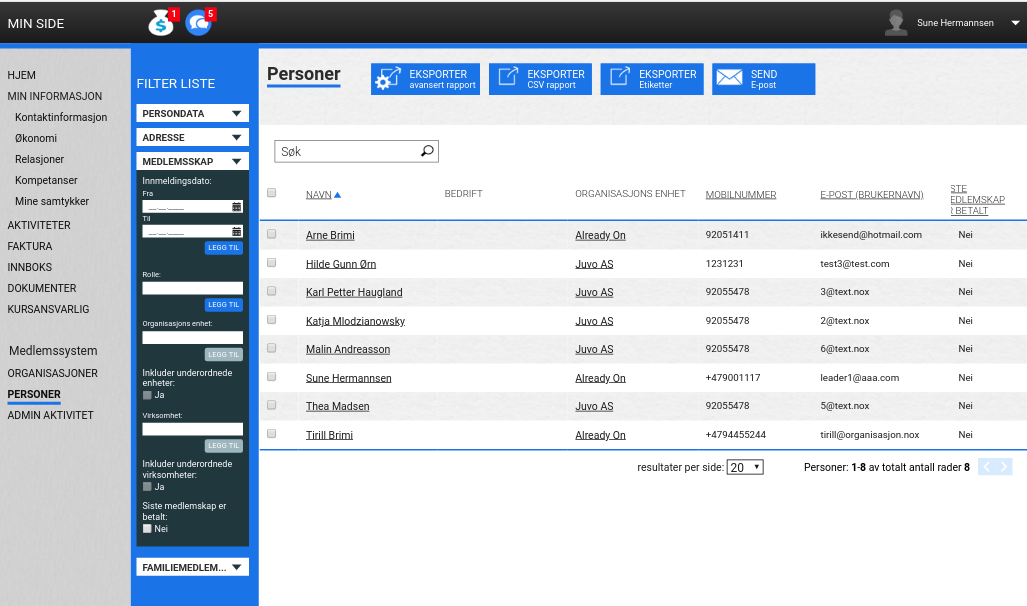
How it works: The system checks all the member active membership subscriptions and finds the invoice for the current period (or the previous period if there wasn’t still any invoice issued for the current one). The period is got depends on the subscription period length (1, 3, 6 or 12 months), so, it could be different for different subscriptions. Then it shows the “Yes” option only if the invoice for all the subscriptions has the “Paid” or “Overpaid” status (Credited invoices aren’t counted).
- Feature
A level leader is able to see if the person has been paid during the last 3 periods. The system shows more detailed statistics about payments in the “Last contingent” block. New fields with detailed information about the subscriptions were added:
Payment data is generated on the basis of all active membership subscriptions for a particular member, then the invoice status is checked.
If all the invoices for a certain period are paid, a confirmation is added in the field “Is the Membership paid?”, if at least one of the invoices is unpaid, it is displayed “No”. Information about the payment data is displayed in the “Additional Information” field for each period as well.
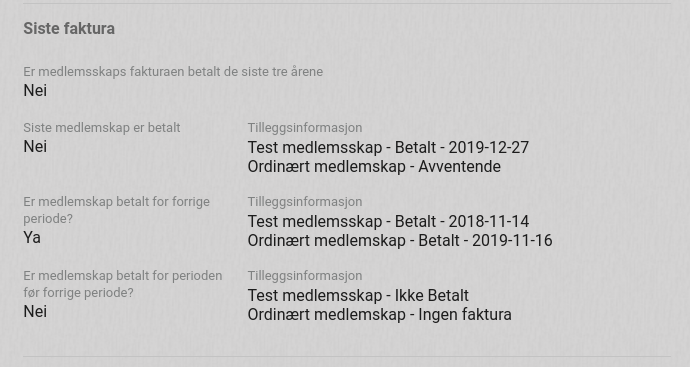
If there wasn’t an invoice for the current period then the previous period is used as the current one. Also, if there wasn’t an invoice for a period then “No invoice” message is shown instead of the payment data for the subscription.
- Feature
A very new opportunity was added to the system – now administrators and level leaders can tag people using the list of labels, set up for each association. Labels are set up by an administrator in the Back-Office Settings. The same list for all the levels of the organization.
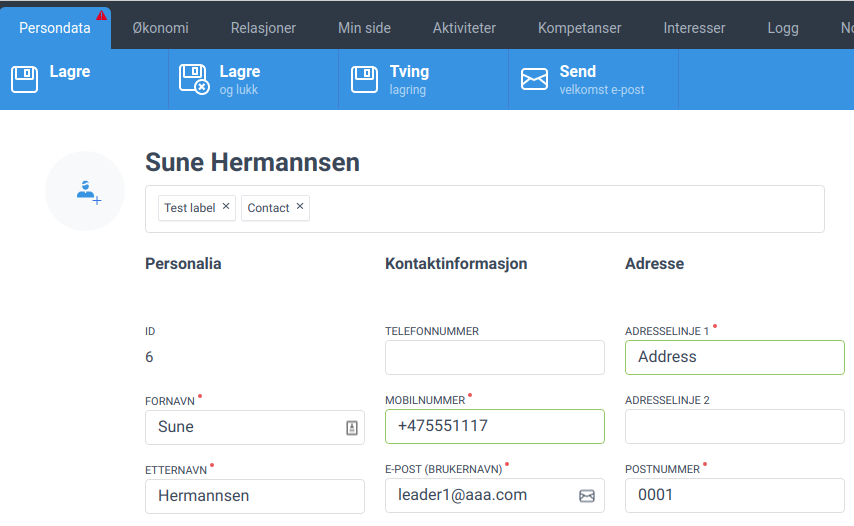
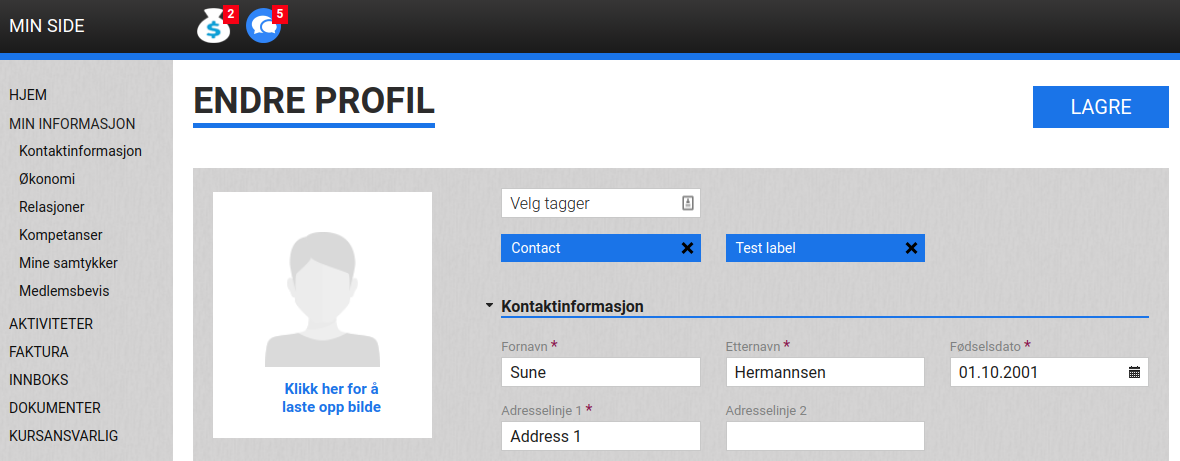
Also, a filter per labels was added to Back-Office and My Page and it is developed now as autocomplete.
- Feature
One more new feature was added – each organization could select if they want to show contact information about the level leaders for the members of the level. During the onboarding process, a product team can define a set of level types and positions for an organization to be shown in a new block on My Page (to show all people with defined positions within defined level types, with a particular order: e.g. all positions of county team – leaders, secretaries, and then all positions of local team – leaders, secretaries).
One block is typical:
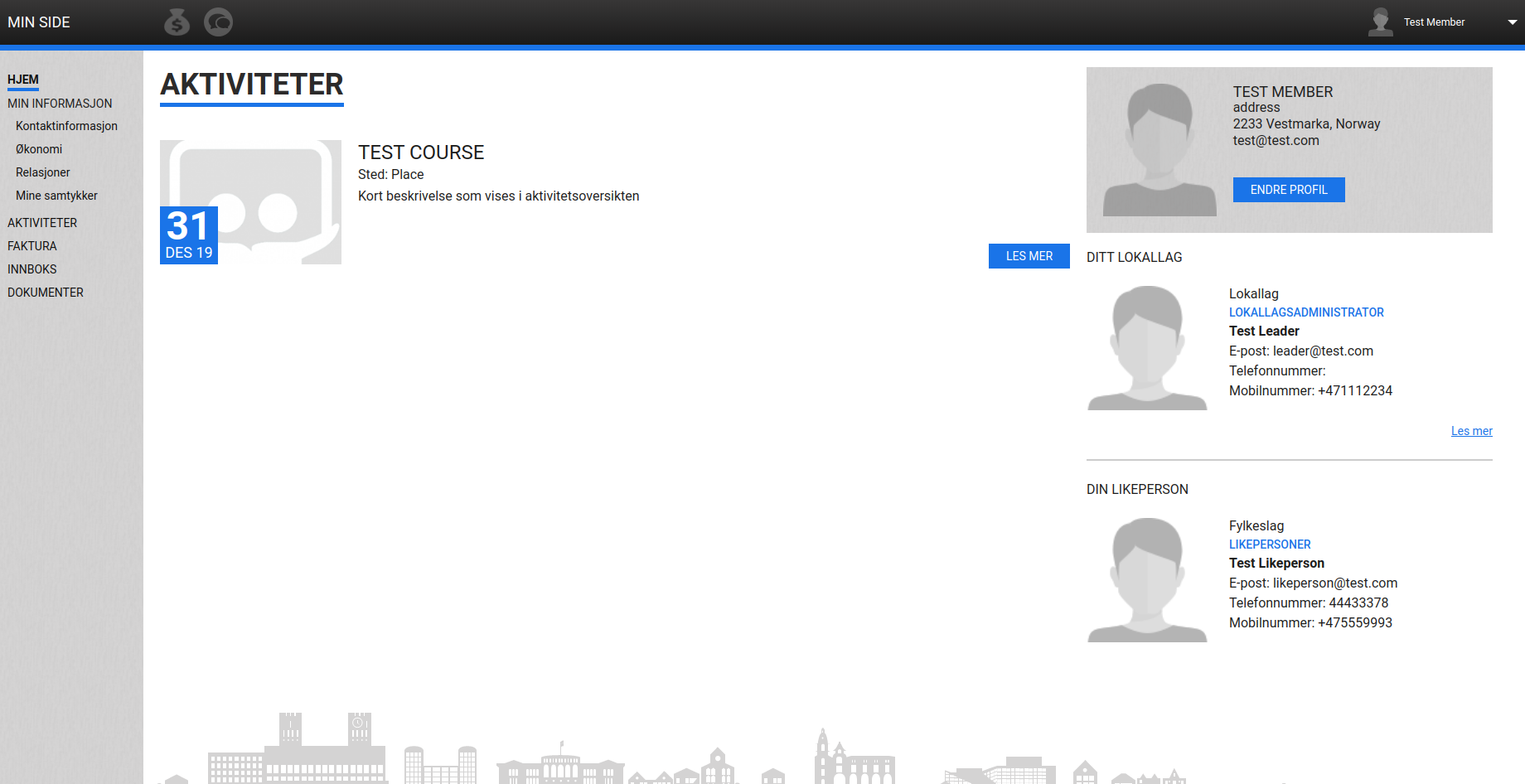
- Bug fix
It was an issue with the filtering subscriptions by availability on the registration form – the results were shown vice versa.
- Bug fix
As far as IBM finalized to support the library we used for the “Analyze profile picture” feature on My Page member profile we had to hide it for now.
- Bug fix
We have added now more characters in the list of valid characters for system text fields (e.g. ‘-‘ and ‘+’).
- Bug fix
We have fixed the layout for “Print Labels” feature – it was too close to each other.
- Bug fix
It was an error with the length of the name of the month, shown of course picture on the Course list in the library we used – sometimes it was longer than 3 symbols. Now it’s fixed.
- Bug fix
After the last changes in the system, in some special cases, “Finalize” course registration button has been disabled. Now it was fixed.
