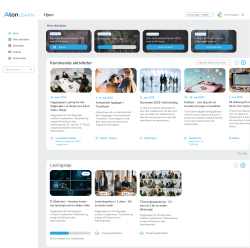Sprint 66-68 - August 20
- Feature
The system is now fully functional in English aswell as Norweigan.
When you activate this (you need to contact us for the configuration on your version) – Users can choose language not only on the public pages but also in the administrator part of the system.
- Feature
All e-mails with payment notification now include a placeholder for “Invoice Id”.
- Feature
Backoffice – when a CAMT file has zero transactions and there have been an error in the prosessing of it there should be a message in the list of files in Backoffice.
Two sceanarions:
1.If all is good and the file actually have 0 transactions – it should just be:
0 transactions found
2. If the file couldn’t be processed:
Problems with processing file – no transactions processed
In scenarion 2 a message should also be sent to System administrator.
- Feature
For a better user experience we have dividet the menu “Activites” into two menu items on my page. First will be Activites second will be “My activites”. In this way you can access my activites without going into the menu item activites.
- Feature
Today we have a search field for activities within the activity overview.
The left side menu is now updated to also include this search field, so that you do not have to go into activites menu item to search for activites. This will make it easier for everyone to find activites.
- Feature
It is now possibel for an administrator to take out a label report from the course participant list! This feature have earlier only existed from backoffice. But now all course editors can take out labels directly from the participant list.
- Feature
To further improve the user interface for course participants we made an update on the userinterface on the first page on My page.
The user will now meet a page where their latest four courses are in the top (if the user has any). This will improve the access to the latest courses and tickets for them.
The overview over courses will also be more interactive with a possibility to scroll to the right to see more courses. Courses and learning journeys are still divived.