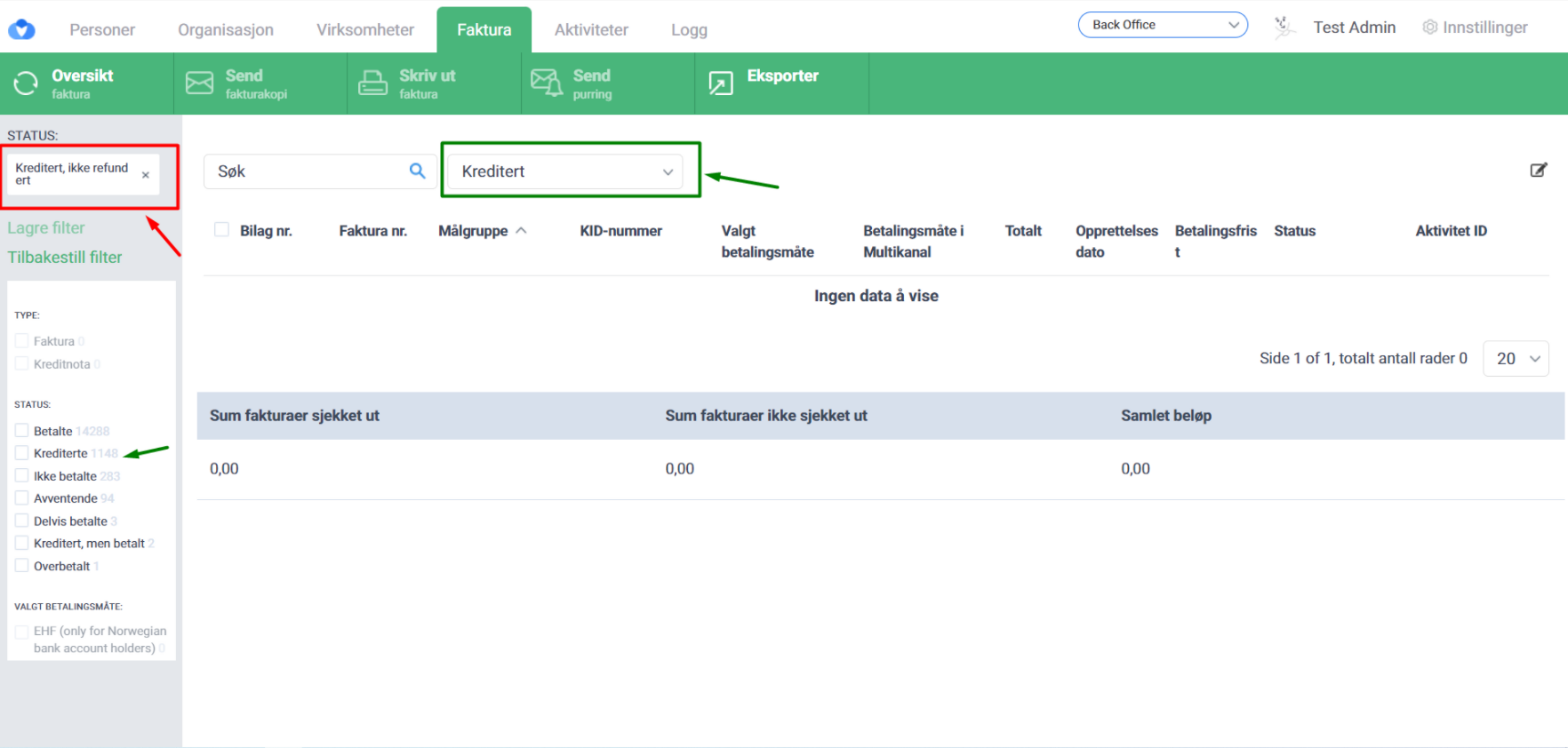Sprint 20 - March 16, 2022
- Feature
Now, when you want to specify the invoice issuer in certain fields, you need to start entering the name of the invoice issuer and the system will suggest the options according to the entered text. This works only in certain places in the Back-Office.
The list of ‘invoice issuer’ fields where the autocomplete works:
– Pop-up window when generating Saldo, Visma, Balance, Forecast, Financial reports
– Filters on the Invoices and Activities panels
– Person card, Economy tab, Reskontro page
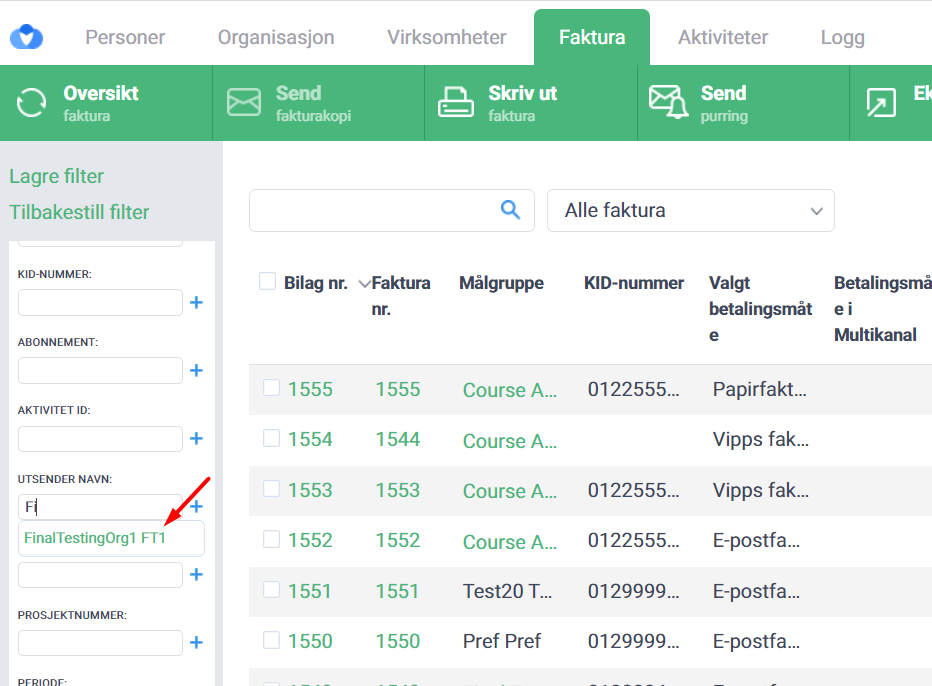
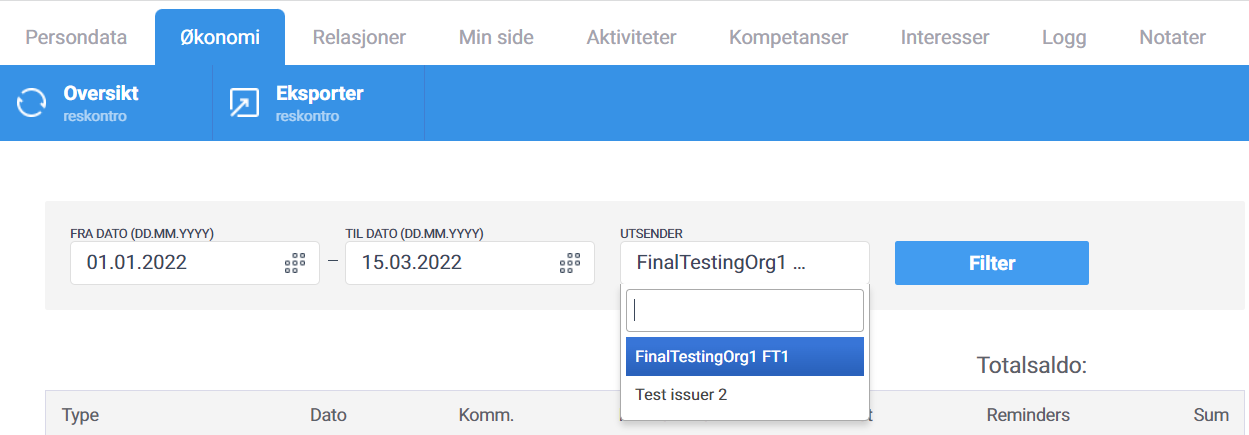
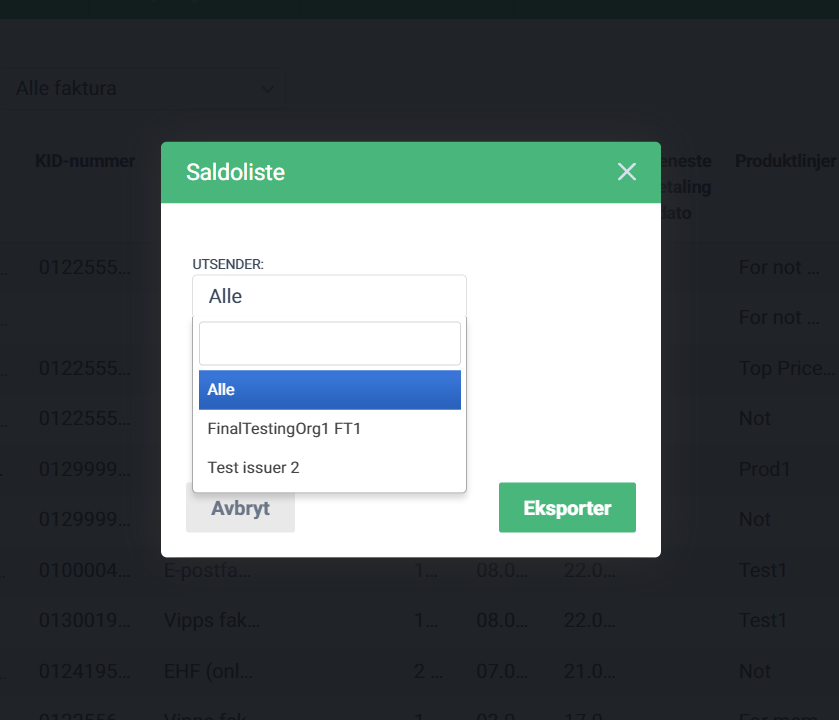
- Feature
Organization admins (extended and regular) are able to save personal data about the user on My Page, even in cases when not all the required user information was specified in the account, by using the “Force Save” button
- Bug fix
We fixed the modal window for sending email notifications to the activity participants, which didn’t display in cases when the participant’s status was changed and the “Save” button was clicked. Now, in the case described above, the system displays it.
- Bug fix
We fixed the problem with the wrong status of the invoice when the admin selected the “Credited” status on the dropdown, the system applied the “Credited but not refunded” status instead. Now when the admin selects “Credited” status for the invoice it displays “Credited”.