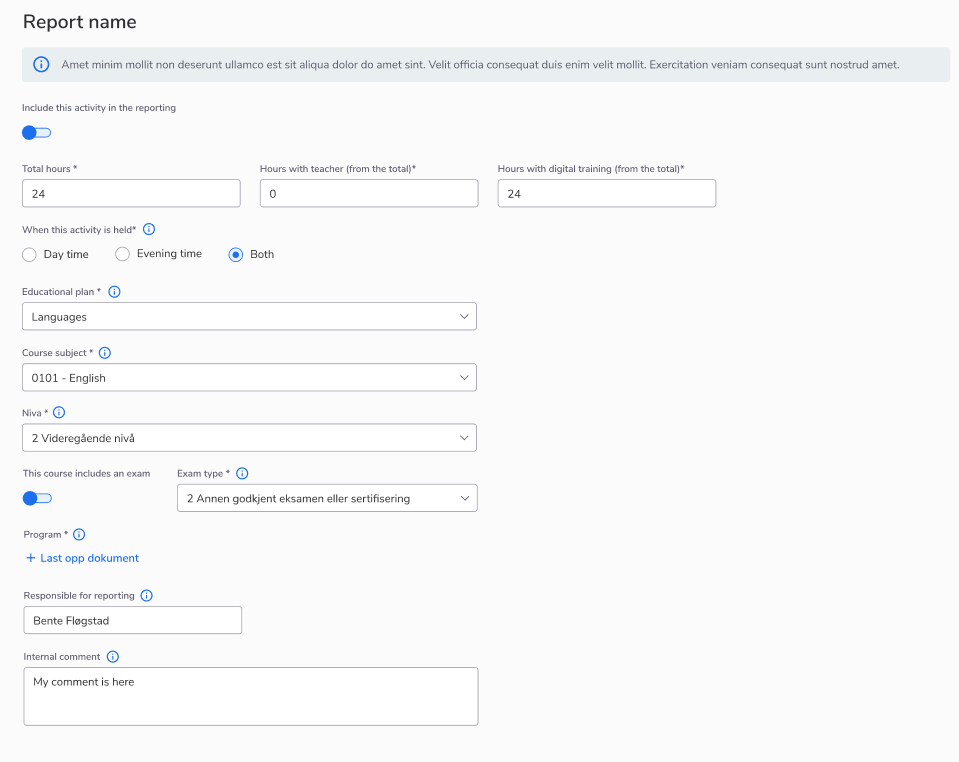Sprint 10 - August 4, 2021
- Feature
We added a new page “Emails” for the activity settings, on My Page. There you can find notifications that will be sent within the course. Each notification has its own default text, which could be changed by a course administrator/editor according to their needs.
How to use:
– Go to the tab “Emails” on a course card on My Page, as a System Course Admin/Course Super Admin/Course Admin/Course Editor
– Select the notification that you want to change
– Edit information in the chosen notification
– Save your changes
If you need to change several notifications, you can do the changes first in all of them, and then you click “Save” to apply all of these changes. Warning: IF you made changes but you skipped the “Saving” step, those changes won’t be applied to your notifications.
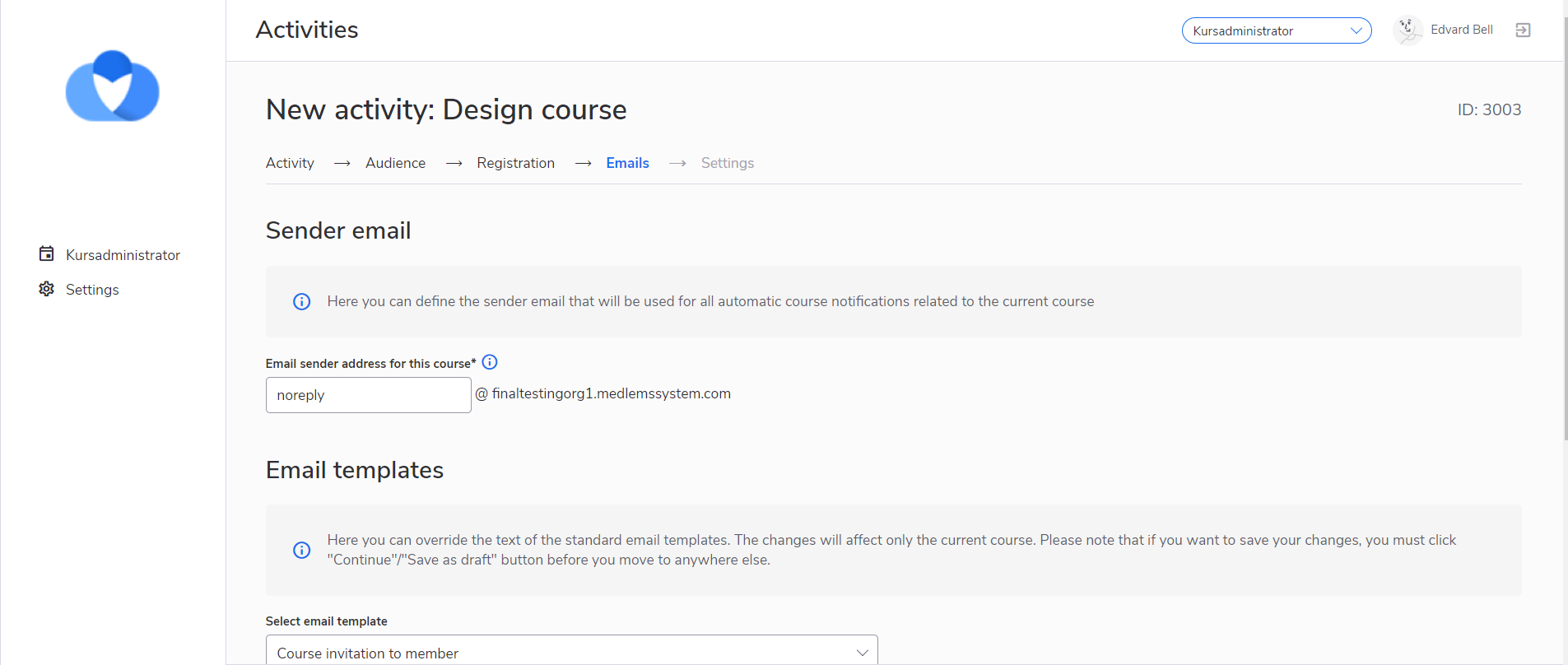
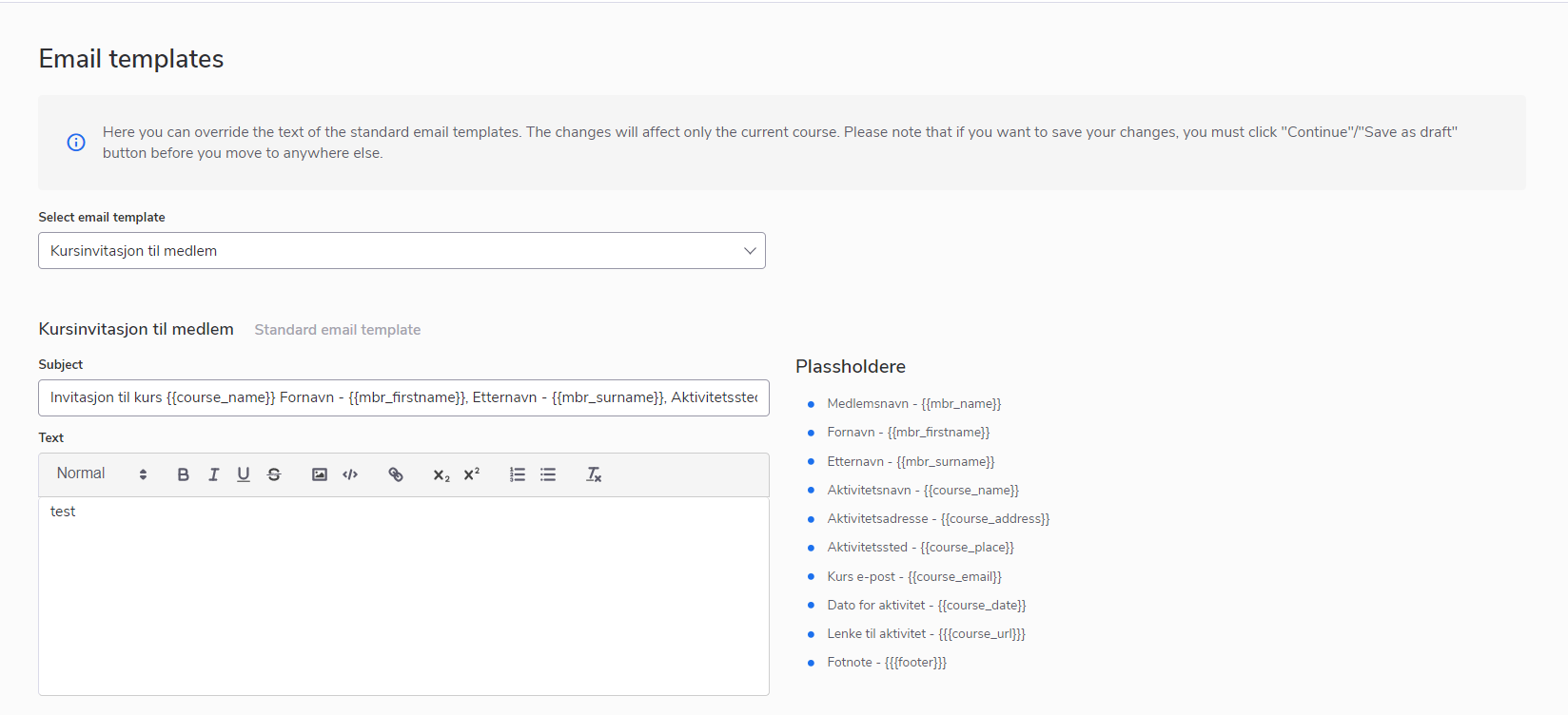
- Feature
Now back-office admin can generate a new report “Payment from unregistered” from the invoices tab, in the Back-office. This report reveals information about people who were registered for the certain course(s) and paid for it, but they have an “Unregistered/Not finished” status in the course. So you’ll be able to see these persons and courses in one report, by setting up the date range when you’re creating your report.
How to use:
1. Go to the back-office, as a back-office admin
2. Click on the “Invoice” tab
3. Click on the “Export” button and choose “Payment from unregistered” report
4. Set the dates “From” and “To”, in order to generate your report
5. Click on The “Export” button
Warning: The “Total amount to pay” and “Total amount paid” display the full cost of the invoice. That means if you got few people in the invoice you will see the full cost of the invoice, not the cost for the particular person.
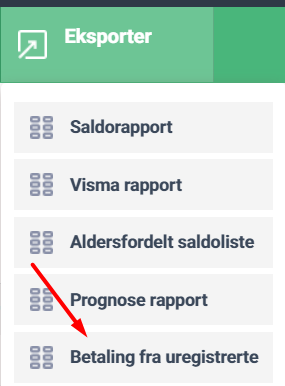
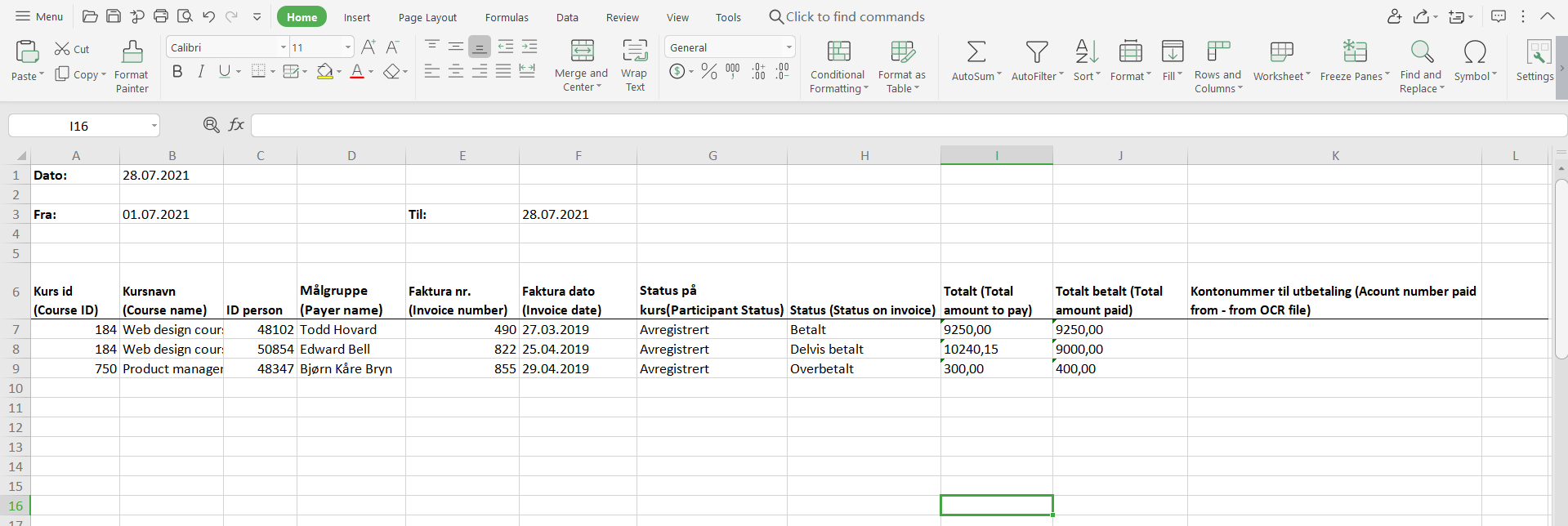
- Feature
We added a new block and storage for gathering information needed for the special course report generation. This report is obligatory for organizations in Norway that want to get funding for educational courses that they hold in their organization. The new block appears on the My Page, in the “Settings” tab of the course. This block will be available only for organizations that requested to enable this feature for them. The full functionality of the feature will be released in the next two sprints.