Choo i Skyen December 30, 2020
- Feature
This month we continued working on the new functionality of our public API to provide more possibilities for external integrations. In this release, we’re launching the public API for courses. This means it becomes possible to integrate your Choo i Skyen account and different web portals to get information about your courses/activities in more places. The functionality includes but is not limited to getting the list of published courses, and different details about one course. Talk to us if you’re interested in getting more details. Please note the functionality requires extra charges.
- Feature
One of the new goals for Choo i Skyen is to provide you and your level leaders (e.g, local team leaders, group leaders, etc) with the ability to overview the statistics of members’ development inside the level. The full version of the dashboard will be released in a few iterations, and this month we’re presenting the first part of it.
The first version of the Dashboard gives your level leaders (Level Admins, Super Admins, Editors, and Contributors) the following functionality:
- Ability to switch between different levels (e.g, if a leader is assigned to a few local teams, he/she can switch between them);
- Ability to see the number of active members (people having at least one subscription with the type “Membership”);
- Ability to see the number of paying members for the last period (people having all membership invoices with “Paid” or “Overpaid” status in the last period).
In the future releases next year we’re going to extend this functionality even more.
Dashboard functionality may be turned on for your account by sending a separate request to us. You can decide if you’d like to have this functionality for all your level types, or just a few of them (e.g, it’s possible to turn it on for local teams, but switch it off for groups). Please note this is a premium feature.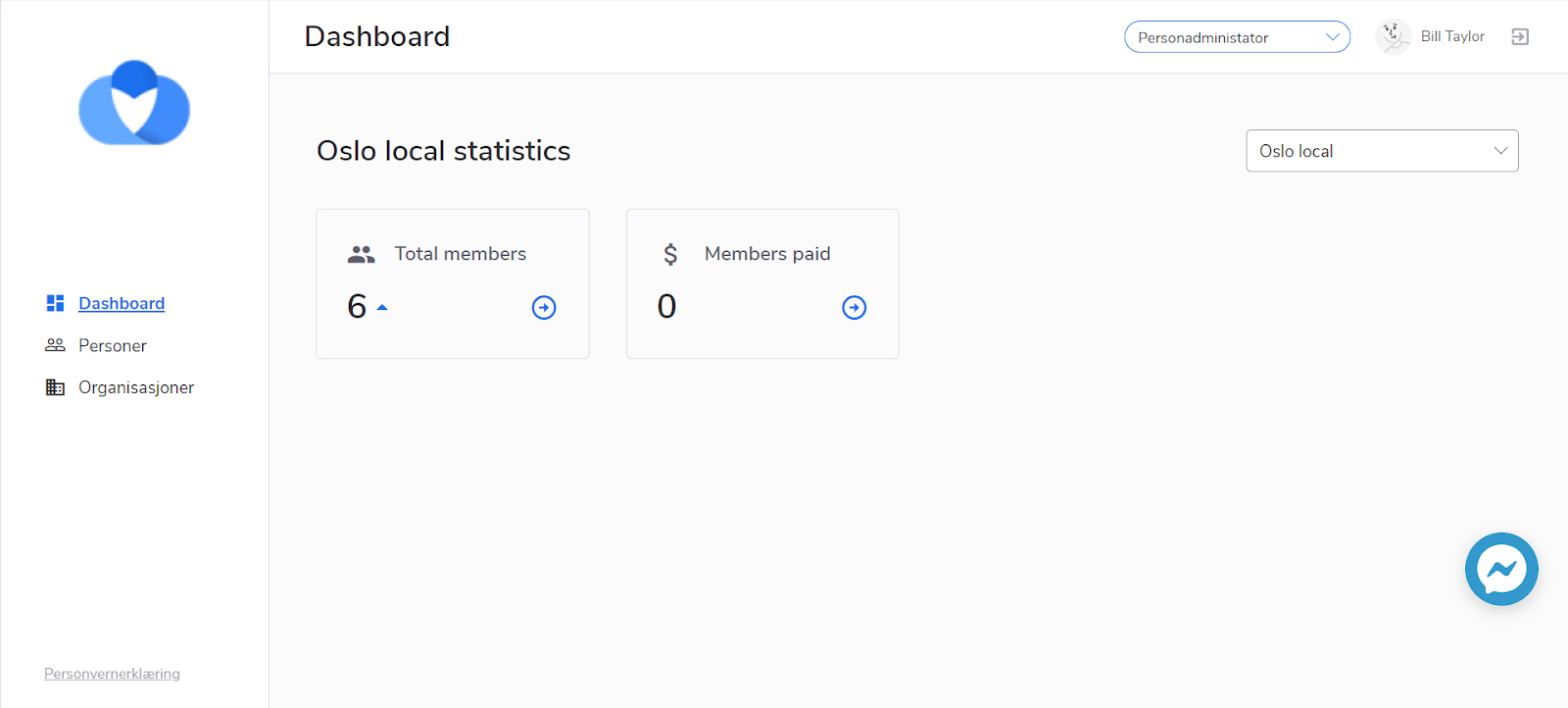
- Feature
No more struggling with the view of the course/activity card, participants tab in the Back-Office of Choo i Skyen. This month we’re releasing the new view of the participants’ tab of this card. Now all the buttons that change the status of the course participants are grouped into one action button.
How to use:
- Open the Back-Office
- Open the activity/course tab (with any status except “Draft”)
- Check one or few participants inside the list
- Check the new view of the menu panel on the top of the participant list – move your mouse over the “Change status” button to see all the available options
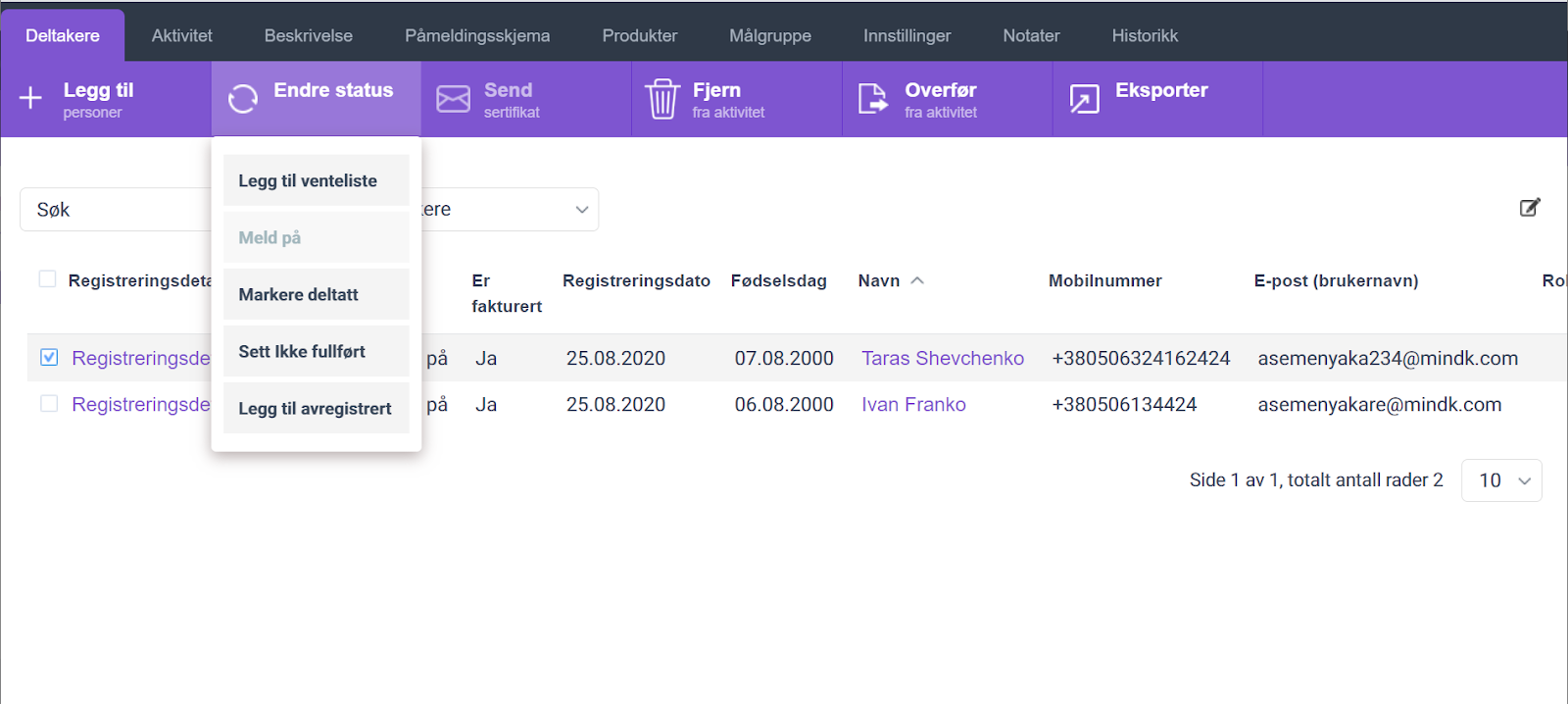
- Feature
In the current release, we launch an update in the logic of the “Aldersfordelt Saldorapport” report. The new update includes adjustments to the logic of how the system includes invoices to the report. Now it becomes possible to pick the report date and to see all the unpaid invoices back in time as if the report has been exported on a chosen date.
E.g, if now you export the report for Sept 1, 2020, it will include exactly the same information as if it has been exported on Sept 1. You will see the invoice inside the report even if now it’s paid (but the payment date is later than Sept 1, 2020), and the number of days for how long the invoice was due is calculated as for Sept 1, 2020.
- Feature
A new report is added to the scope of the reports available under the list of invoices in Choo Back-Office – Visma report. The report contains information that should be uploaded to Visma in order to fulfil standard accounting needs.
Visma report includes the following:
- Information about credit and debit transactions that happened in a chosen month (only month that is already finished may be chosen)
- Information about invoiced sums, divided by different accounts, account places, project numbers, and invoice issuers
- Information about payments received, divided by the payment date
- Information about credit notes generated, divided by different accounts, account places, project numbers, and invoice issuers
- Information about refunds (payouts) created in Choo
How to use:
- Go to the Invoices list, navigate into “Export” functionality, and click on “Visma report”
- The system will show up a popup with 2 dropdowns:
- Year (5 years ago – current year)
- Month (list of month titles, any month may be chosen except those that haven’t passed in the current year)
- Choose the year and the month for the report, and click on the “Get report” button
- The system will generate a CSV report, which is automatically downloaded to your PC
- Feature
After the new update launched, Super Admins in Back-Office and course responsible on My Page will be able to generate/regenerate the course automatic invoice manually once needed. For that, a new button is added to the participants’ list – “Generate invoice”.
How to use:
- Go to the course card, and open the list of participants
- Choose one or few participants having “Approved” status
- Click on the “Generate invoice” button
- The system will show up a confirmation message asking if you’re sure and if you want the invoice to be sent out via Multikanal
Limitation: course automatical invoice may be issued manually only for course participants having “Approved” status.
- Feature
After the current release, Choo starts supporting the new type of the OCR file – CAMT 54. Now it is possible to set up the automatic pickup of such files from the SFTP server provided by your bank, as well as just use the new type of the OCR file.
Please note this is the extra functionality, that may be turned on by your request. Let us know if you’re interested.
- Feature
To make sure the accountant information is correct in all published courses/activities in your association, new functionality is released. Now you can set up the list of emails for people who should be notified once the new course/activity is published. Also, a new email template is added for this purpose. The full functionality includes the following:
- Go to Back-Office Settings, and open a new setting – list of email addresses who should be notified once the course is published
- Go to Back-Office Settings – Course emails, and find the new template inside – “Published courses notification”, and change the text to be suitable for your association
- Once everything is set up, emails from the list will be notified each time a new course/activity is published, both from the Back-Office and My Page
- Responsible people should have Super Admin/Course Super Admin access to be able to login to Choo and check if the accountant information published on the course is correct
- Feature
New functionality is added to the list of course participants. Now Super Admin in the Back-Office is able to issue manual invoices for the course. Super Admin can choose one or few course participants, choose course products, or create new product lines, generate invoice(s) and choose if the invoice(s) should be sent out via Multikanal.
How to use:
- Login to the Back-Office, and open the course card, navigate to the participants’ list
- Choose one or few participants
- Hover your mouse over the “Generate invoice” button, and choose “Generate manual course invoice” inside
- The system will open a card of the new invoice (similar to what we have now, e.g, when Super Admin generates a manual invoice from the list of members)
- Choose what type of products you’d like to add – course products (you’re able to pick from the list of product lines created on the chosen course) or new product lines (then you’ll need to fill in the full information about the product)
- Click on the “Finalize invoice” button, and go through the standard flow of finalizing and sending the invoice (confirm invoice generation, choose if the invoice should be sent out via Multikanal)
- The system will generate the invoice with the “Manual course” type, and link it to the chosen course
- Feature
A small adjustment is added to the course setup for offline courses. Now for all courses created from the Back-Office and from My Page, it will be possible to set up just one time per each date – either “from” or “to” (before the update both “from” and “to” time was required). It is still possible to set up a course date with both “from” and “to” time as well.
