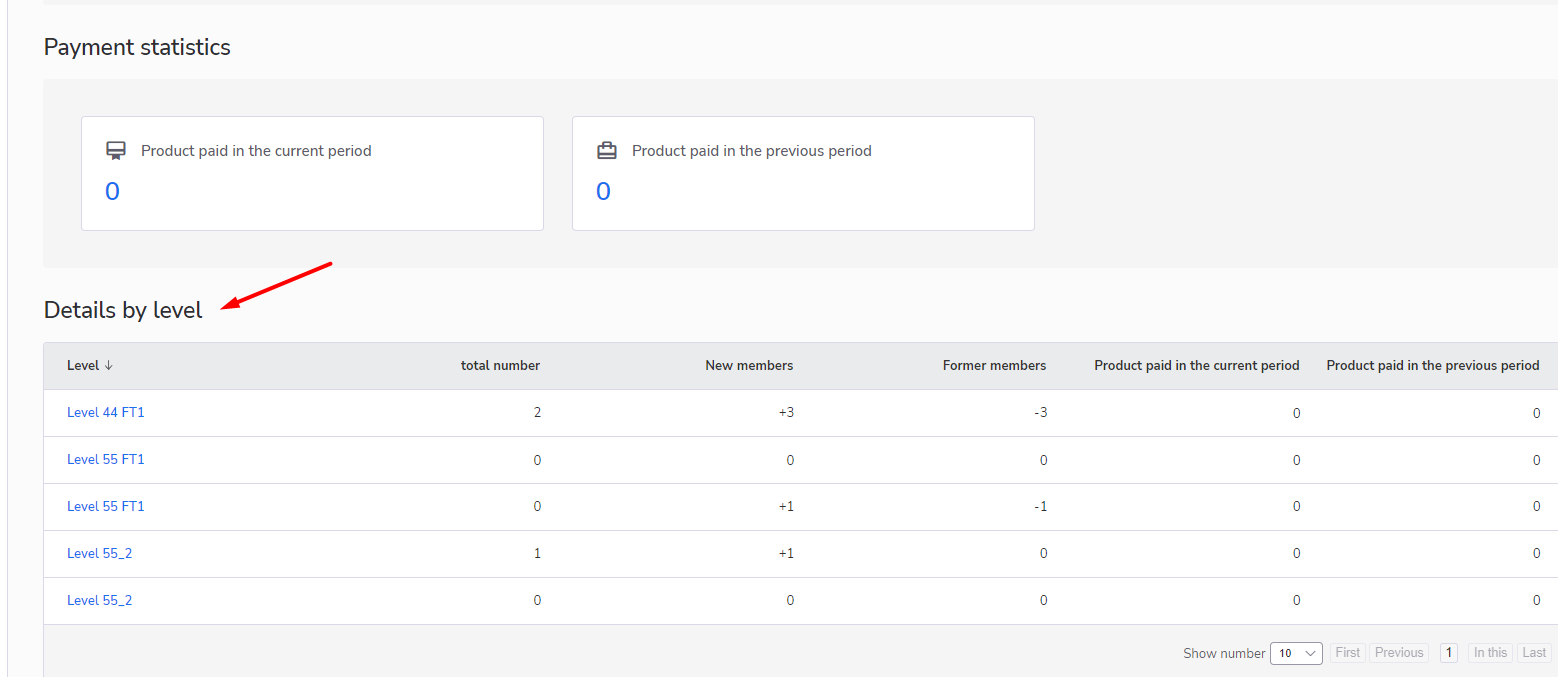Sprint 13 - October 13, 2021
- Feature
The autocomplete for course responsible on My Page shows not just the name and surname of the person, but also his/her email address
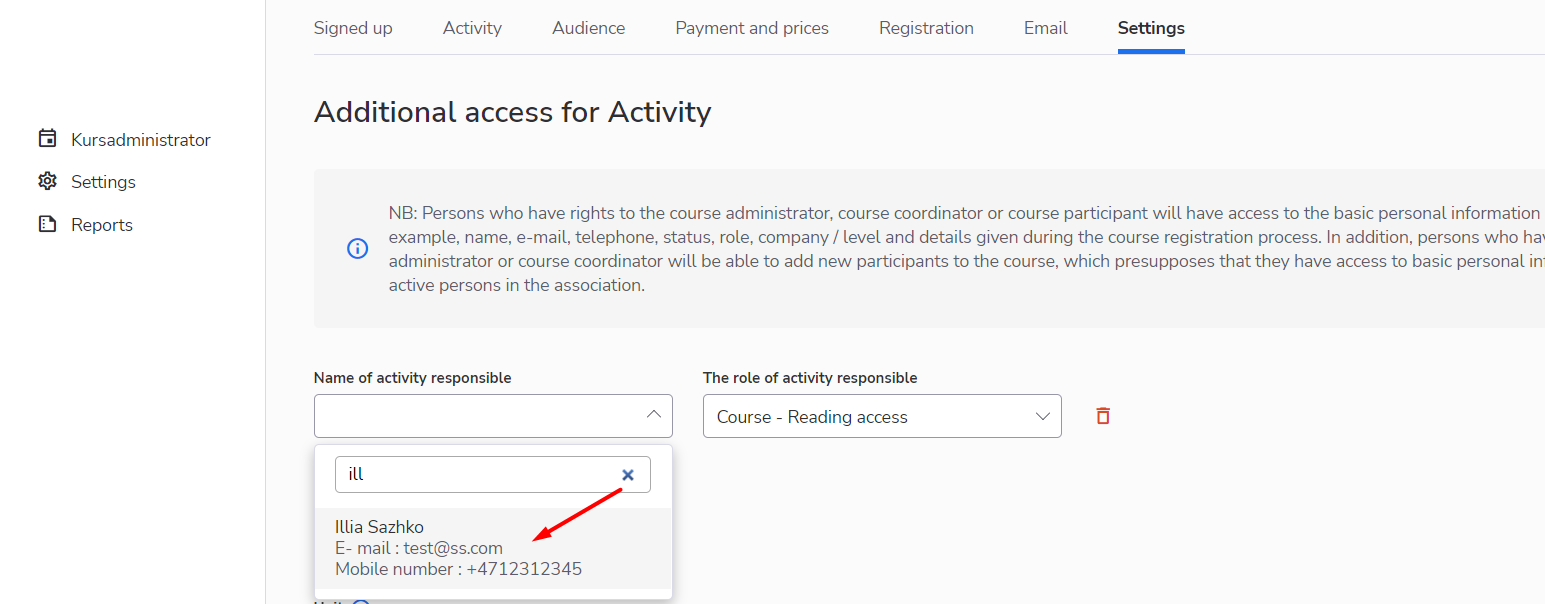
- Feature
This block shows the contact information of the person with whom the course participants can contact and discuss questions about the course. The contact information itself is displayed on the course card with the registration. The settings for the display of the block and information in it can be adjusted in the “Activity” page in the course settings.
How to use:
1. Go to the My Page as Course System Super Admin/Course Super Admin/Course Admin/Course Editor
2. Enter to the “Activity” page of the certain course
3. Navigate to the “Contact person” block in the “Activity” page of the course settings
4. Enable the toggle and set up the contact information for your person
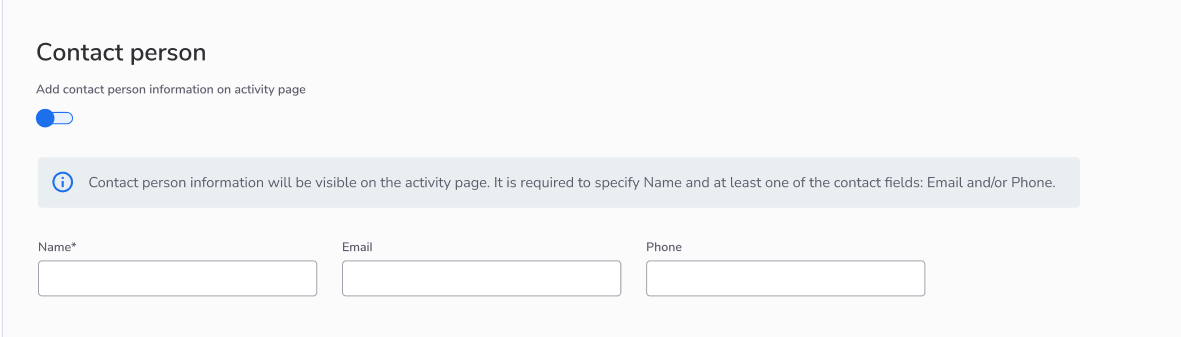
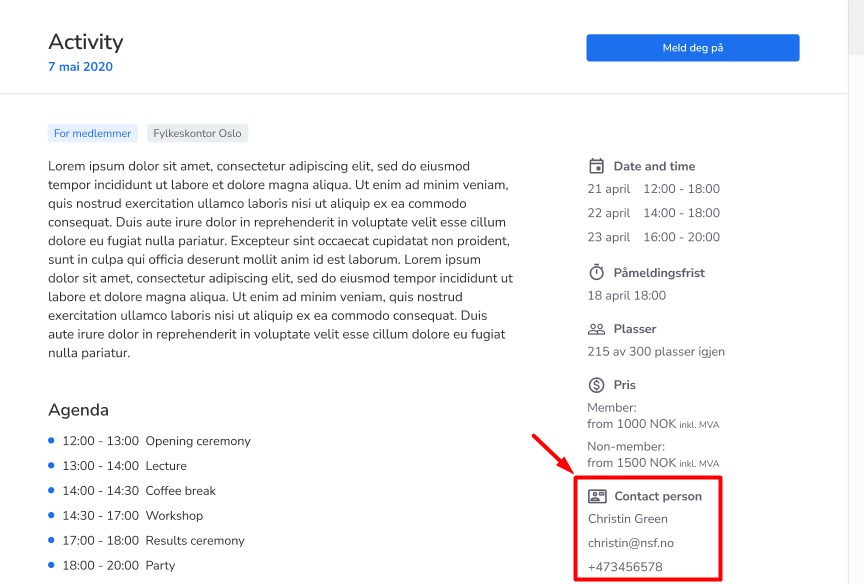
- Feature
We have simplified the ability to download an invoice and now instead of clicking on the icon with an invoice download, you can download the file by clicking on the line with the invoice
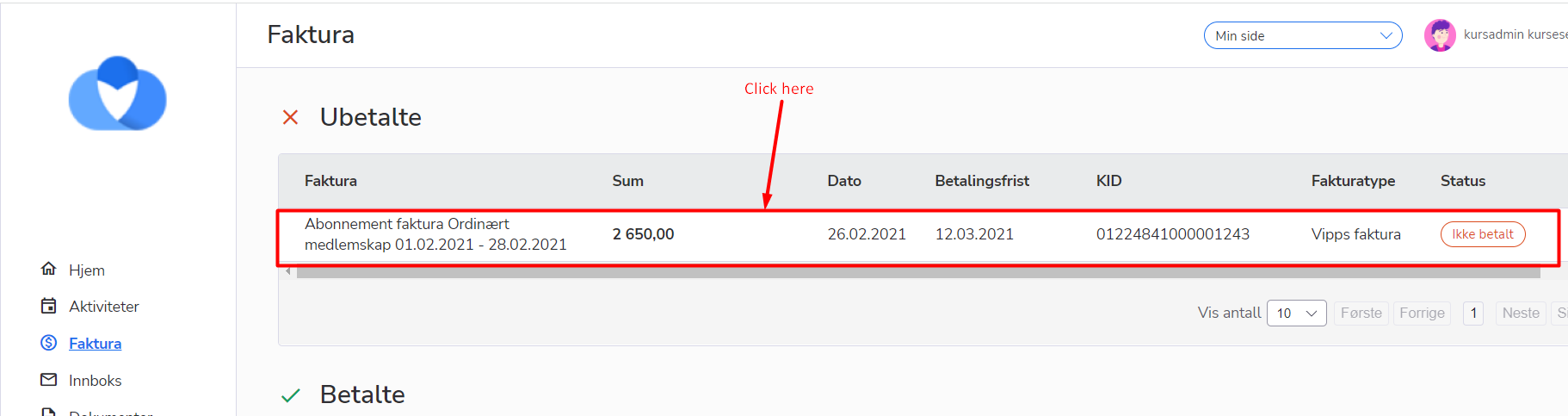
- Feature
We have added a table with a list of sub-levels that refer to the main level selected on the dashboard. In this table, you will see the same information as for the main level, but for each sub-level in particular.
How to use:
0. Make sure that Dashboard is enabled for your organization
1. Go to My Page as Person Super Admin, Person Admin, Person Editor, Person Contributor
2. Select the main level(with the connected sub-levels) for the Dashboard
3. Navigate to the table with sub-levels
Warning: If the selected main level doesn’t have any connected sub-levels the table won’t display on the Dashboard