Choo i Skyen September 27, 2019
- Feature
Previously, admins were able to issue a credit note for 0 NOK only in case the invoice has been already paid/partly paid/overpaid.
Currently, when admin adds a Credit note for Paid/Partly paid/Overpaid invoice, the system automatically generates 2 transactions:
- Refund transaction for the amount paid;
- Plus credit memo for the whole invoice sum.
Therefore, the total sum in the credit note will be always a negative amount of the initial invoice.
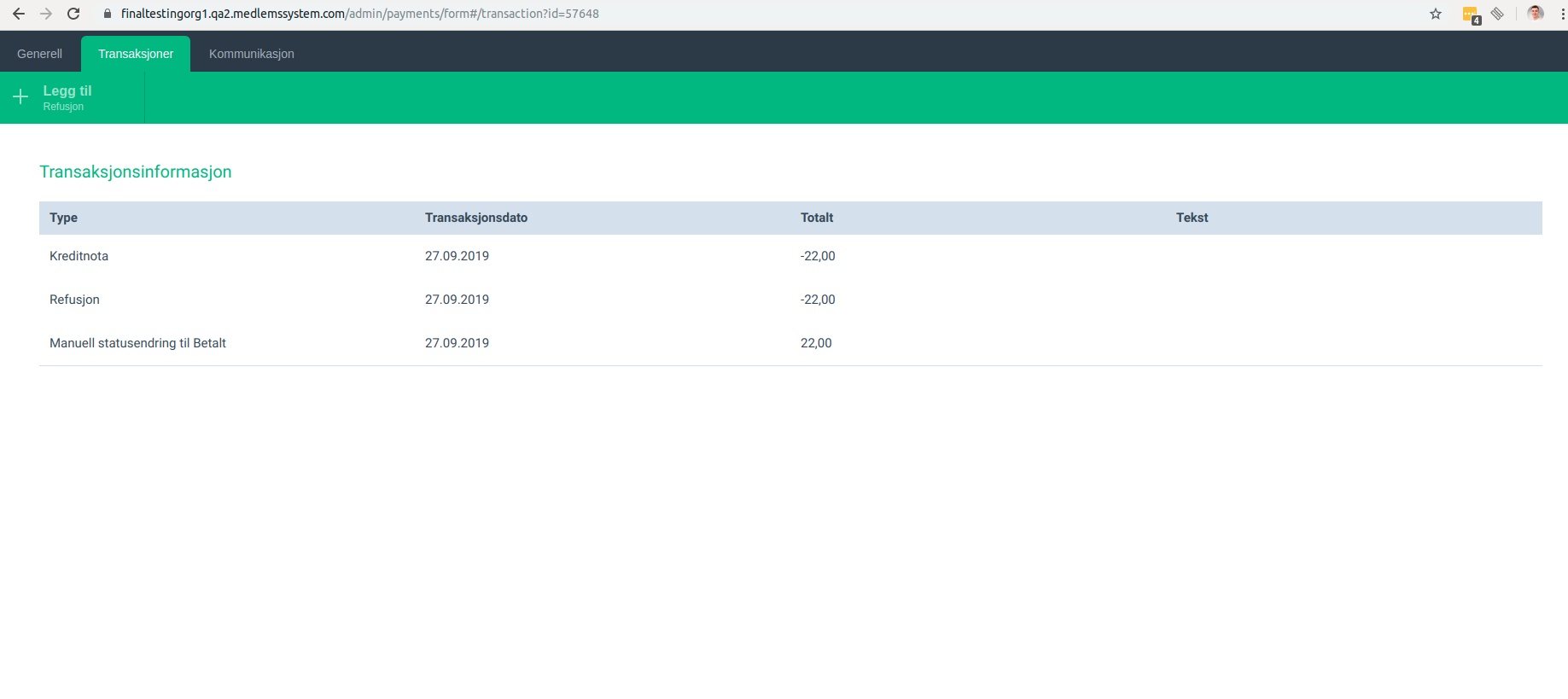
- Feature
Taking into account the feedback of our customers and end customers, the course registration form is updated.
Previously, a person was able to pick who should pay for the course/event invoice (the person or person’s company), and then the payment type (invoice/card).
We’d like to make the registration process more comfortable and less confusing, as well as to increase the number of card payments. Thus, in this release, the person will be able to pick the payment type (card or invoice). In the case of invoice payment, the system asks who is the owner of the invoice (the person or person’s company).
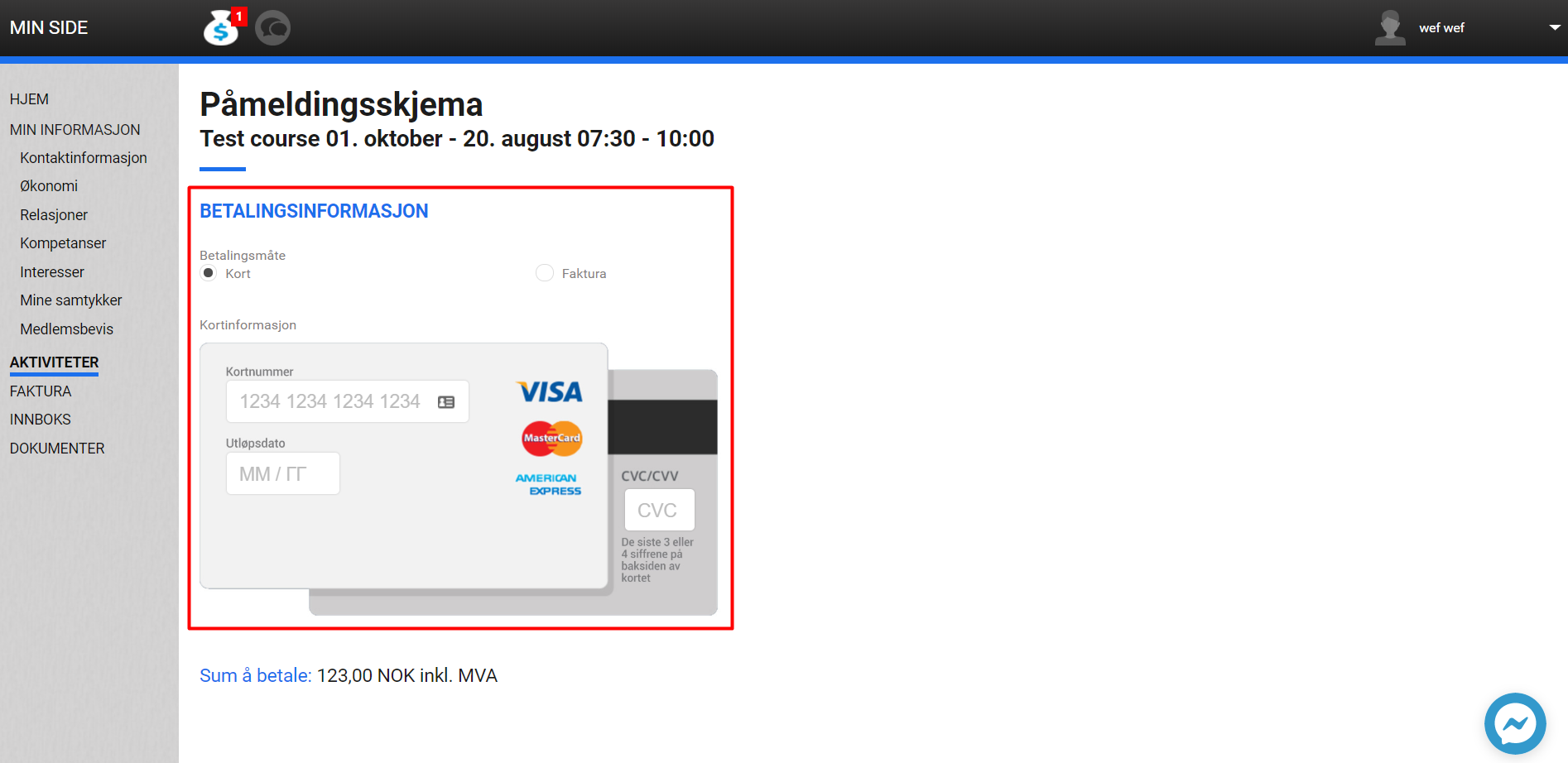
The payment type (card)
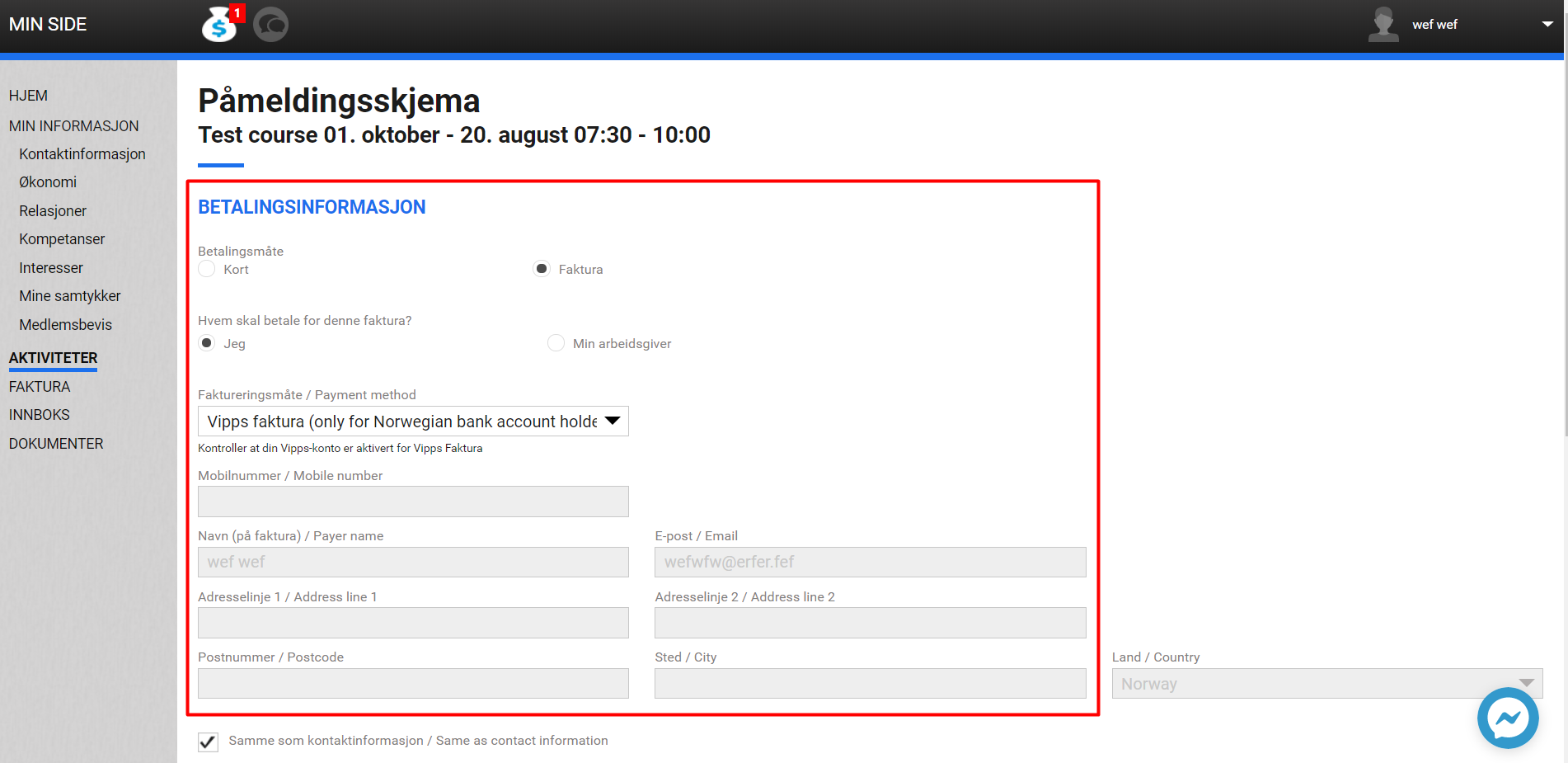
The payment type (invoice), ‘Me’ paying
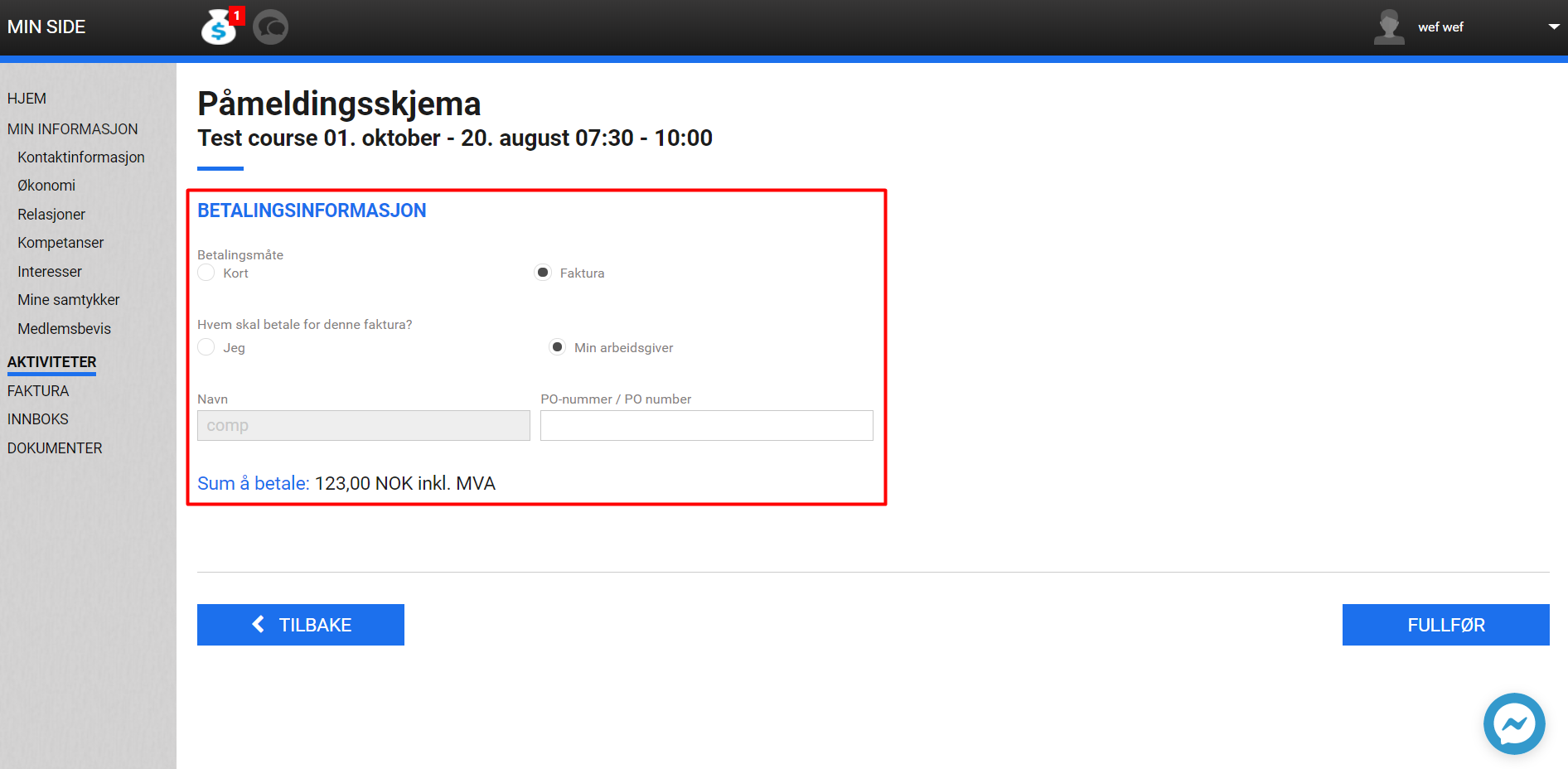
The payment type (invoice), ‘My employee’ paying
- Feature
In order to keep your account information up-to-date, we’re presenting a couple of changes to the income report such as:
- Income report now doesn’t include credited invoices
- A list of income is grouped by a payment method (Vipps/Print/Card/etc)
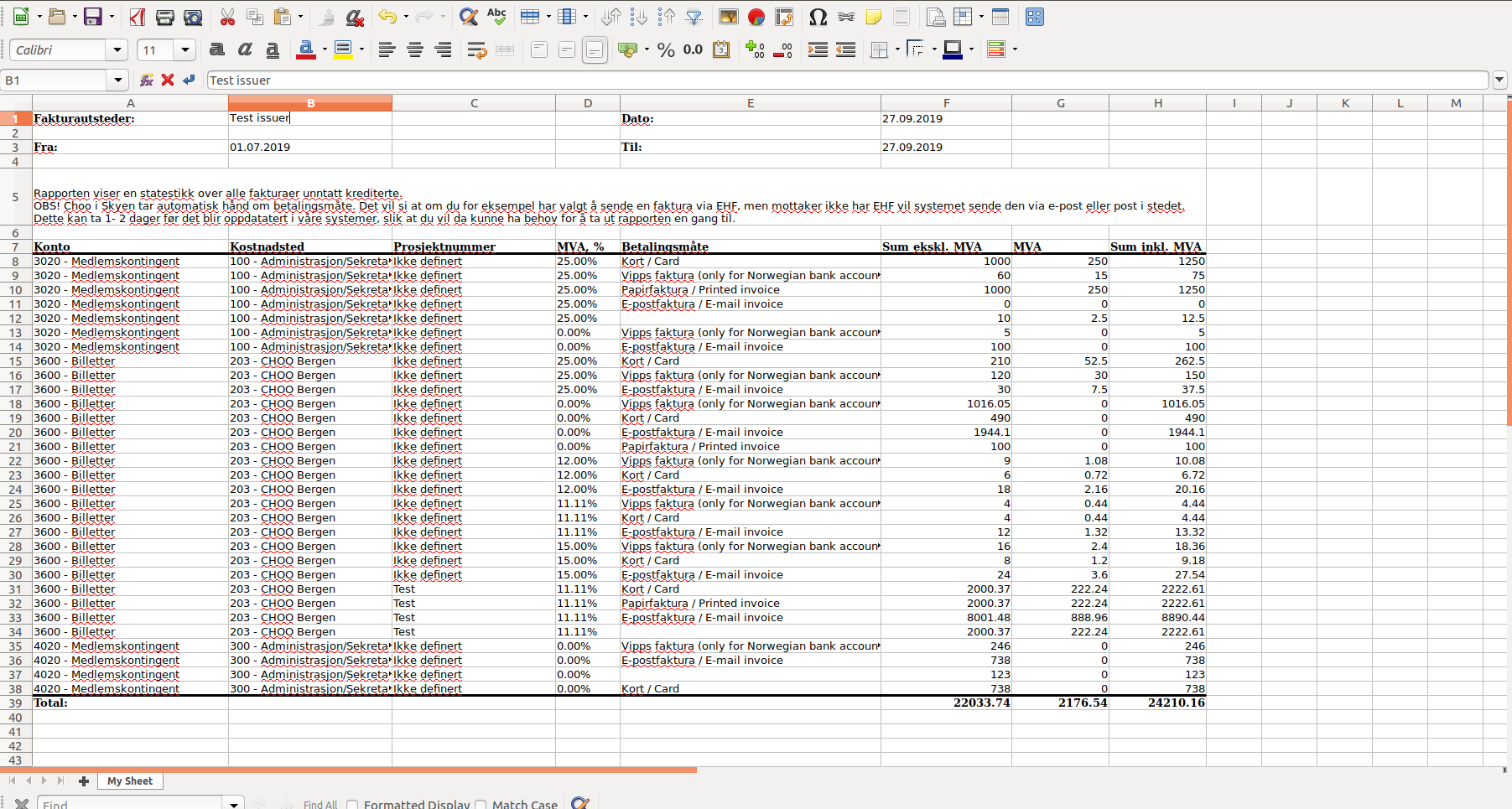
- Feature
Trying to make an invoice PDF file leaner and more readable, we’ve made several amendments to it such as:
- moved the “INVOICE” or “CREDITNOTE” title
- moved association contact information
What’s more, we’ve added an opportunity to use the English version of a PDF template of the invoice.
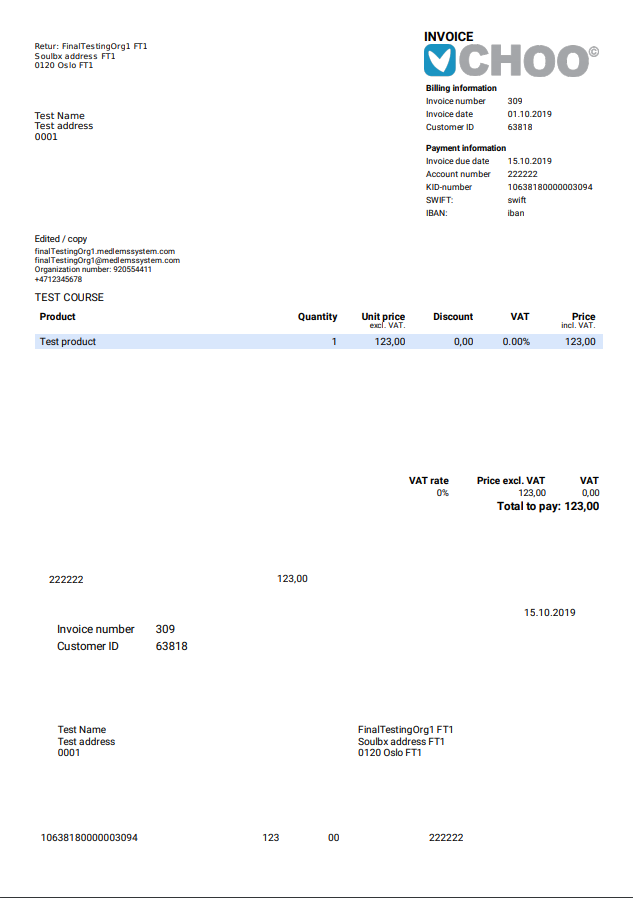
- Feature
Rarely do users run across the error page, but if it happens, we’d like to help them turn this unfortunate incident into an opportunity to have a better adventure on the website. Therefore, we’ve redesigned the error page making it modern and user-friendly.
- Feature
In this release, we’re also adding a possibility for you to turn off print invoices as a payment option inside your Choo i Skyen account through a request to our support team.
All invoices in Choo i Skyen are initially sent via EVRY payment gateway. E.g, you’re sending a manual invoice to a person’s VIPPS account. EVRY checks if there is an active VIPPS account for the person, and if not, the invoice is sent by email or print. Once the print is turned off, the association gets an email of failure and is able to re-send invoices manually.
Please note print as an invoice payment method may be turned off for all the parts of your account (both Back Office, registration pages, course pages, etc).
- Feature
In this release, we’ve added a possibility for you to send copies and reminders of invoices as an original via Multikanal. Take note, only one copy of an invoice might be sent per day.
Initially, all copies and reminders were sent by emails in Choo i Skyen system.
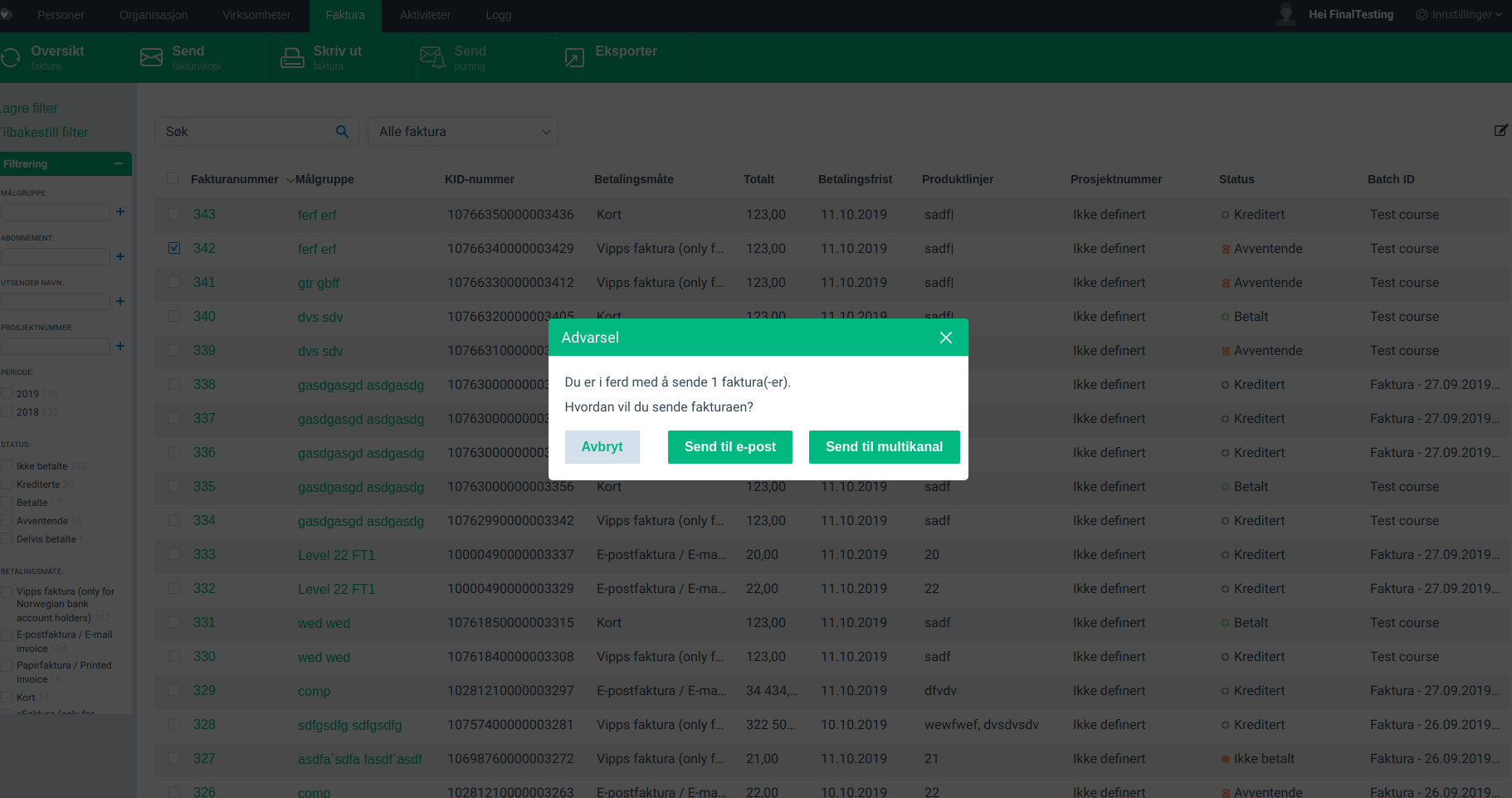
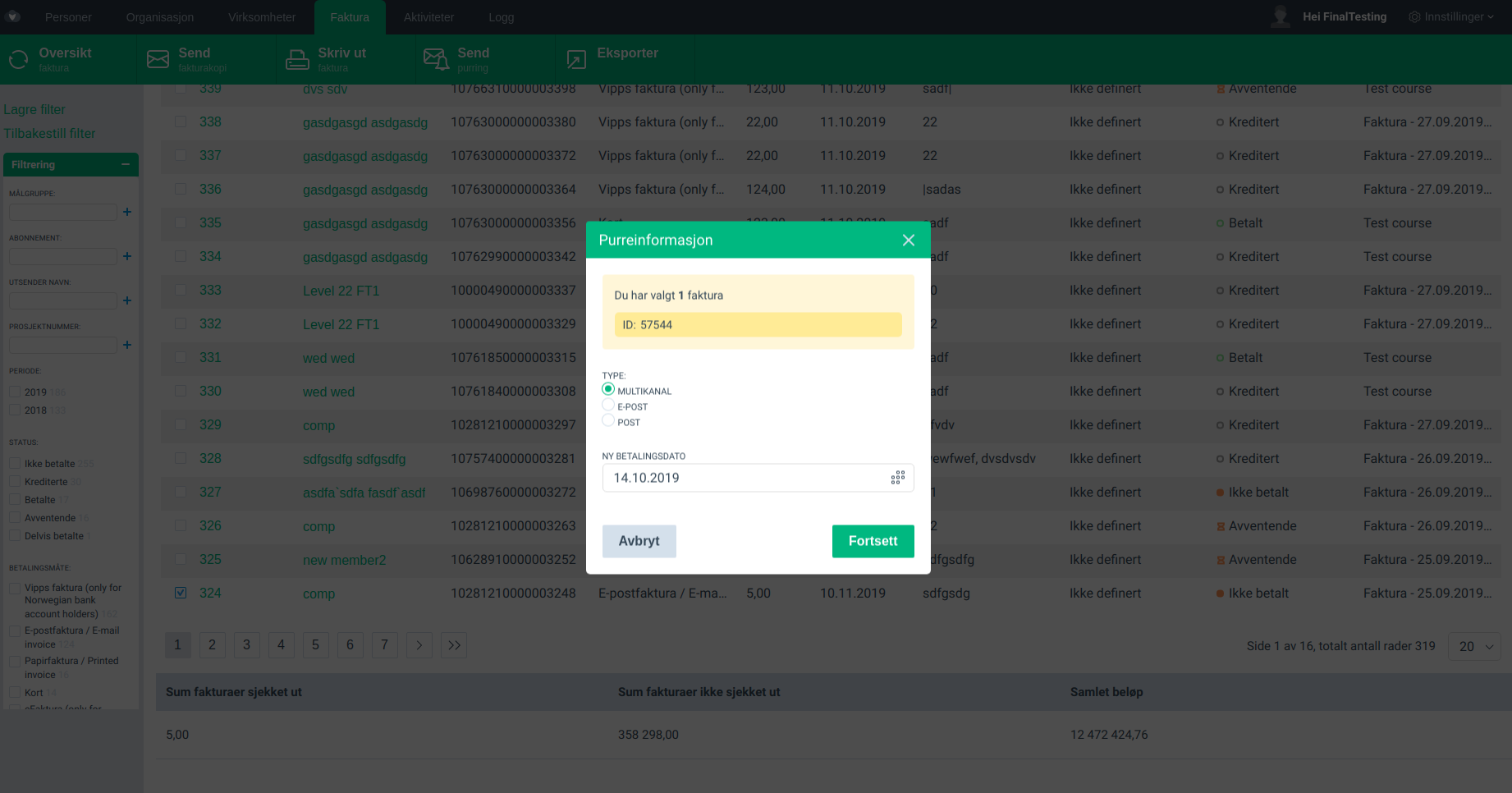
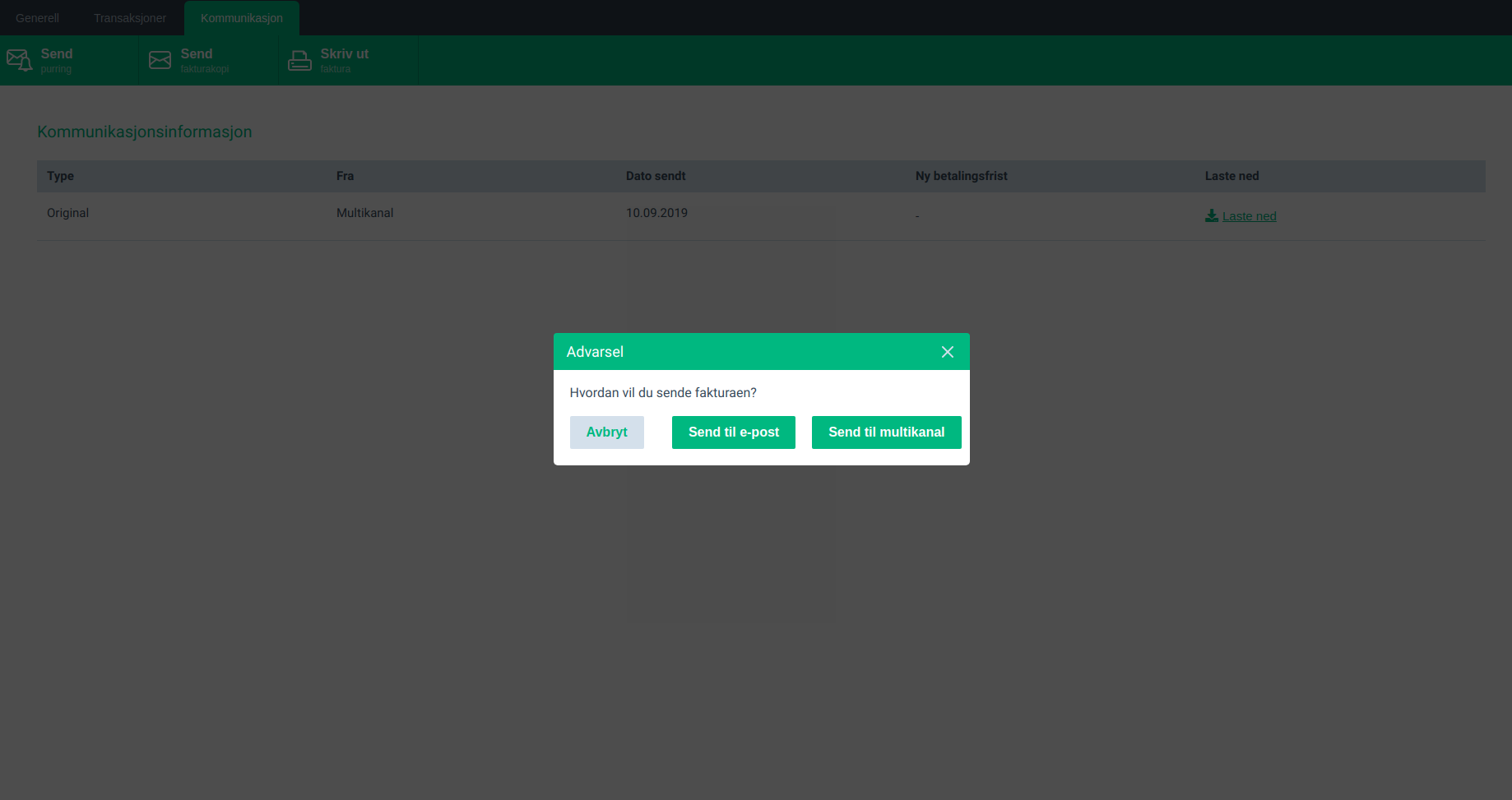
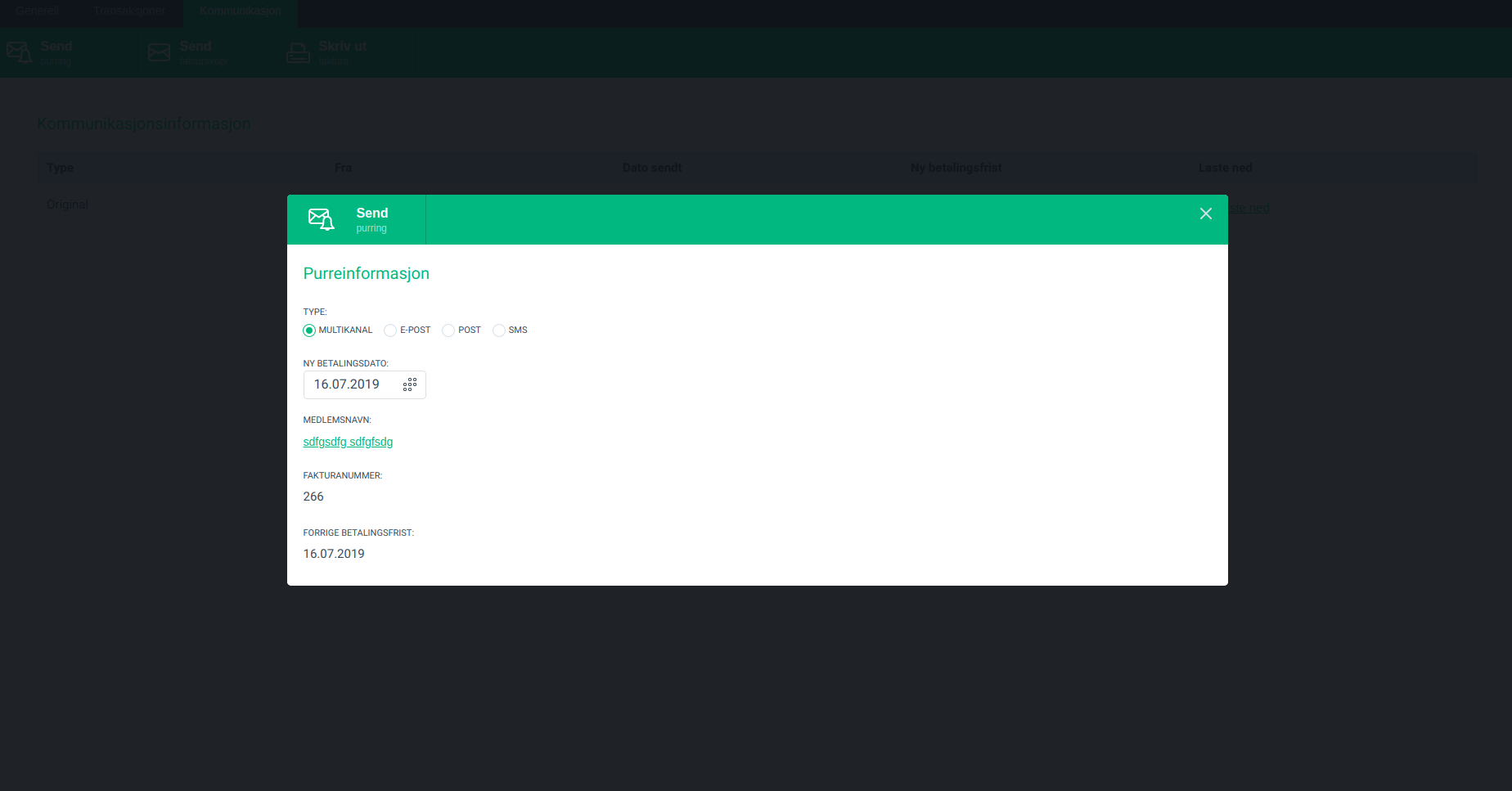
- Bug fix
During the last month, a couple of times some of our users have experienced a delay while sending emails, as well as the overall system performance was below the average. Taking these challenges into consideration, we’ve investigated the issues and made a couple of adjustments that by far improved and stabilized the performance of the system. The bug was fixed!
- Bug fix
Previously, if a member paid for an invoice with a credit card, the original version of the invoice would not be generated automatically. Therefore, an administrator should have manually printed the invoice at the member’s request what was clearly an inconvenience to the members as well as administrators.
Currently, when a member pays for an invoice with a credit card, the original version of the invoice is generated automatically. The bug is fixed!
